We can’t send you updates from Justia Onward without your email.
Unsubscribe at any time.
When your firm has grown beyond a few people in a small office, instant messaging can help keep communication flowing amongst your attorneys and office staff, but which service should you use? In this first post in our new series on building collaboration within your firm, we review several popular instant messaging services, and identify the pros and cons of each one.
This is the first of a series of posts on tools and services that you can use in your law firm (or any business or grouping of people) to improve your collaboration and productivity. In this first post, I’m going to focus on services that you can use in your firm to speed up communication among your staff members. Please note that I’m going to primarily be focused on third-party services here. In some cases there may be privacy or security compliance issues raised by transmitting client data across these services, so be sure you take that into consideration before you start using any of these services.
Instant Messaging Services
Instant messengers or IM are a staple in online communication for individuals, but they can improve communication among your employees just as much as they help you communicate with family and friends across the globe.
Global IM Services
If your firm is particularly small and you don’t want to deal with the administrative headaches of managing your instant messenger accounts for your firm, you may decide to simply use one of the global services that you may already be using outside of your firm.
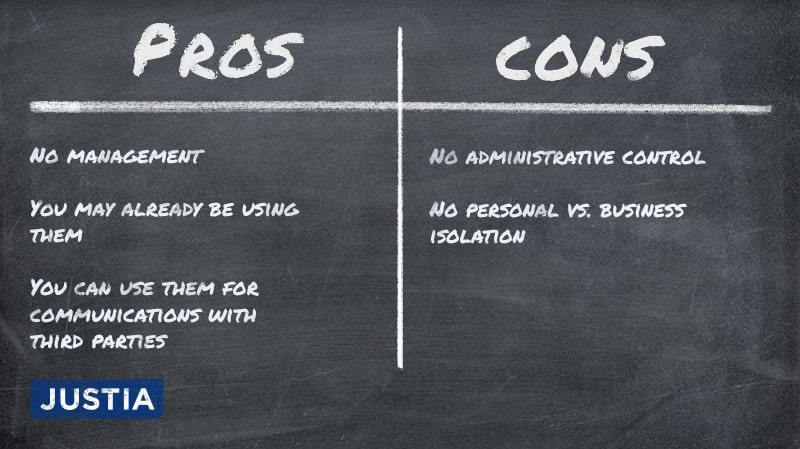
Skype
The popular instant messaging and video conferencing service Skype had grown so popular by 2011 that Microsoft acquired them for $8.5 billion in cash, and quickly began integrating Skype with its existing services. In addition to one-on-one chats, Skype also supports group chats that can be used for impromptu remote meetings, and any chat can be converted into a video conference with a click of a button. As an added bonus, Skype can be used as a telephone service for making phone calls, or adding a telephone call in to an existing video conference.
Using Skype for instant messaging and small video conferences is free, but if you would like to use the telephony services to call phones you can pay by the minute or purchase subscription plans for unlimited calling. If you would like to receive inbound calls to your Skype account, you can also pay a monthly fee to give your Skype account its own phone number.
Skype is available in a desktop application you can install for either Windows or Mac, as well as in mobile apps for iOS, Android, and Windows Phone.
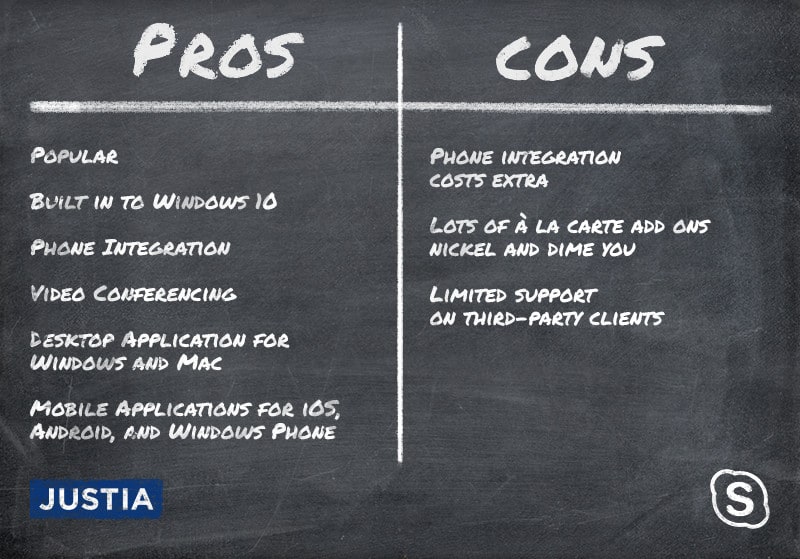
Google Hangouts
If you have a Gmail account (and with over 1 billion monthly active users, odds are good that you do), you have a Hangouts account. Like Skype, Hangouts offers video conference calls and telephone calling as part of their service.
While there isn’t an official desktop client, you can connect a number of different desktop messenger clients to Hangouts to have a native desktop experience, or you can get the feel of a desktop experience by installing the Hangouts Extension for Google’s Chrome Web Browser. Native mobile apps exist for iOS and Android, and if you use Hangouts on multiple devices, your full conversation is kept in sync between devices so you can continue a conversation started on one device from another.
A mini-client is built into the Gmail web application, so even if the person you are talking to hasn’t loaded a full hangouts app, if they use Gmail, you can contact them and they will see your message inside Gmail. You can also search your chat history from inside Gmail using Google’s powerful search tools, which makes finding something that was said in a conversation a lot easier. If your conversation needs to be more private, you can opt out of this Gmail archive either entirely or on an individual conversation basis.
Hangouts, like Gmail itself is free for all users. Unlike Skype, the telephony service for calling phones is also free to call to numbers in the United States and Canada, and there are very competitive rates to call numbers in other countries. If you would like to receive inbound calls, you can sign up for Google Voice and you will be assigned a phone number which will also be used inside Hangouts. Google Voice is also a free service.
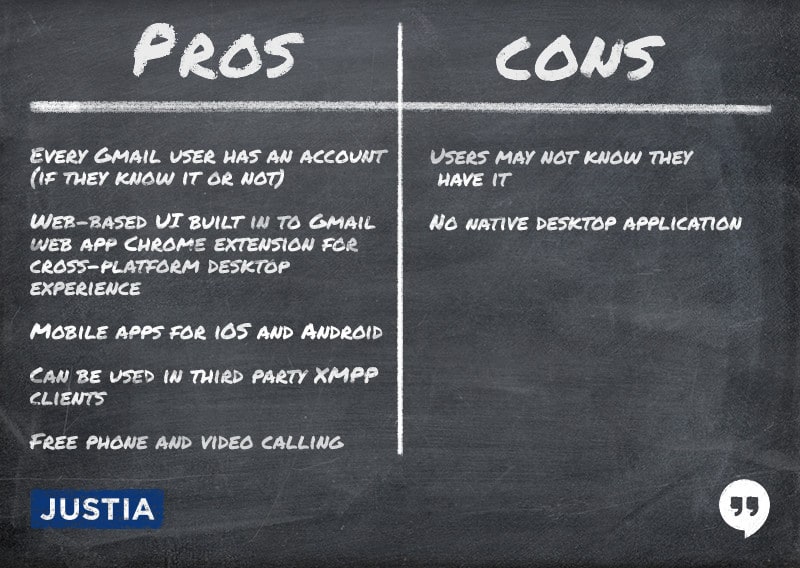
Facebook Messenger
Facebook has its own instant messaging service they call Facebook Messenger. Facebook Messenger is available as a web application as well as a mobile app available for iOS, Android and Windows Phone. On the web, this service is still integrated and available from within the main Facebook web application (as well as a standalone version at messenger.com), but on mobile you will need to have separate Messenger and Facebook apps in order to use this service.
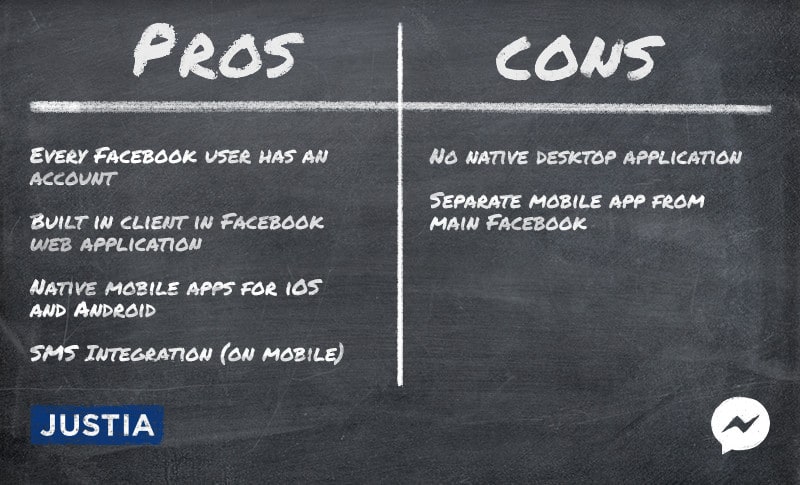
Other Instant Messaging Services
Just 10 years ago, if I had been asked to give a list of instant messenger services, the list would be extensive. These days however, many of the services have either merged with each other or been discontinued, leaving just a handful of services still in operation.
The two services that remain reasonably large are AOL Instant Messenger (AIM) and Yahoo Messenger, both of which offer desktop and mobile clients as well as web interfaces. The writing may be on the wall for these aging services, however. AIM development has all but stopped in the last four years and AOL recently blocked access to their servers from third-party clients, forcing all users to use its native client only.
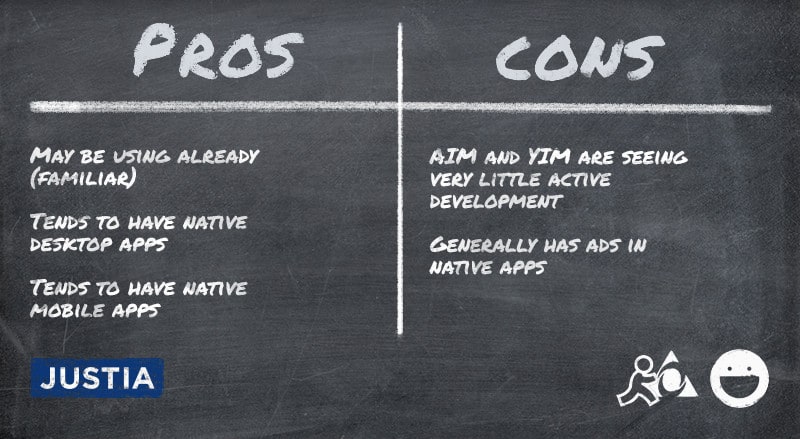
Business Hosted Services
If you would like your staff to use a less global instant messaging network for their communication purposes, there are options available to you, and they are pretty much the same options available to you as an individual, just with domain level control.
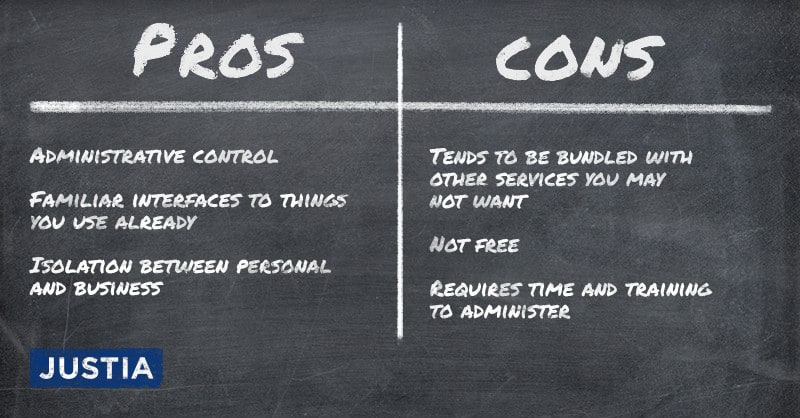
Skype for Business (Microsoft Office 365)
Skype for Business adds features on top of the standard Skype offering. Video conferences are extended to allow as many as 250 participants in a single conference and digital whiteboarding and powerpoint presentation integration is added to make for a more complete meeting service.
The business version of Skype also gives you administrative control on whether Skype conversations can be extended outside your business or not, and an administrative tool during video calls to allow you to control who can speak and participate (probably necessary if you have 250 people in the same video call).
Skype for Business is available as part of Microsoft Office 365, which is a subscription service version of the popular Microsoft Office suite of productivity software (I’ll talk more about Office 365 in a future post). Skype for Business is available in the Office 365 Business Essentials package (which does not include Office applications) starting at $5.00 per user per month, and in the more comprehensive Office 365 Business Premium package (which does include Office applications) starting at $12.50 per user per month.
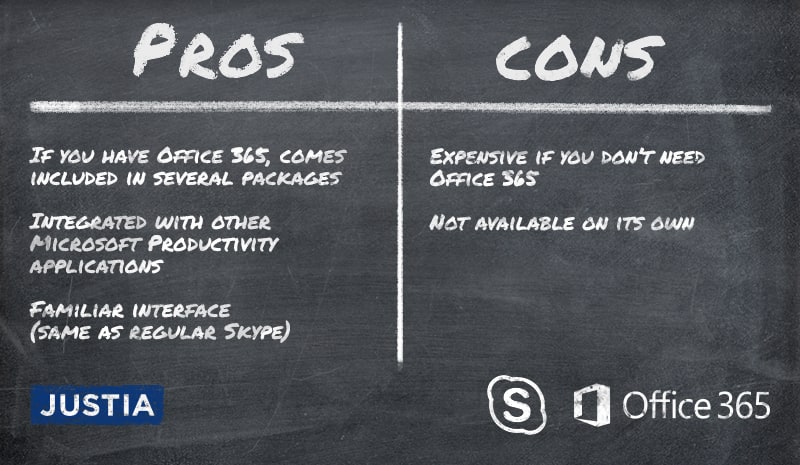
GSuite Hangouts
Just like Microsoft’s collaboration suite includes Skype for Business, Google’s GSuite (formerly known as Google Apps for Domains) includes a version of Hangouts for business. The currently public version of Hangouts for business looks just like the version available to individuals, just with administrative control that allows an administrator to either lock Hangouts to within your organization, or to enable and disable the chat transcripting functionality at the company level.
At Google’s annual GCP Next conference back in March, Google announced that they are making changes to Hangouts, splitting the single Hangouts application into 2 separate applications, Hangouts Meet and Hangouts Chat. These new versions of Hangouts will add a number of new features to Hangouts not available in the free version.
Video conferencing moves into the Hangouts Meet application, which allows video conferences with 30 participants to work in modern browsers without any extensions or plugins. Meetings can be scheduled in Google Calendar, and calendar invites will have a fast link to the meeting, or you can do on-the-fly meetings which will generate a unique code you can give to participants to join right away.
Chat conversations move into the Hangouts Chat application, which is currently only available in an Early Adopter Program. In addition to the one-on-one communication Hangouts is known for, Hangouts Chat enhances group collaboration into full chat room experiences similar to what you get using a service like Slack (more on Slack in a future post).
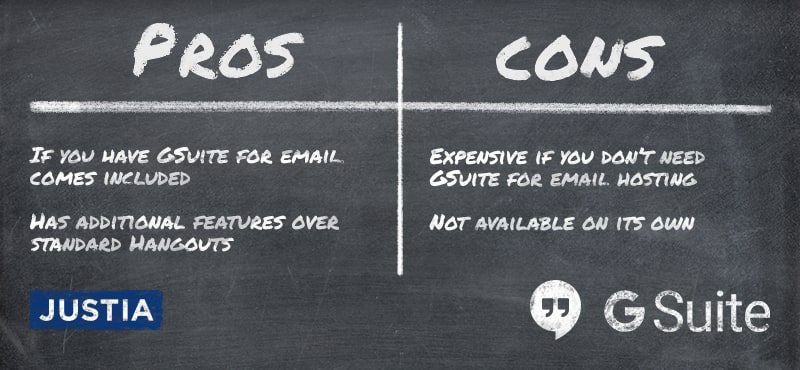
Bringing IT In-house
As I mentioned at the top of this post, if you have compliance rules that require stricter control over internal communication, you may find yourself unwilling or unable to use a third-party instant messaging service. But this does not mean you can’t use instant messaging; it just means that setting it up is going to require some IT help.
When I was talking about ways to use Hangouts above, I mentioned that there are a number of third-party desktop clients that can connect you into the Hangouts service. This is possible because Google’s Hangouts servers also speak a protocol called the Extensible Messaging and Presence Protocol or XMPP for short. XMPP, more commonly known as “Jabber” after the original server to implement the protocol, is an open-source protocol for secure instant messaging. Because it is open source, there are a plethora of different clients available for every operating system (in some cases even built into the operating system like the Messages app on Mac) that speak this protocol.
There are also a wide number of server applications available for different operating systems which will allow you to run your own XMPP server that you can then have your staff connect to. The advantage here is that this can be entirely inside your network (behind your firewall) and is therefore much easier to bring inline with compliance rules and policies. The downside is that with so many options for servers that will do it, and less-than-user-friendly setup process on most of them, you will need IT staff to set up and maintain it.
I’m not in a particularly good position to recommend one of the server applications over another, as it has been a while since I last configured one of these XMPP servers. However, I have recently experimented with Openfire, which I found particularly easy to configure and is available for every major operating system, meaning that it is highly likely that it will work for your needs.
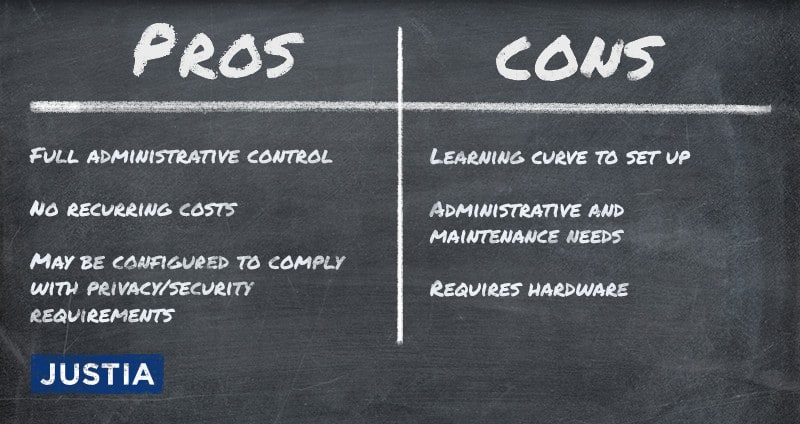
Chat Applications
When I first started writing this article, I intended on comparing the instant messaging applications and services against chat services like Slack, but I think it would be doing a disservice to not give chat services their own post in this series. As such, I will save Slack and other similar services for another post in this series and simply say that chat services can pull double duty as an instant messaging service as well. If your organization is larger and you have a variety of teams working on different projects, you may find a chat application more suitable for interoffice messaging than a simple instant messenger. If however your firm is relatively small, chat services might be a level of complication (and expense) that you don’t need.
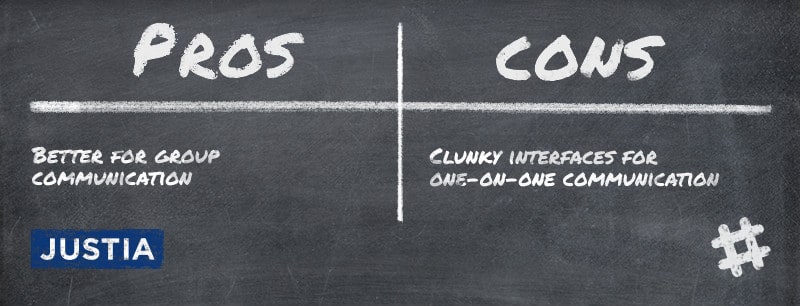
Next Time…
That’s all for the inaugural edition of The Collaborative Law Firm, I hope that you found these suggestions useful. To continue this theme, my next post in this series will cover chat services including Slack and Hipchat. As I did here, I’ll also describe the option of running things in house.
For those of you who enjoy our SEO-related posts, don’t worry, we have more of those posts coming down the pipeline as well.
