We can’t send you updates from Justia Onward without your email.
Unsubscribe at any time.
Including a high-quality photo of yourself and your team on your law firm website can help instill a sense of trust and encourage visitors to contact you. Follow these photo tips to ensure that your website is working to convert your visitors to quality leads.
One of the main reasons users leave a website is a lack of a personal connection that would instill a sense of trust or confidence. The explanation is quite simple: most people will not hire someone unless they feel they can trust that person. Your website may have many positive elements, including great content, a beautiful design, excellent search engine optimization, and stellar performance; however, it may not be converting visitors into quality leads at the rate you’d like it to. Maybe it’s time to take a step back and consider what steps you have taken to give visitors a reason to trust you, and what additional steps you can take to build that trust.
Show That Real People Are Behind Your Website
There is a great deal of research showing that having photos of (real) people on your website helps improve conversion rates. We all know that people love images, and photographs of your attorneys and staff can humanize your law firm. Indeed, it can be difficult for anyone, but particularly a prospective client, to distinguish between lawyers based solely on text (even though the text may provide important distinctions). Adding prominent, high-quality photographs of your attorneys gives the impression that the attorneys themselves are personally taking an interest in visitors, and this builds trust and increases leads.
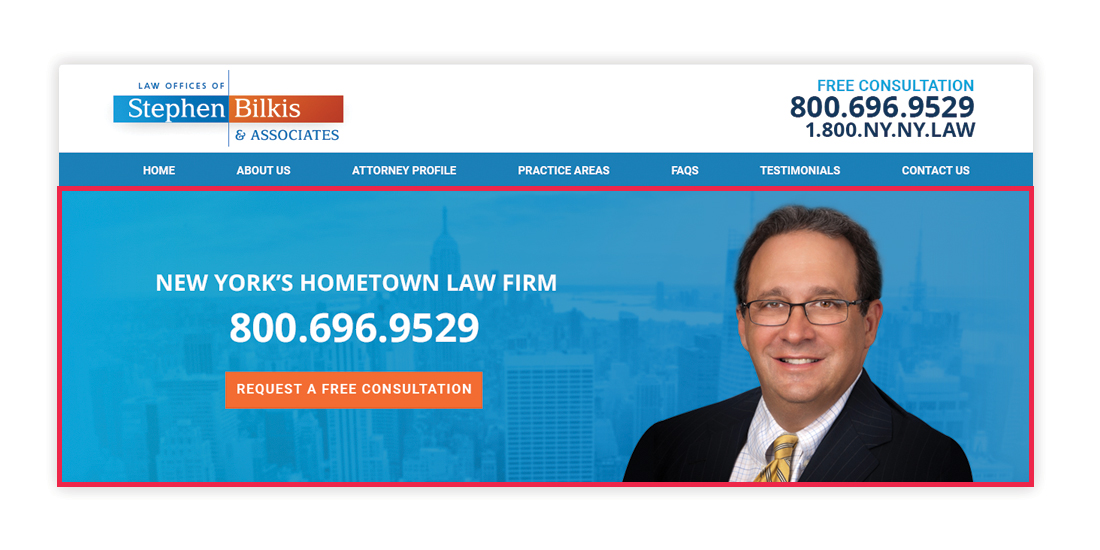
A prominent, high-quality photo of yourself can immediately instill a sense of trust.
Do Not Use Generic Stock Photos
Although stock photos may seem like a tempting alternative, they do not have the same effect as photos of your actual team. We recommend not using stock photography for prominent photos on your website (and doing so may even run afoul of attorney advertising rules in some jurisdictions). Stock photos simply cannot convey the personality of your firm, and it is that personality that can draw people’s attention and earn their trust in your firm. Instead, hire a professional photographer so that you and your team are the ones in the photographs. Pose in a way that makes you appear approachable, competent, and helpful.
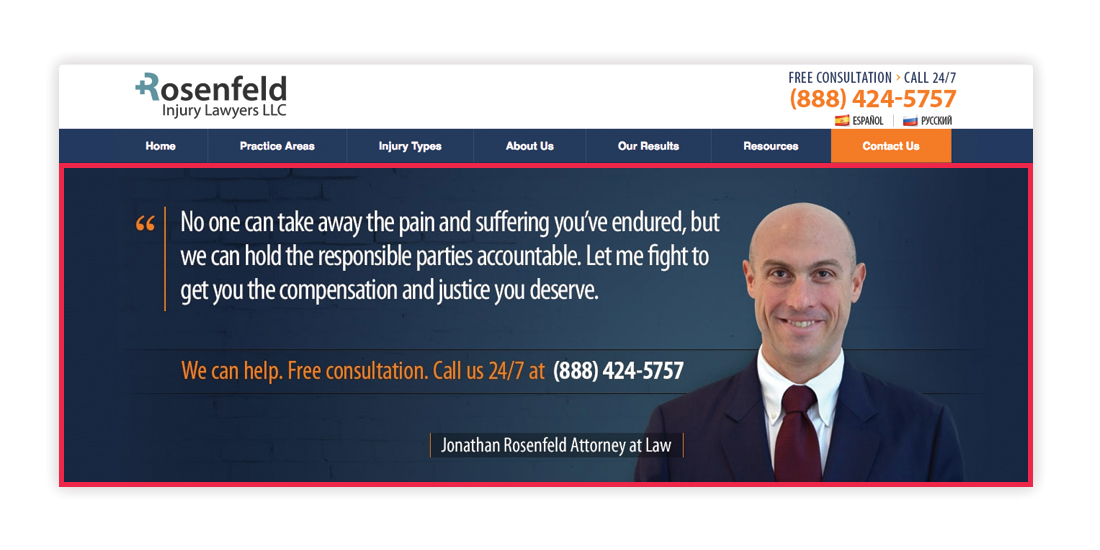
Pose in a way that makes you appear approachable, competent, and helpful.
Using Your Smartphone to Take Professional-looking Photos
Even if you don’t have the time or resources to hire a professional photographer, you can still take high-quality images for your website using just a smartphone. Nowadays, the average resolution of a smartphone’s camera is anywhere between 8 MP and 16 MP, which is plenty for a professional-grade image. Here are a few tips for taking high-quality, professional photos with a smartphone:
- Use natural light whenever possible, or turn on every light when shooting in interiors.
- Use a white or light-colored background, or a solid green or blue background.
- Use a tripod to stabilize your smartphone. If you don’t have one, you can also rest your phone on a fixed object like a podium or table.
- Wear business attire that matches the colors of your brand. An accessory such as a tie or scarf with your brand’s colors can be visually appealing.
- Smile at the camera with open eyes. Don’t wear sunglasses or anything else that obstructs your eyes.
- For your homepage, use a photo of your entire team, if possible.
- Head-to-torso or head-to-waist photos are best, and photos should be taken while the subject is standing rather than sitting.
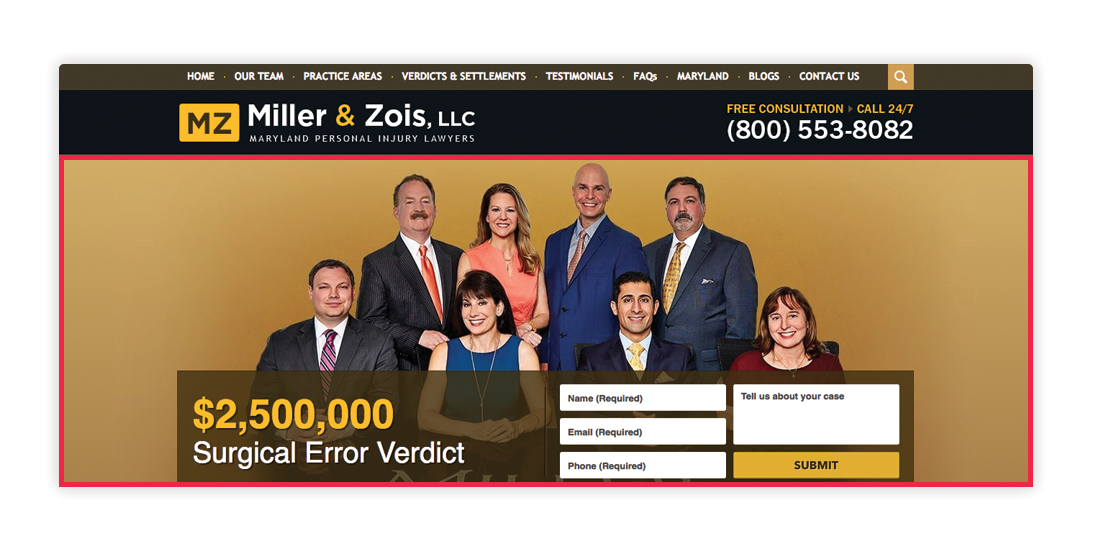
A photo of your entire team works well on the homepage.
Conclusion
Using personal, high-quality photos of your team on your website instills a sense of trust and credibility, and a trusted website will generate more conversions. Given that nearly everyone uses a smartphone these days, there’s really no excuse for not doing it. It’s easy and inexpensive, so what are you waiting for? Go ahead and capture your best smile!