We can’t send you updates from Justia Onward without your email.
Unsubscribe at any time.
Don't risk having your profile managed by someone else because you don’t own it. Be sure that you have full control of your profile to update it as you deem necessary
As discussed in a previous post, Google Business Profile is an essential tool for large and small businesses. However, you may discover that your law firm profile is currently being managed by someone who is not associated with your law firm. A stranger managing your profile is far too risky for your firm, as this person may add incorrect information about your business that costs you potential client leads.
In this post, we will explain how to take ownership of your Google Business Profile if someone else has already claimed and is managing it. Broadly speaking, the steps to taking ownership may include.
- Requesting Ownership or Management Access By Attempting to Claim Your Existing Profile.
- Verify your profile.
- If the Current Owner Denies Your Request for Ownership, Contacting Google for Assistance.
Claimed Profile
On the Google Business Profile, click on the “Own this business?” link toward the bottom of the profile.
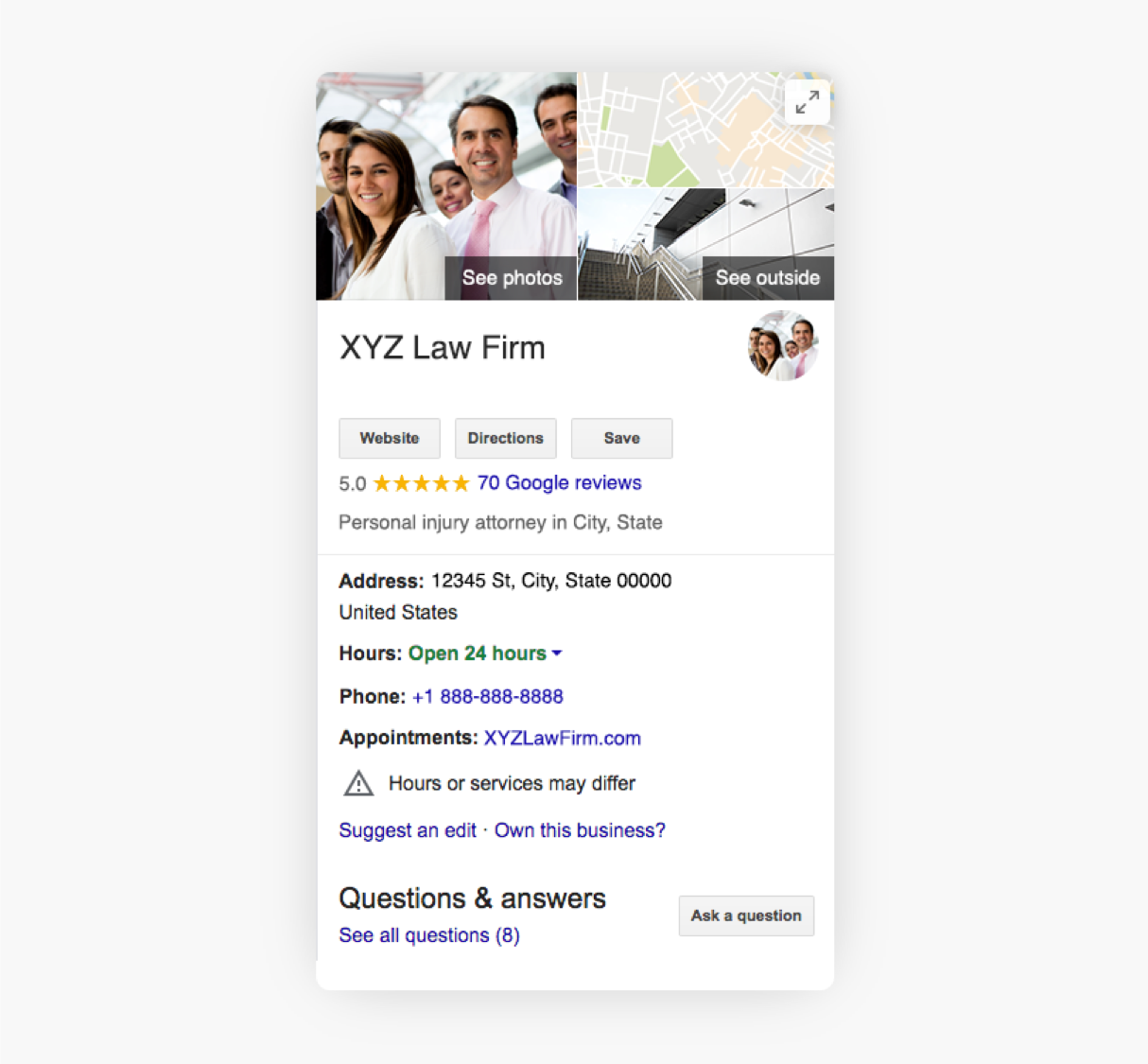
If the profile is claimed, you will be directed to a web page to request access to the profile.
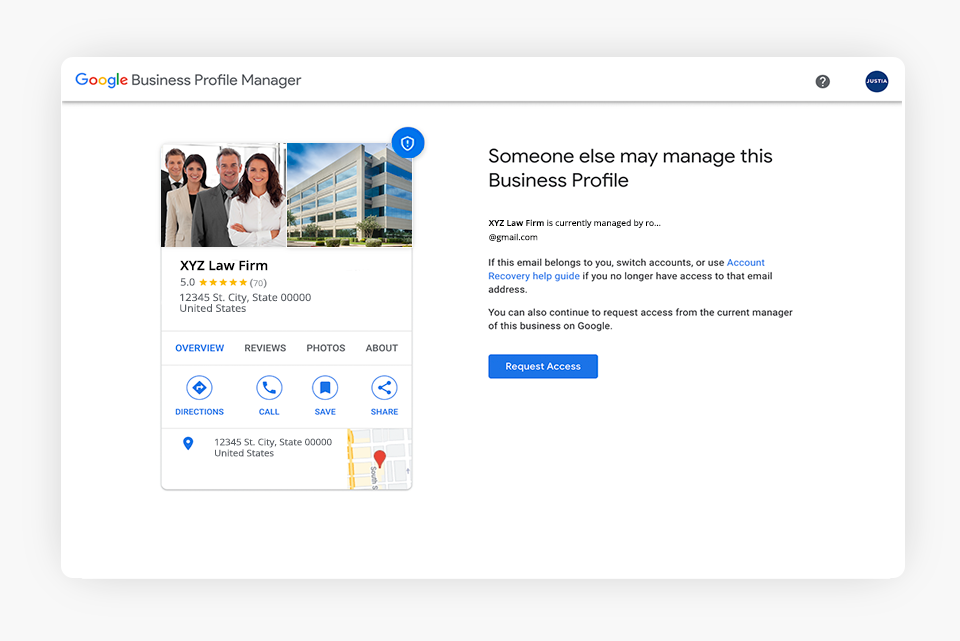
Upon clicking “Request Access,” you will enter information about yourself. This information will be shared with the profile’s current manager.
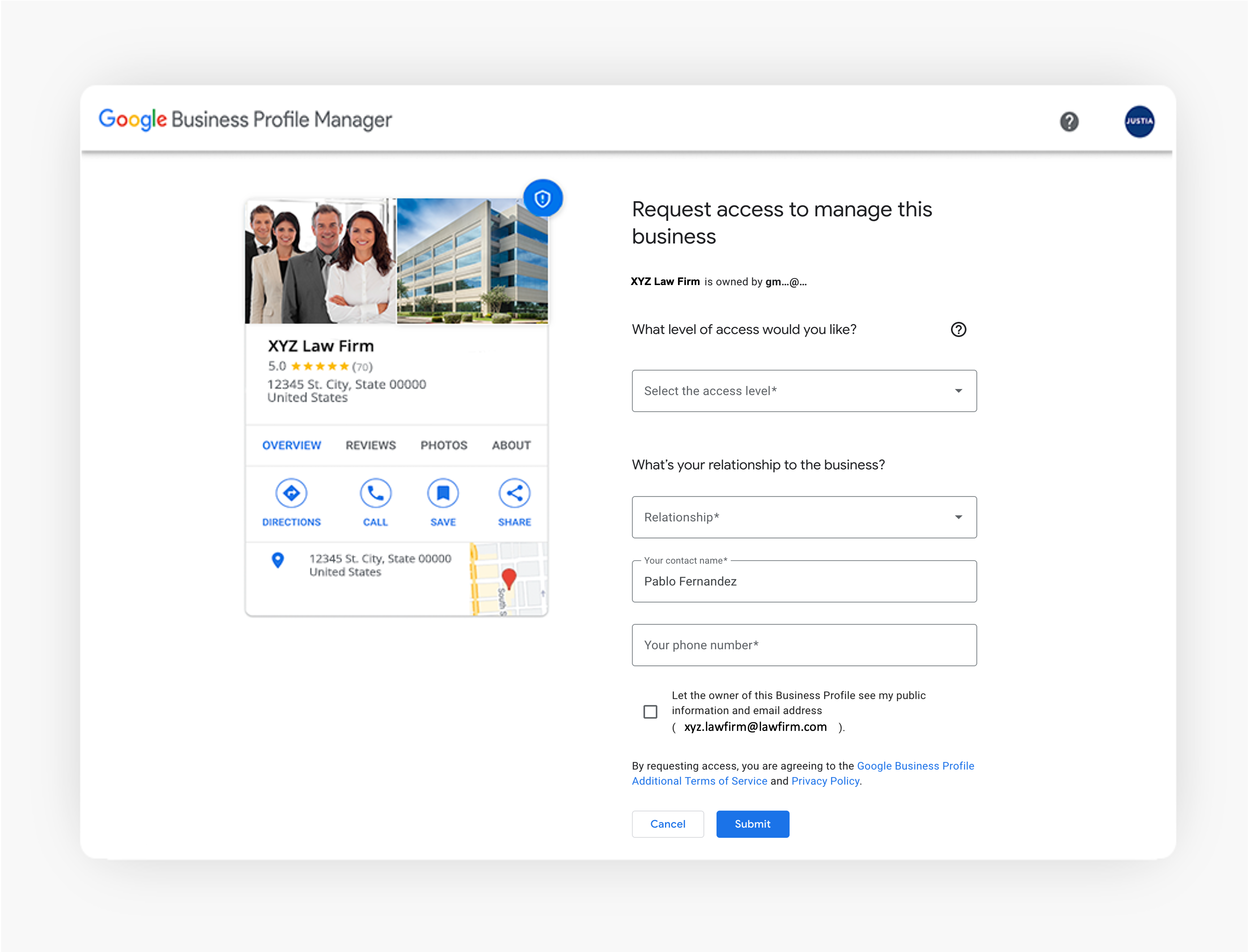
There are two questions that you must answer.
- What level of access would you like? This option allows you to choose your access level. If you want to own the profile, select “Ownership.” If you are going to help manage the profile for the owner, select “Management.”
- What’s your relationship to the business? This option lets you define your role in the business. Are you the owner, an employee, or an agency managing or helping to manage the Google Business Profile?
Once your relationship is defined, you will fill in the remaining fields with your name and phone number so that the profile’s current manager can confirm who you are and either approve or deny your request.
If your request is approved, you will be notified by email and will be able to manage the business profile on Google Business Profile.
If you are given access by the current owner, you now have access to the profile and are done with the claiming process.
But you might not be given access by the current owner. The current owner might not answer your request in a timely fashion, or they might reject your request outright. In that case, you will need to go through additional steps to gain access.
What to do if you do not receive a response from the current profile manager?
If you don’t receive a response after 7 days, you may have the option to claim the profile yourself.
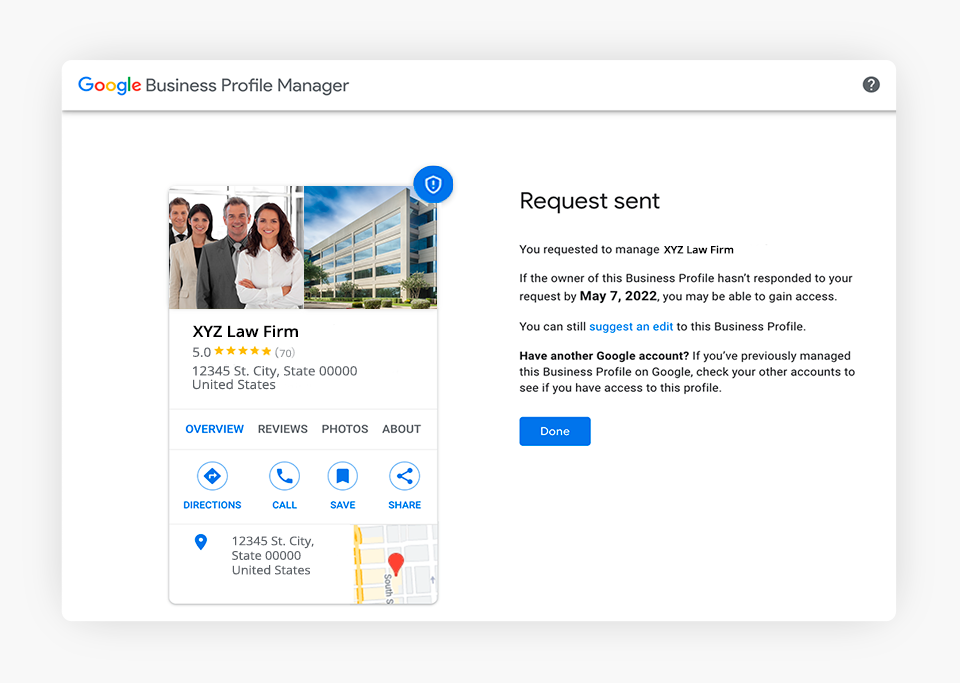
If the current owner is unresponsive, Google will release the profile and will show it as unclaimed. You will then get a chance to verify the profile by going through the verification process as you would in claiming an unclaimed profile. To learn more about this process, read our blog post Setting Up Google Business Profile – Existing Unclaimed Profile.
How to Claim Your Profile if You Cannot Get Others to Grant You Access
If your request is denied by the current owner of the profile, you will be notified by email, and you might have the opportunity to appeal the denied ownership request.
By using this link, you can contact Google Support to continue the process if your request was denied.
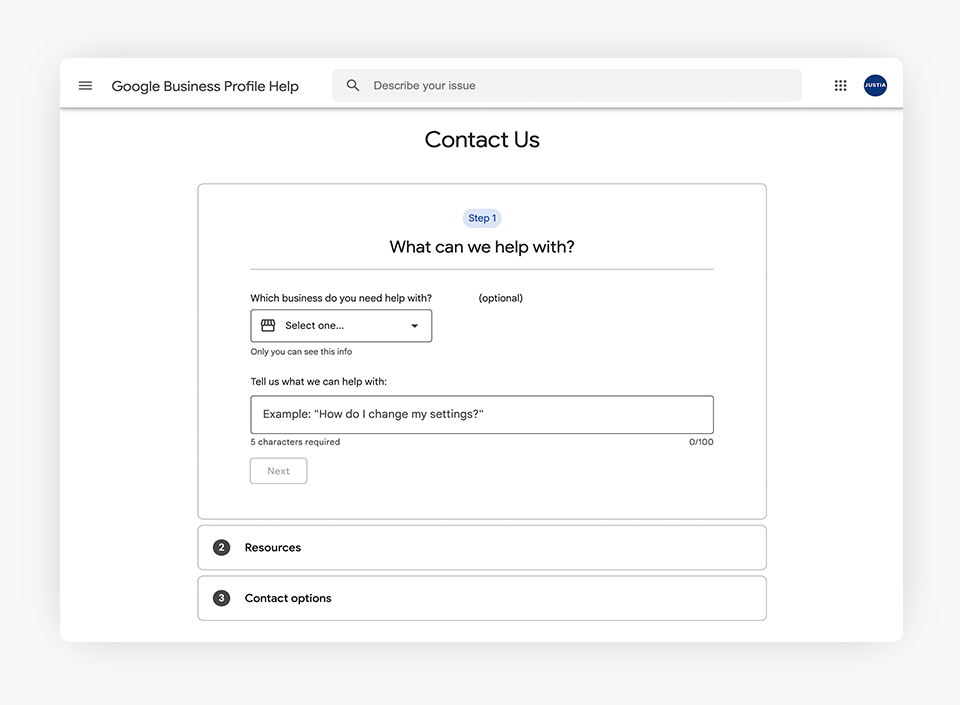
To create a support ticket, you will need to provide some information. In the field of “Tell us what we can help with“, you should let Google know that someone else has access to your profile, and they are not giving you the ability to manage it.
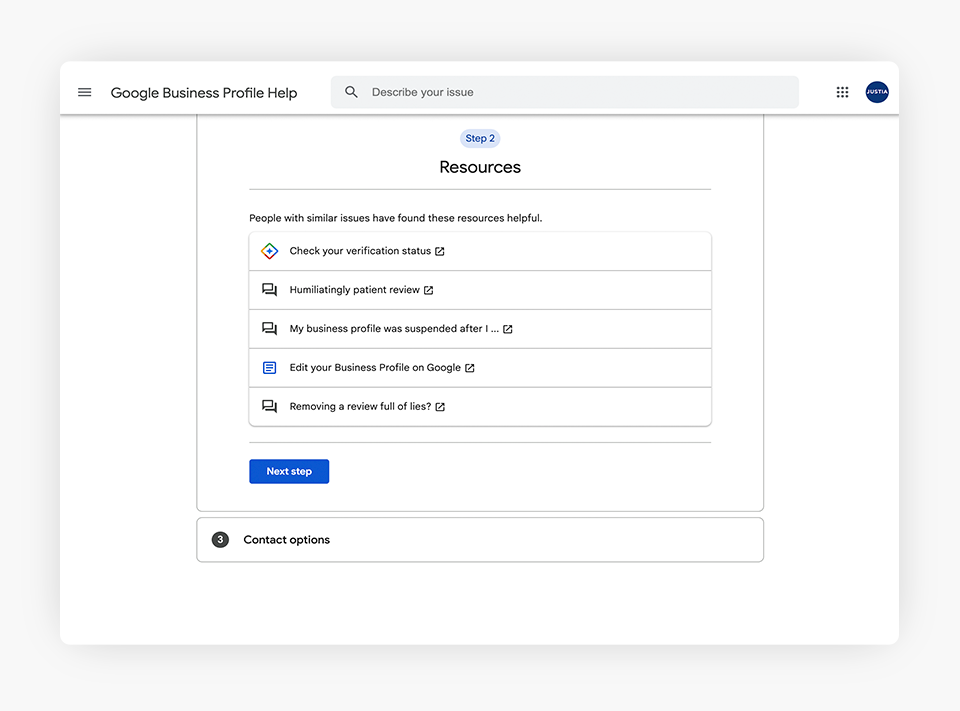
Then, click on “Next step” to proceed.
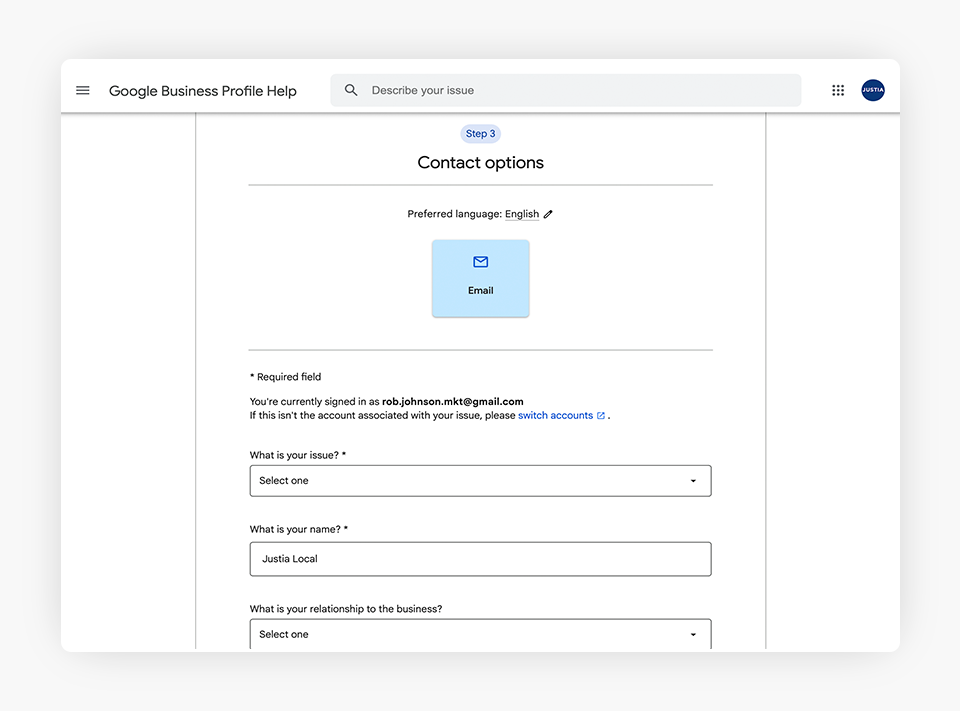
Select the “Email” option, and a form will display.
Fill it in with your personal and business information as fully and accurately as possible. Once you send the information to Google, a support ticket will be created, and they will follow up with the process by contacting you. Google might ask you for further proof about your business, such as photos.
Conclusion
Claiming and accessing an already claimed profile could be an easy or hard task that may take a few minutes or several days. It all depends on the profile’s current owner.
At Justia, we can help you set up your Google Business Profile and optimize it to get the most out of it to promote your business. Contact us today if you are interested in getting advice on your Google Business Profile.