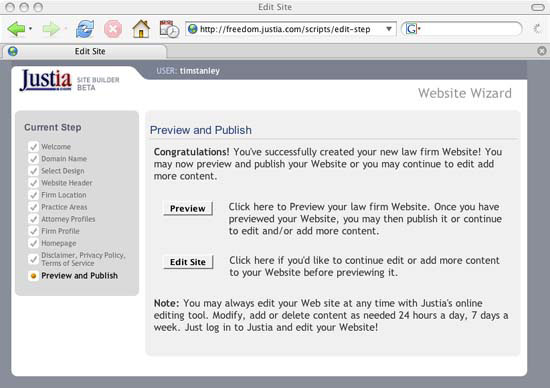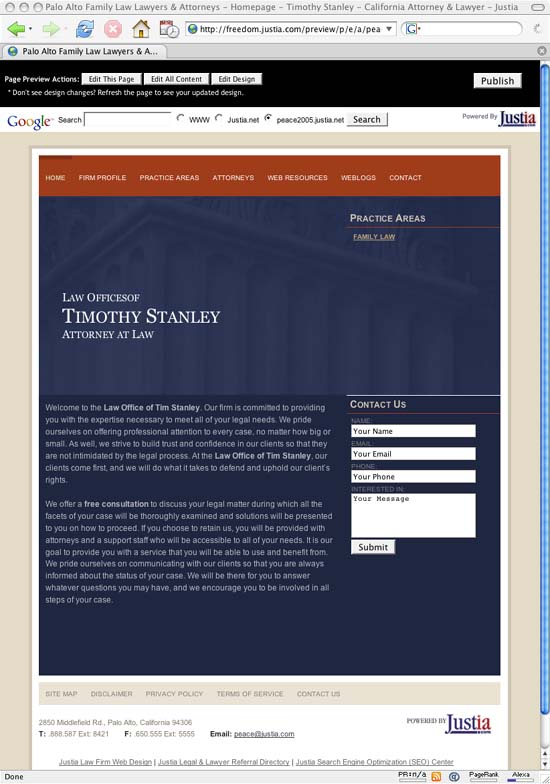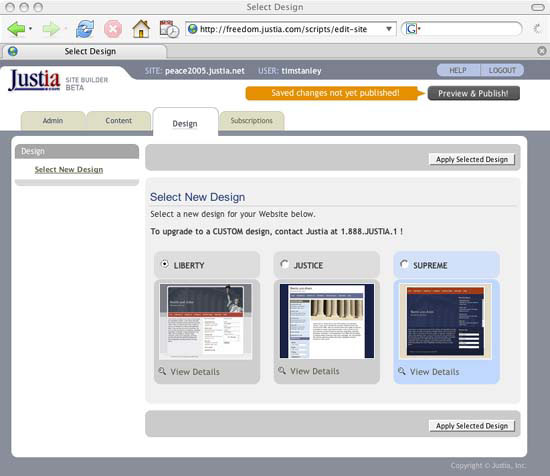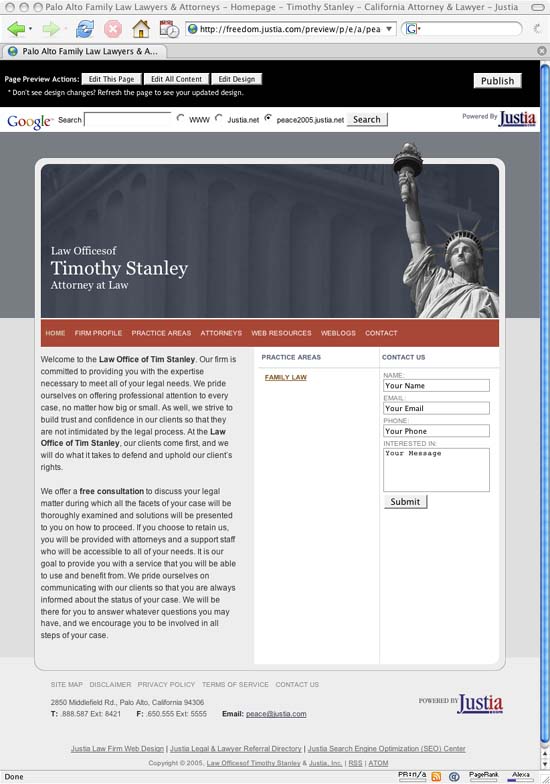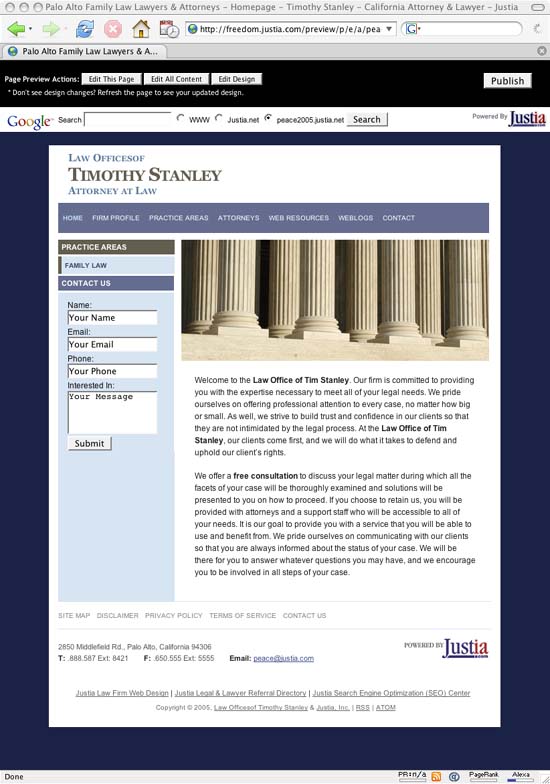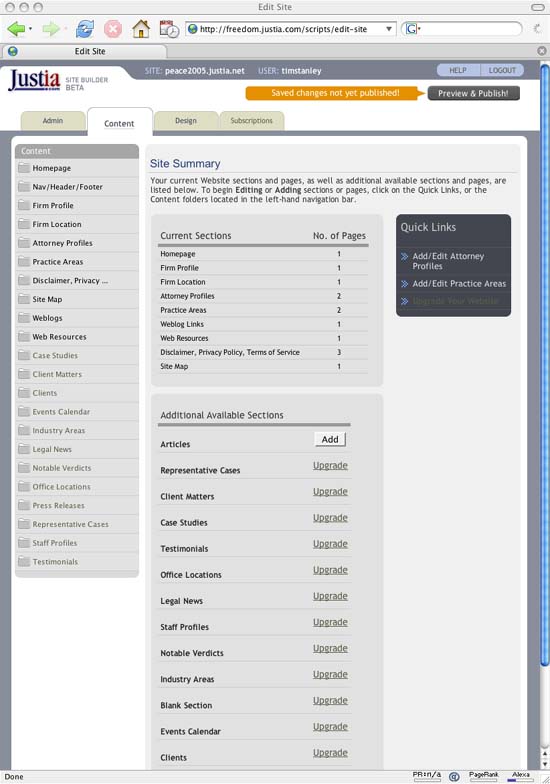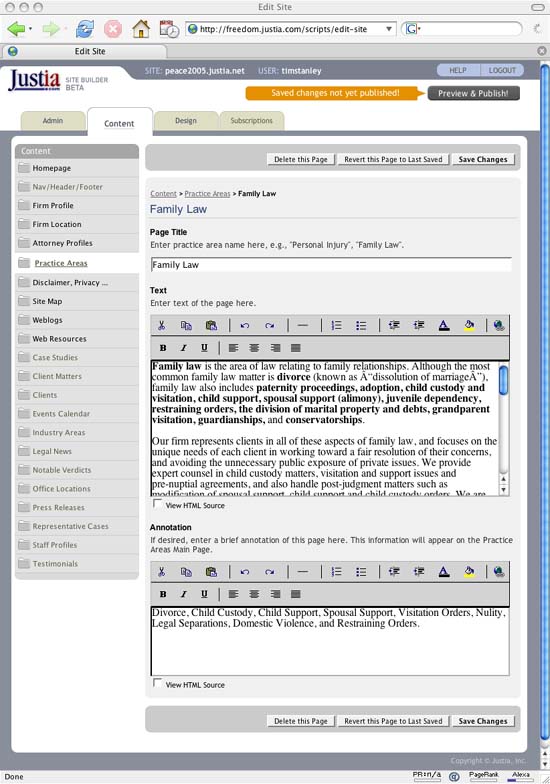We can’t send you updates from Justia Onward without your email.
Unsubscribe at any time.
We are now ready to preview the Web site…. Click on the “Preview” button And here is a preview of the Web site I just made. Everything under the back bar, starting with the Google...
We are now ready to preview the Web site….
Click on the “Preview” button
And here is a preview of the Web site I just made. Everything under the back bar, starting with the Google search for the site, is what will be on the published Web site.
The site is not published until the “Publish” button is clicked in the upper right hand corner of the top black bar.
If I want to change the design, I click on the “Edit Design” button in the center of the top black bar.
I can now choose a new design, save and then preview again…
Here is my site with the Statute of Liberty…
…and with the US Supreme Court Building.
We will have some more designs in the future, including some that have photos of people and sites that are not red, white and blue.
You can click on “Edit All Content” to go the summary page in the edit tool, or you click on “Edit This Page” to edit the page you are currently previewing (you can browse the site in preview mode to the page you want to edit, and then click this button to edit the page you are currently on).
The content summary page lists all of the sections you can edit, as well as giving you the ability to add an “Articles” section. Additional types of sections require you to upgrade to one of Justia’s custom Web site products.
Here is an example page in the tool editor. You can choose sections on the left hand side navigation bar to edit, or go to the Content summary page and edit from there. You can also change your personal information, such as your contact email address and password in the Admin tab.
Click here to see some live free Justia law firm Web sites.
And that is all there is to it. In less time that it took me to write these four blog posts, you could have a free search engine optimized Web site. Combine it with a few of the other free law firm marketing services I am going to mention in the next few days, and you will have a better online presence, and more search engine referrals, than 90% of the law firms online.
Our custom Web sites give one a custom design, have more features (including integrated blog RSS feeds) and are search engine optimized for multiple localities, cities and counties. I certainly believe that the added value you would get with a one of our custom sites far outweighs the price, which is relatively inexpensive (see prices).
If you can’t afford a custom site, a free Justia law firm Web site is not a bad way to start out. And it is better than many (most) of the other developers pay site. Enjoy 🙂
Peace – Tim
Justia’s Free Web sites for Law Firms Blog post outline
0. Overview
3. Additional Editing, Previewing and Publishing the Site (you are here)
![]() :: I See a Darkness, American III – Solitary Man by Johnny Cash
:: I See a Darkness, American III – Solitary Man by Johnny Cash