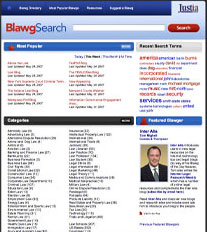We can’t send you updates from Justia Onward without your email.
Unsubscribe at any time.
Hi Friends, We have added the ability for you to have BlawgSearch search results on your Website or Blog with your own look and feel. The html code for adding the Blawg Search results to...
We have added the ability for you to have BlawgSearch search results on your Website or Blog with your own look and feel.
The html code for adding the Blawg Search results to your Website or legal Blog is given here: http://blawgsearch.justia.com/friendsearch.aspx
We provide a small amount of html and Javascript code that uses AJAX to pull just the BlawgSearch results to your Web page. You just need to paste the code we provide where you would like the results to appear. You can return 5, 10 or 20 results at a time.
You can view a generic search page here.
 BLAWG CATEGORY SEARCHES
BLAWG CATEGORY SEARCHES
You can also limit search results to any of the categories of the BlawgSearch directory. You just select the category you would like to search and the code will be generated for you (with an option to search all of the legal blogs as well).
For example one could search Civil Rights or all of the Legal Blogs with a generic header and footer.
Of course you can choose your own category to focus on, for example Law Librarian Blogs, Law Practice Blogs, California Legal Blogs, or even a particular law school, such as Stanford Law School Blogs (our puppy, Little Sheba the Hug Pug, has a Dog Law Website with the Animal Law blogs category).
ADD SEARCH TO BLOG OR WEBSITE SIDEBAR
The search and search results can also fit in the side bar of a blog, like we have just added to our legal marketing blog on the left hand side of this page). We are returning 5 results at a time for the sidebar legal blog search.
Again, here is where you go to add Blawg Search search results to your Web site or Blog or even an Intranet Web page: http://blawgsearch.justia.com/friendsearch.aspx
Feel free to try it out, and if you have any feedback, that will be greatly appreciated (feedback from the first version got us to switch from iframes to AJAX 🙂
Peace,
Tim