We can’t send you updates from Justia Onward without your email.
Unsubscribe at any time.
Web accessibility is important for all entities, but especially the ones that make and enforce the laws and regulations of the United States. We did some checking in to see how key government websites are doing with web accessibility standards.
According to the CDC, one in four U.S. adults lives with some form of disability. This equates to approximately 61 million people. Accessibility standards are designed to ensure that products and services are usable by as many people as possible, including those living with a disability. Web accessibility is the process of developing web resources that can be effectively used and interacted with by people with disabilities, particularly those that use some sort of assistive technology.
For instance, many people with some form of visual disability use screen readers to access the web. People who are hard of hearing or deaf often rely on aids such as closed captioning to access certain web content. People with certain mobility difficulties or paralysis often use dictation software, or even more advanced technology, to navigate the internet. Ensuring a website is fully accessible for these groups often requires advanced planning.
The Law & Web Accessibility
Before discussing whether government websites are up to par it is important to note that there are multiple, interrelated bodies of law that may be construed to apply to web accessibility. This area of the law is still developing through new litigation. In the digital space, the most common bodies of law you hear about in connection with web accessibility are the Americans with Disabilities Act and “Section 508”. Additionally, though not the subject of this post, it is important to remember that some states have enacted their own laws and regulations dealing with web accessibility, such as California’s Consumer Privacy Act.
The Americans with Disabilities Act (ADA) and related regulations prohibit discrimination against people with disabilities in all aspects of public life, generally including schools, employment, transportation, and private spaces that are open to the general public. This anti-discrimination law generally includes offering appropriate accommodations for people with disabilities. Increasingly, the ADA is the subject of litigation over web accessibility, and though a recent decision out of the Eleventh Circuit concerning Winn Dixie’s website may have called into question the strength of the ADA in enforcing web accessibility, multiple courts across the country have already ruled that the ADA applies to websites. For instance, in Robles v. Domino’s Pizza, LLC the Ninth Circuit found that the ADA applies to Domino’s website and app.
The second body of law frequently encountered in web accessibility discussions, Section 508 of the Rehabilitation Act (codified in 29 U.S.C. §794), requires that all information and communication technology procured by the federal government, including all federal agencies’ electron and information technology, is accessible. The law requires all federal agencies, through the Department of Justice, to submit reports to the President and Congress on compliance with the Act. More information on this process, albeit nearly four years old, is available here. You can also learn more about Section 508 standards at access-board.gov.
Government Site Check
On June 4, 2021, we ran accessibility checks on several government sites using the WAVE tool. This tool is designed to check websites against the WCAG standards (more on those below) and identify accessibility issues that are likely to impact users. Below are our findings on how the federal government is doing with web accessibility.
The White House
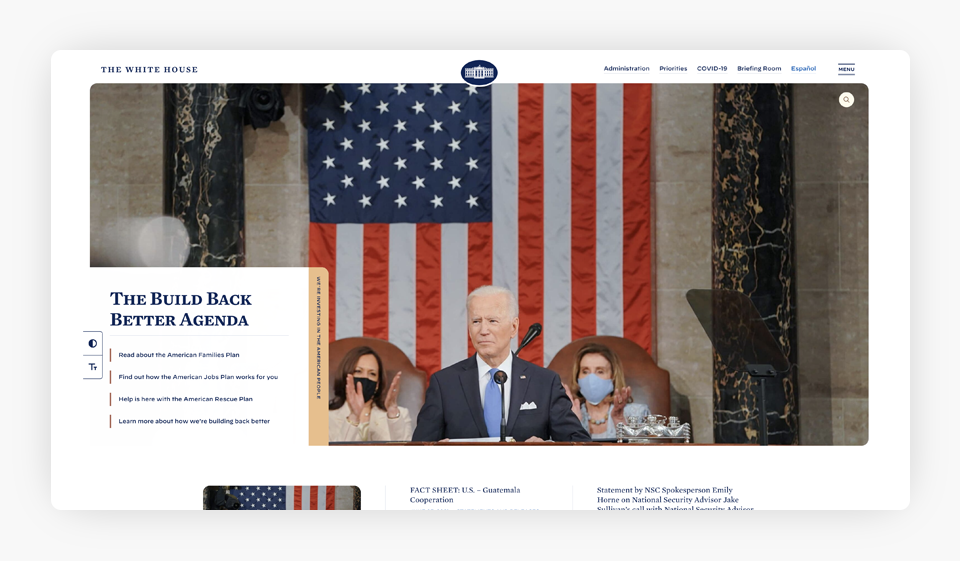
Our checks found a few accessibility issues on The White House website. Particularly, https://www.whitehouse.gov/ returned one missing form label and two contrast errors. We also found five additional contrast errors on internal pages.
United States Senate
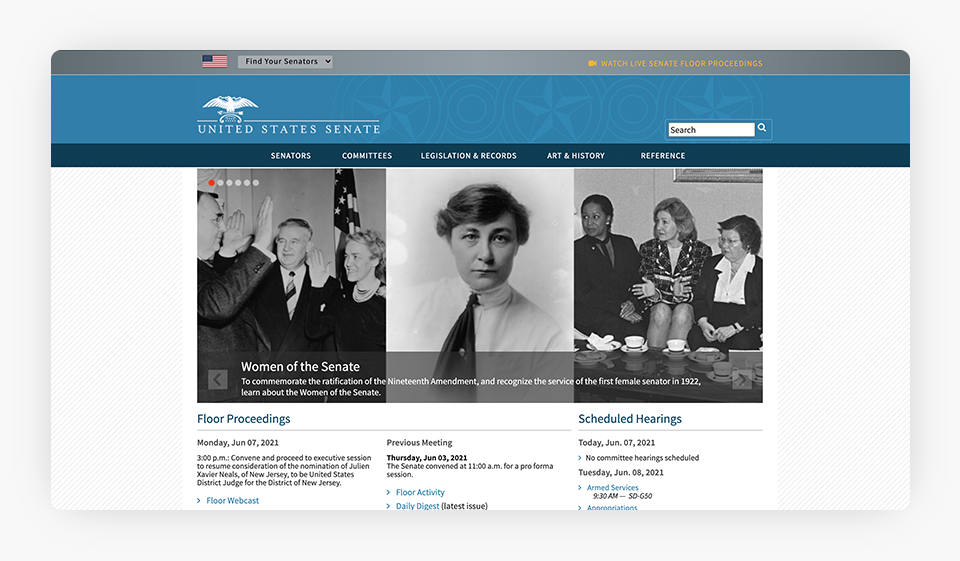
Out of all of the federal government sites that we checked, the U.S. Senate had the most accessibility problems. The tool returned numerous errors, including one missing alternative label, two missing labels, eleven empty form labels, one missing or invalid language, one empty link, and 79 contrast errors.
United States House of Representatives
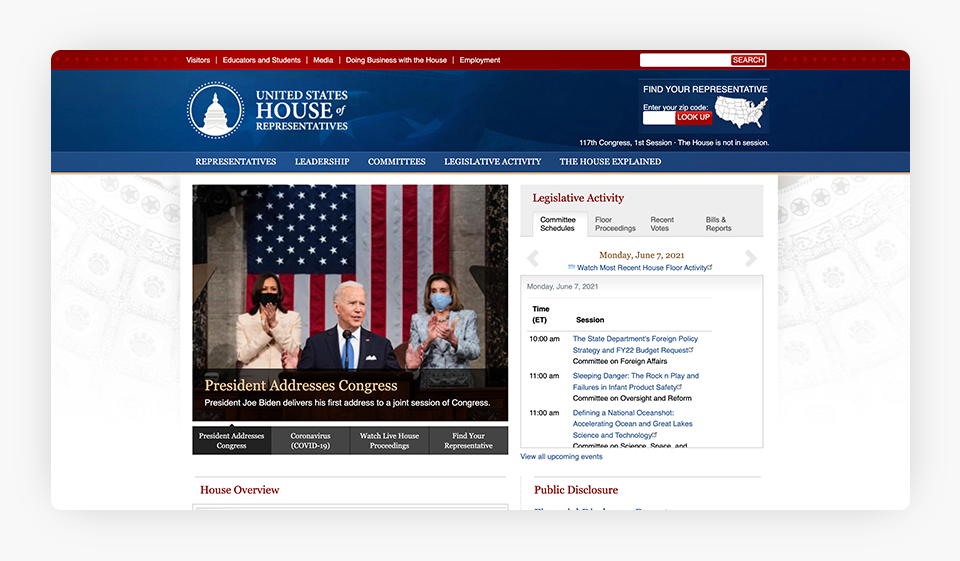
When we checked https://www.house.gov/, the WAVE tool returned one missing form label, two broken ARIA (accessible rich internet application) references, and 16 contrast errors.
Supreme Court of the United States
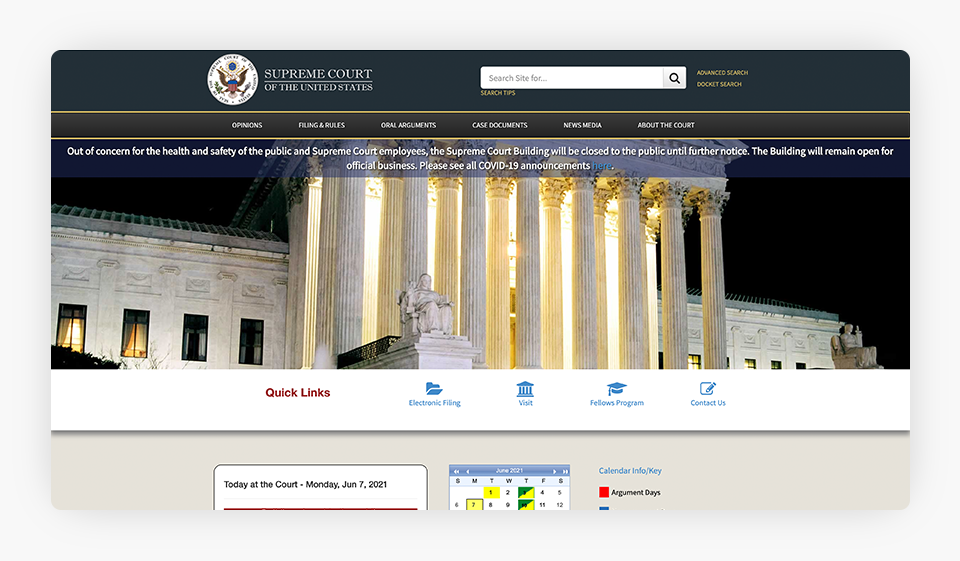
The U.S. Supreme Court comes in just behind the U.S. Senate for accessibility issues detected by the tool. The identified errors included one missing alternative text, two missing form labels, one missing or invalid language, one empty heading, 18 empty links, and 59 contrast errors.
ADA.gov
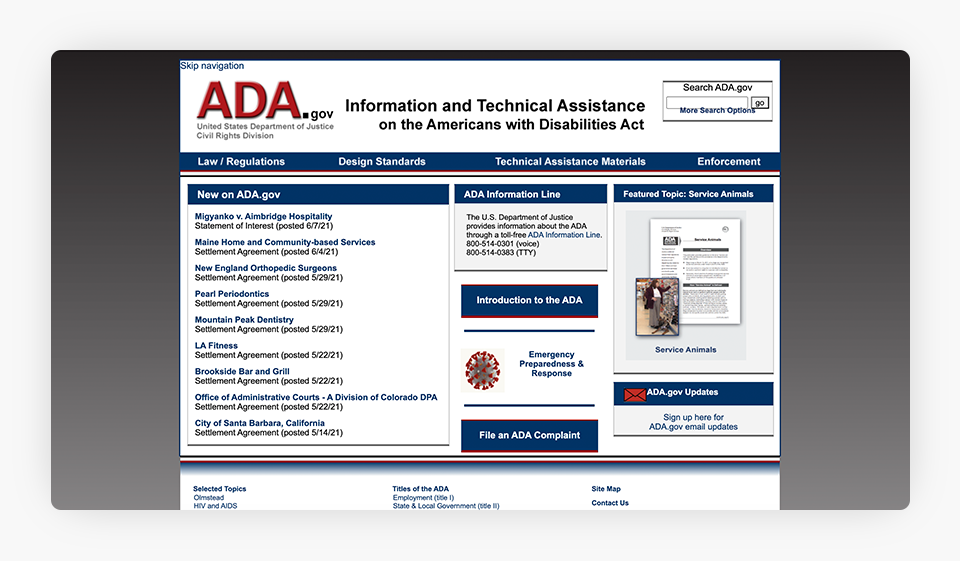
Unfortunately, even the ADA website is not immune from accessibility issues. However, it is doing better than many of the other government sites on this list. The WAVE tool returned one missing form label at https://www.ada.gov/ and detected two empty links on internal pages.
Section508.gov
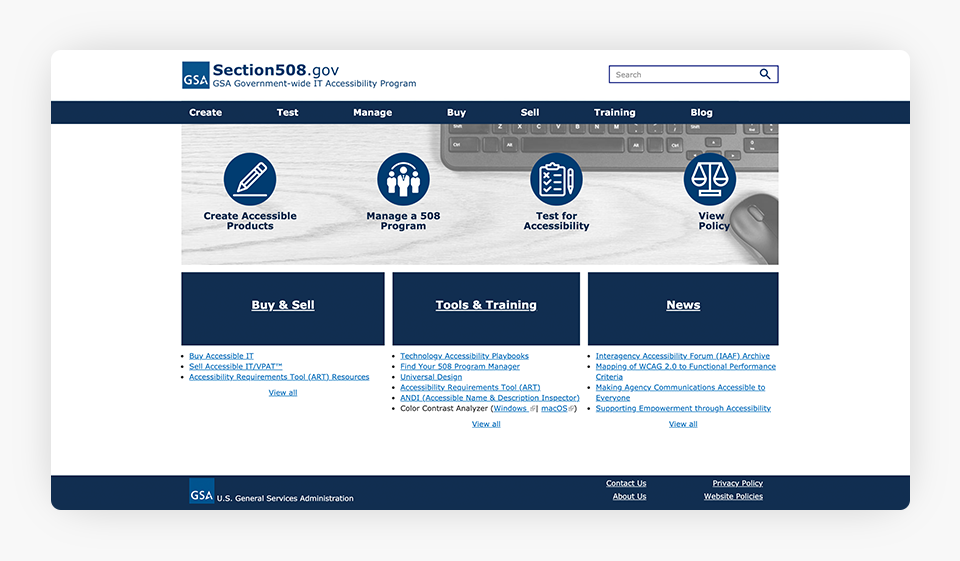
Unlike every other site on this list, the WAVE tool did not flag any accessibility errors on this site.
The United States Department of Justice
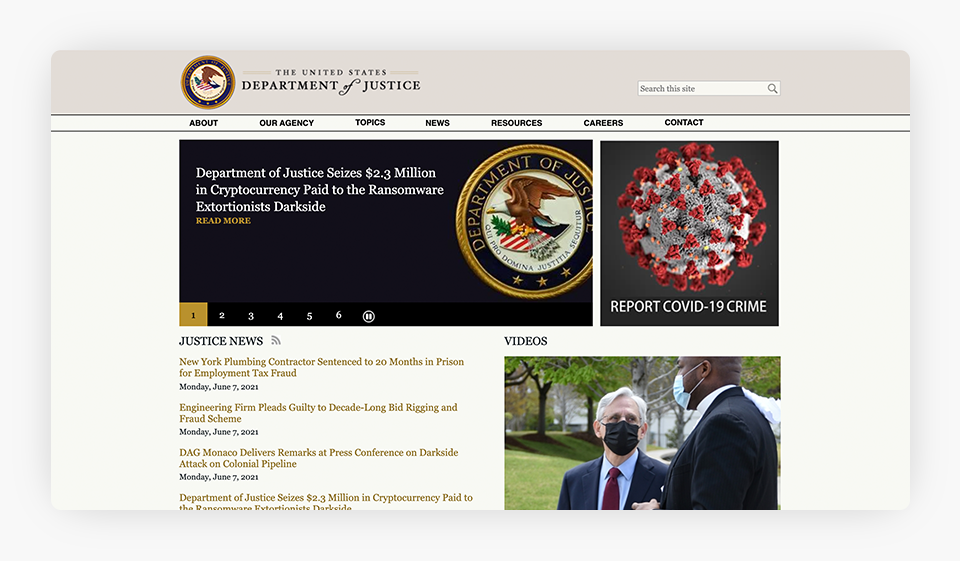
Our checks found one contrast error at https://www.justice.gov/ and detected three additional empty buttons on internal pages.
U.S. Department of Health & Human Services
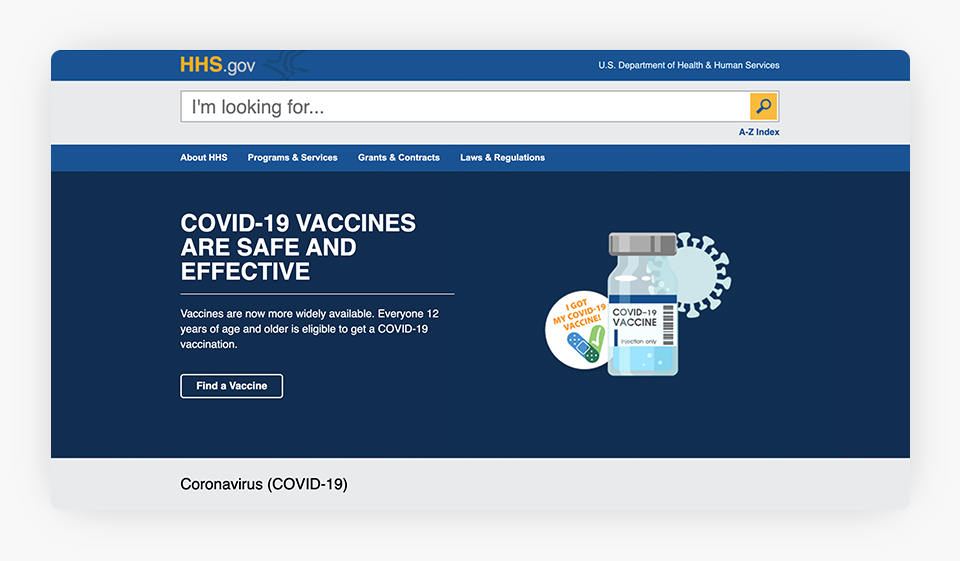
Our checks found two missing alternative texts and one contrast error on the U.S. Department of Health & Human Services website.
Centers for Disease Control and Prevention
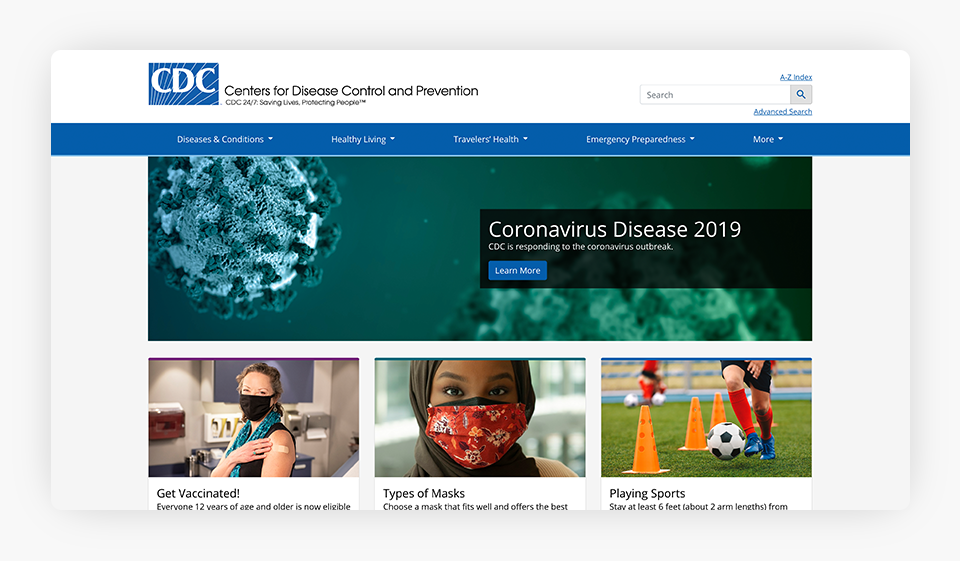
The CDC homepage does not return any accessibility errors. However, there are a few issues buried within internal pages. For instance, a Pandemic Influenza page returned three errors: one missing form label and two empty links.
U.S. Dept. of Defense
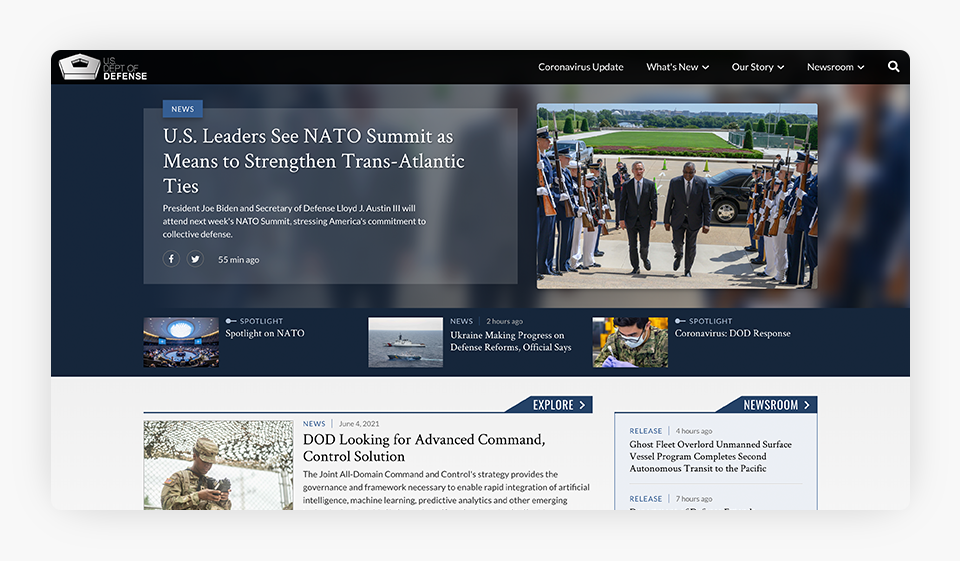
The U.S. Department of Defense site appears to have several accessibility issues. The WAVE tool found multiple errors, including 14 missing alternative texts, one missing form label, one empty form label, three empty buttons, three empty links, and nine contrast errors.
United States Environmental Protection Agency
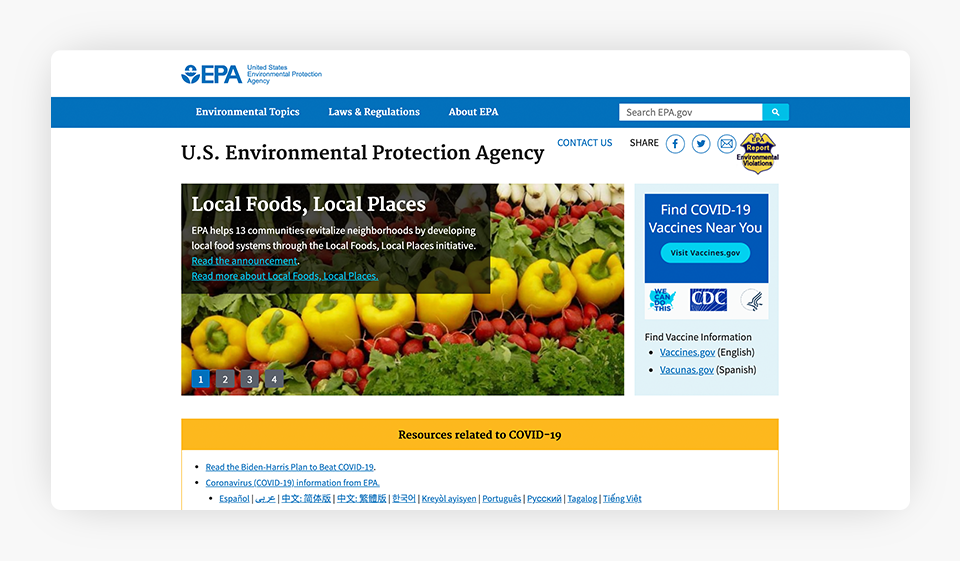
The U.S. EPA website has a couple of accessibility errors but is still doing better than several of the other government sites on this list. The WAVE tool found two contrast errors.
U.S. Department of Education
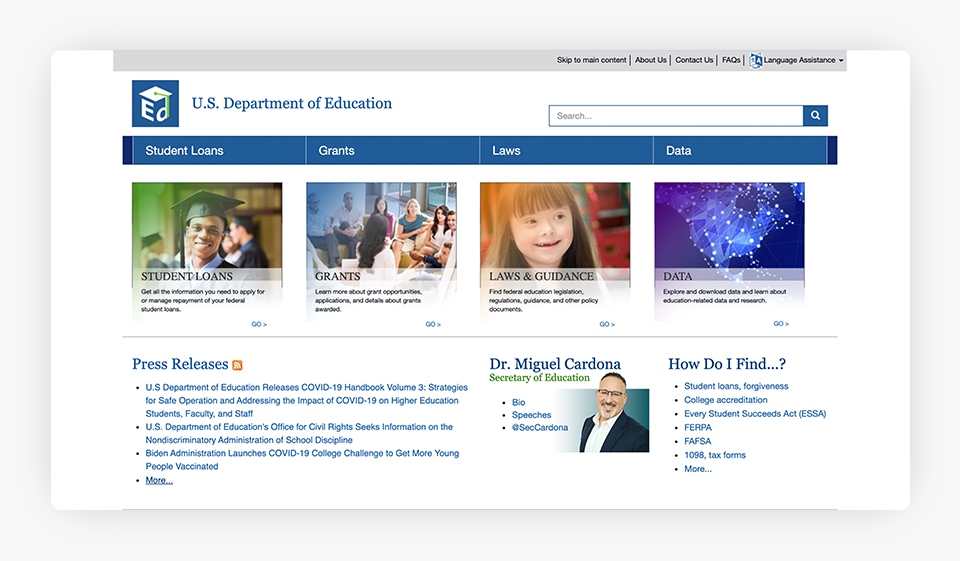
Like several other sites on this list, the U.S. Department of Education has a few accessibility issues. The WAVE tool found three linked images missing alternative text, one empty heading, and one empty button.
Compliance
After reading this post, you may have concerns about the accessibility of your website. While you do need to make sure your website is accessible, this is not an impossible mountain to climb.
Many websites face accessibility issues, with some of the most common problem areas including missing alternative image text descriptions, problems with video and audio, issues with PDF or text document formatting, and trouble with links. There are standards designed to help you.
The World Wide Web Consortium (W3C) has set forth recommended guidelines for web accessibility. These guidelines, known as the Web Content Accessibility Guidelines (WCAG), have already undergone updates to the 2.0 and 2.1 standards, and more updates are expected in the future. While they are not technically law, in the tech industry these guidelines are considered a go-to standard and have been cited by governing authorities enforcing accessibility provisions. In a nutshell, these guidelines are designed to ensure that your website is readily usable for persons with disabilities.
These guidelines can be long and somewhat difficult to process without a technical background. Thus, if you are concerned your website has an accessibility issue, you will want to work with professionals to bring your site into compliance. However, here are a few basic, but key, things you can keep in mind along the way:
- Offer Alternatives: You need to have alternate text for images. If you have video and audio content, then you need to offer text-based alternatives. Incorporate closed captioning on your videos where possible.
- Create a Strong Website Structure: Make sure you have proper tagging and headings on your site. Be sure there is an intuitive, meaningful order to your content structure and sequence. Use descriptive page titles and strong descriptive anchor text for links. Have multiple ways to navigate your website, such as navigational menus, breadcrumbs, and sitemaps. As a bonus, good practices in this area are often good for SEO.
- Develop an Accessible Presentation: Pay attention to color contrasts on your site. Do not use color alone as a means for conveying your information. Allow for appropriate audio controls. Make sure your text content can be readily resized without limiting its functionality. Keep navigational elements consistent across your site.
- Don’t Rely on a Mouse: You want all users to have complete control of their experience on your site. You should design your website so that it is accessible with only a keyboard. You need to make sure that keyboard users do not get stuck somewhere in your site where they are unable to navigate both forward and backward.
Final Thoughts: Why Do You Care?
Web accessibility matters to ensure people living with disabilities have equal access to the internet and the wealth of information and resources it provides. Not only is easy access to government resources very important for all people, but the accessibility of government websites matters doubly for accountability purposes. Should not the ones making laws and regulations also make it a high priority to comply with them?
On a more personal level, lawyers and law firms should care about web accessibility to ensure that you are not missing potential clients with disabilities that need access to a lawyer like you. Even further, you want to ensure your digital presence is fully accessible to avoid being the target of litigation in this active area of the law.
At Justia, all of our lawyer website designs are ADA compliant. If you want to make sure your website is accessible, we can help. Contact us to get started.