We can’t send you updates from Justia Onward without your email.
Unsubscribe at any time.
Google Maps now offers real-time traffic conditions via a Traffic text button. This button may be found in the upper right-hand corner of the map where the other buttons are located for alternating between the...
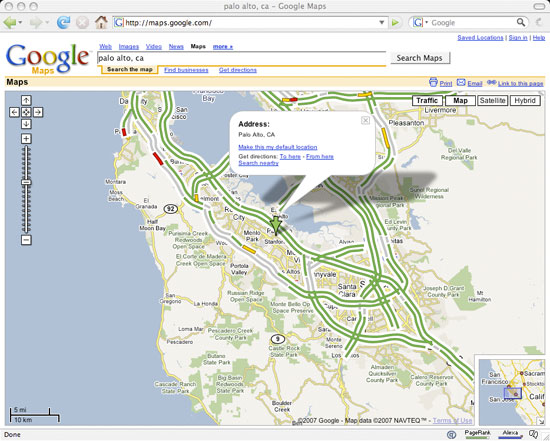
Google Maps now offers real-time traffic conditions via a Traffic text button. This button may be found in the upper right-hand corner of the map where the other buttons are located for alternating between the Map, Satellite and Hybrid views.
Here’s the secret algorithm for decoding the colors:
- Green: more than 50 miles per hour
- Yellow: 25 – 50 miles per hour
- Red: less than 25 miles per hour
- Gray: no data currently available
Previously, I looked up traffic conditions at 511.org. While 511.org does provide more detailed accident information, I found the site to be slow. Do I really need to see an animated “retrieving data” image to remind me how poky the site was? Also, after Google introduced draggable maps, the click to re-center the map interface just seemed downright primitive. And, sites that adhered to that interface were telling me that they had stopped innovating.
Glad to see Google add another welcome feature to an already solid product. If you want your clients to be able to check out traffic conditions before they head out the door to your office, consider adding a link to your law firm from Google Maps. It just might save them some time.
