We can’t send you updates from Justia Onward without your email.
Unsubscribe at any time.
The Google My Business dashboard is now encouraging businesses to set up a video conferencing service by showing links to different companies providing such services.
Google My Business has been rolling out new attributes on GMB profiles that allow businesses to show their service options, such as online appointments, and onsite services to clients and consumers. Last week, Google added a new section in the Google My Business dashboard, encouraging business owners to use video conferencing services to connect with their clients. This new section is available when selecting some service options on the GMB profile. Google also provides links to instructions for signing up for Google Meet, Skype, Webex, and Zoom video conferencing services.
To add these, click on the “Info” tab on the sidebar and then click on the edit pencil for the “Highlights” section. If it is enabled for your profile, you will see a section labeled “Service options,” where you can add any of the attributes indicating that your business offers online services, such as “Online appointments” or “Onsite services.”
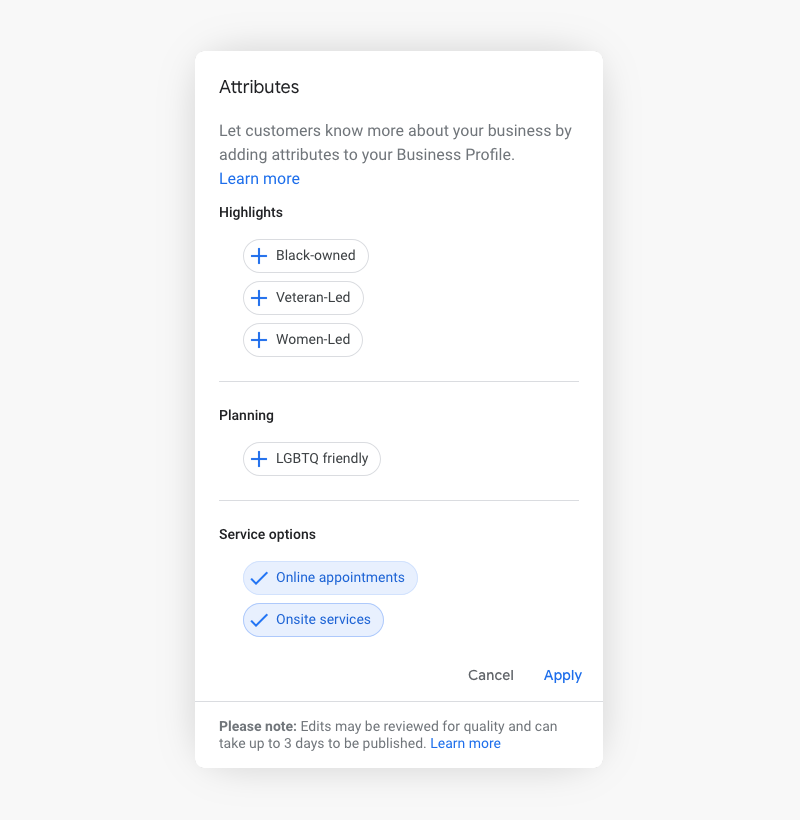
Google has links to the instructions for how to sign up for one of the video conferencing services. To see them, when you log into the GMB platform on your desktop computer, on the “Home” tab, you will see a box labeled “Connect in real-time, with video.”
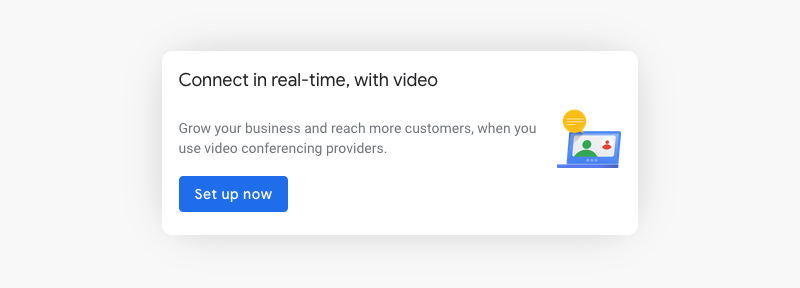
Click on the “Set up now” button, and you will get a list of the online video providers that you can use. Currently, Google My Business is linking only to instructions for Google Meet, Webex, Skype, and Zoom.
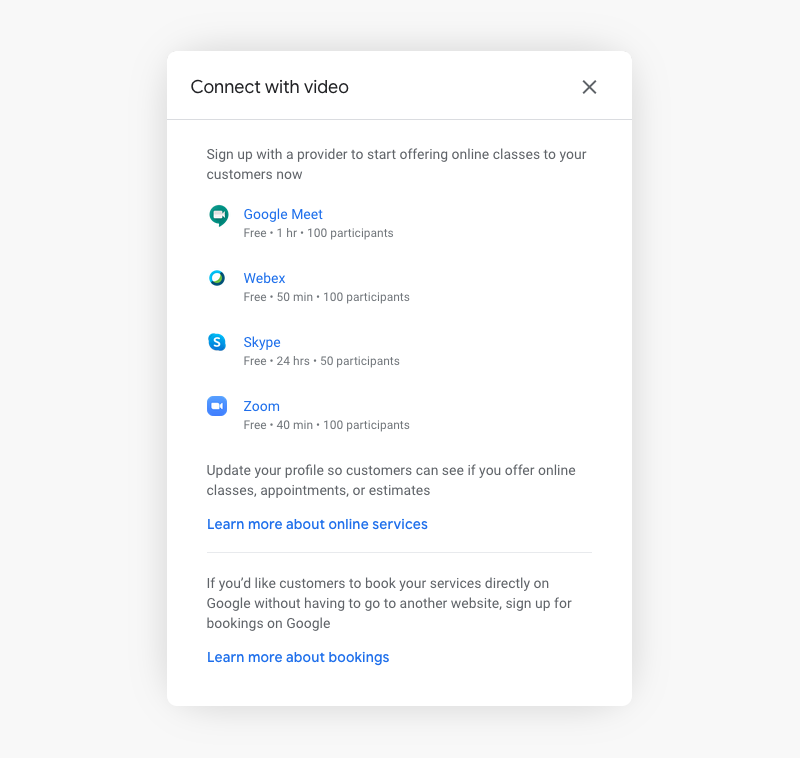
At this time, adding attributes for online services is just letting clients and consumers know the type of online services that you offer. The video conferencing services are not incorporated into your profile, although we could see Google doing this, at least for Google Meet, at some point.