We can’t send you updates from Justia Onward without your email.
Unsubscribe at any time.
Businesses’ owners can now reply to messages from customers through their web browser by using the Google My Business desktop interface.
Google is finally adding messaging functionality to the Google My Business desktop dashboard. Local SEOs started seeing this new feature in some of their listings yesterday. We have also started seeing this new feature in some of our clients’ Google My Business listings but not all. We expect Google to continue rolling this out in the next few days.
Previously, the ability to reply to customers’ messages was only available through the Google My Business Mobile App, so we are excited to see it now in the Google My Business desktop interface.
On the Google My Business Mobile App, customers have had the ability to connect with businesses by using the messaging options for their Google My Business listings.
With the new messaging feature that Google is rolling out to the GMB desktop interface, business owners will now be able to use their desktop computers to monitor all messages from customers and engage in a conversation with them. The screenshot below shows the new “Messages” section within the Google My Business dashboard.
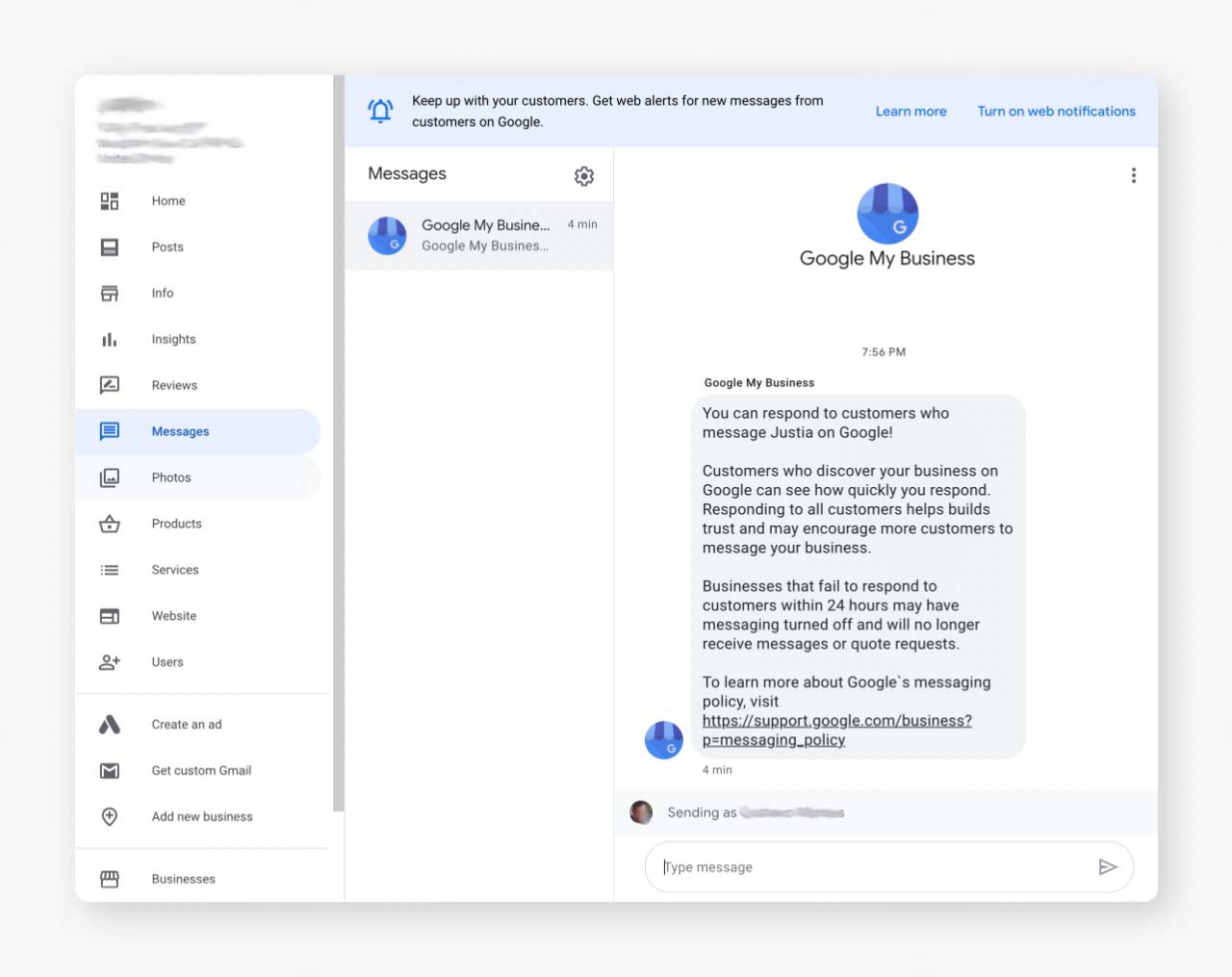
The first time that you navigate to the new “Messages” section, you will be asked to activate this feature. Once done, it will load a messaging chat box tool, as shown above. As you can see, customers will be listed in the left column. Clicking on each of the customers will load their incoming messages so that you can start the conversation.
This is a welcome and exciting feature. We expect Google to continue improving its Google My Business platform and making it easier for customers to connect with businesses.