We can’t send you updates from Justia Onward without your email.
Unsubscribe at any time.
LinkedIn is a professional social network and amongst the most popular channels for law firms to grow their firm. Don’t have a LinkedIn page yet for your practice? In this post, we are walking you through creating a company page for your law firm.
If your firm still does not have a LinkedIn Company Page in 2022, you are falling behind your competition in the social media marketing space. The numbers speak for themselves.
Of the 86% of respondents who indicated their law firms utilize social media in the 2021 ABA TechReport, 87% stated their law firm uses LinkedIn. Looking at the numbers in a different light, 96% of 100+ lawyer firms used LinkedIn in 2021 and even 95% of solo attorneys reported a LinkedIn presence.
View this clip to gain insights into what LinkedIn is, its relation with the legal profession, and how LinkedIn and Charisma play an important role in attorneys’ image.
You can take advantage of this opportunity to connect with more clients and better market your practice by creating a LinkedIn Company Page for your practice today. Not sure what to expect? We are walking you through the page creation process below.
How To Create a LinkedIn Company Page
1. Create a Personal LinkedIn Profile
If you don’t have a personal LinkedIn profile yet, you must create one before you can create a company page. As stated by LinkedIn, “For the safety and trust of our members, you must have a personal profile that reflects your true first and last name to create a page or help manage one.”
Need help creating a personal profile? LinkedIn has a resource for joining the platform here.
Related Post: 5 Tips for Building Your LinkedIn Profile
2. Find the Work Icon
The first step in creating a LinkedIn Company Page is finding the “Work” icon on the right side of your LinkedIn navigation bar.
![]()
When clicked, the Work icon opens a dropdown menu. At the bottom, you will see a “Create a Company Page +” as the last option. This is where you want to go.
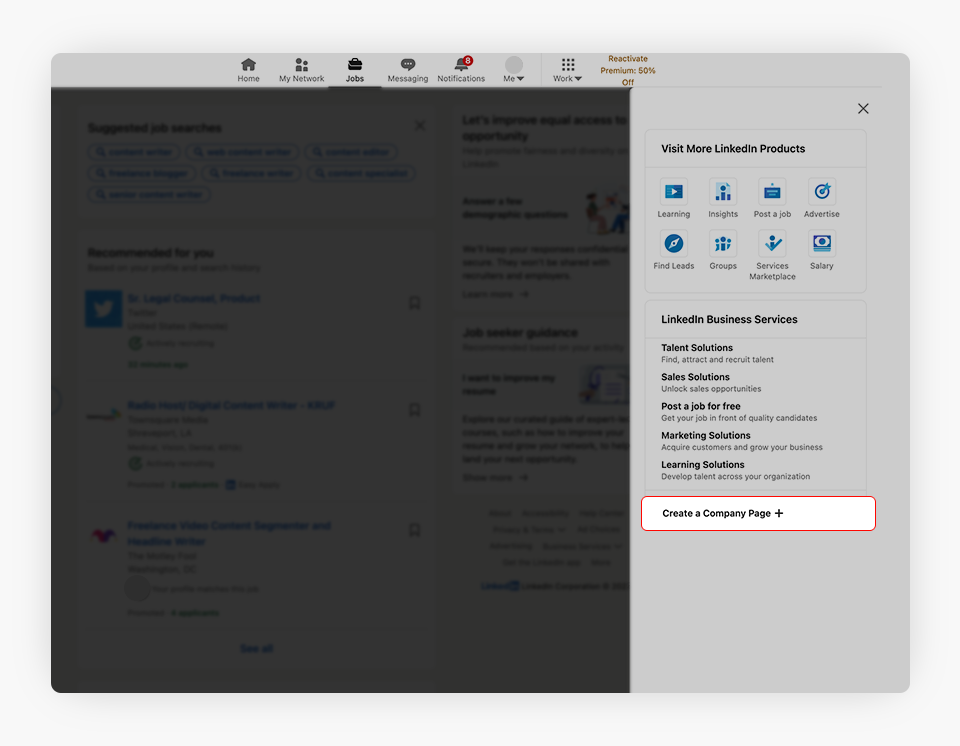
3. Choose the Type of Page You’re Creating
When you click “Create a Company Page,” you will be directed to a screen with boxes that allow you to select the type of page you are creating.
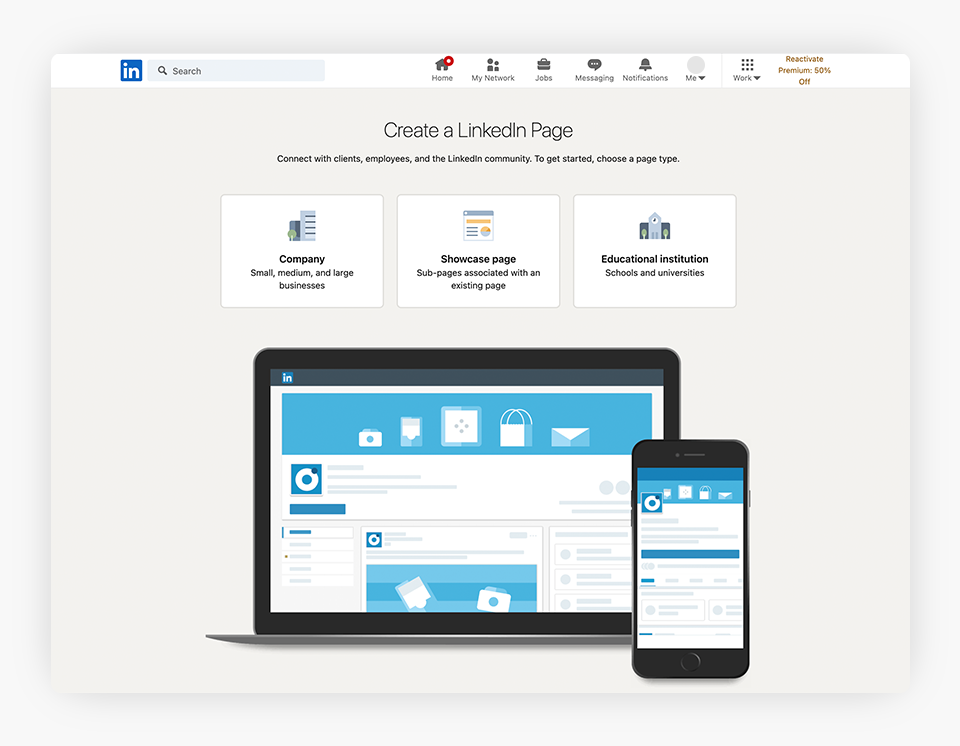
The options are a company page (for businesses of all sizes), a showcase page (which allows you to associate a subpage with an existing page), or an educational institution (schools and universities). As a law firm, you typically want to create a company page.
4. Fill in the Details
After you select the type of page you want to create, you will need to fill in the details about your firm. Throughout this process, you will have a preview of your LinkedIn Company Page that updates as you complete the requested info in each section.
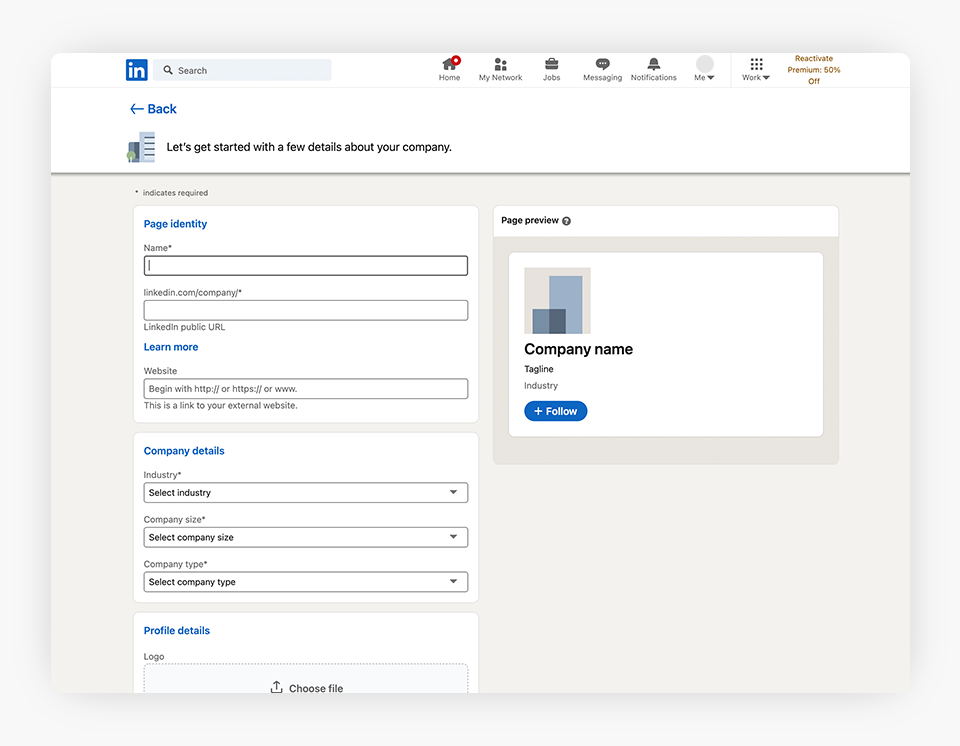
The page is fairly self-explanatory. In the page identity section, you should fill in your law firm name and choose your public LinkedIn URL, which should be your law firm name or a shortened variation aligned with your branding. You should also add a link to your law firm’s website.
In the company details section, you will select your industry. LinkedIn offers numerous options, but “Law Practice” or “Legal Services” are generally the best fit for most law firms.
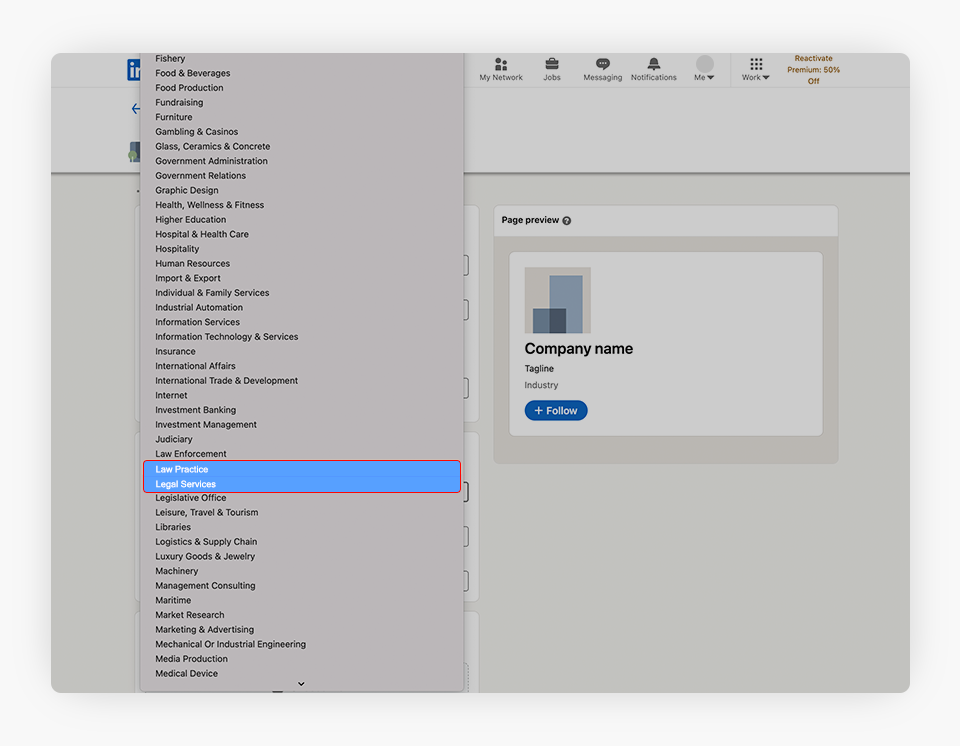
Then, you should select your company size and type. After, you will need to upload your logo (be sure this is a high-quality image) and add a tagline. We suggest using your slogan or a short statement similar to the one you likely have on your law firm website that briefly describes your practice. You only have 120 characters to work with here, but you can change your description later if needed.
Related Post: 4 Reasons Why You Should Create a LinkedIn Company Page for Your Law Firm
5. Verification and Creation
Once you have completed this information, you must verify that you are the authorized representative of the organization for which you are creating the page and have permission to act on its behalf in making and managing the LinkedIn Company Page.
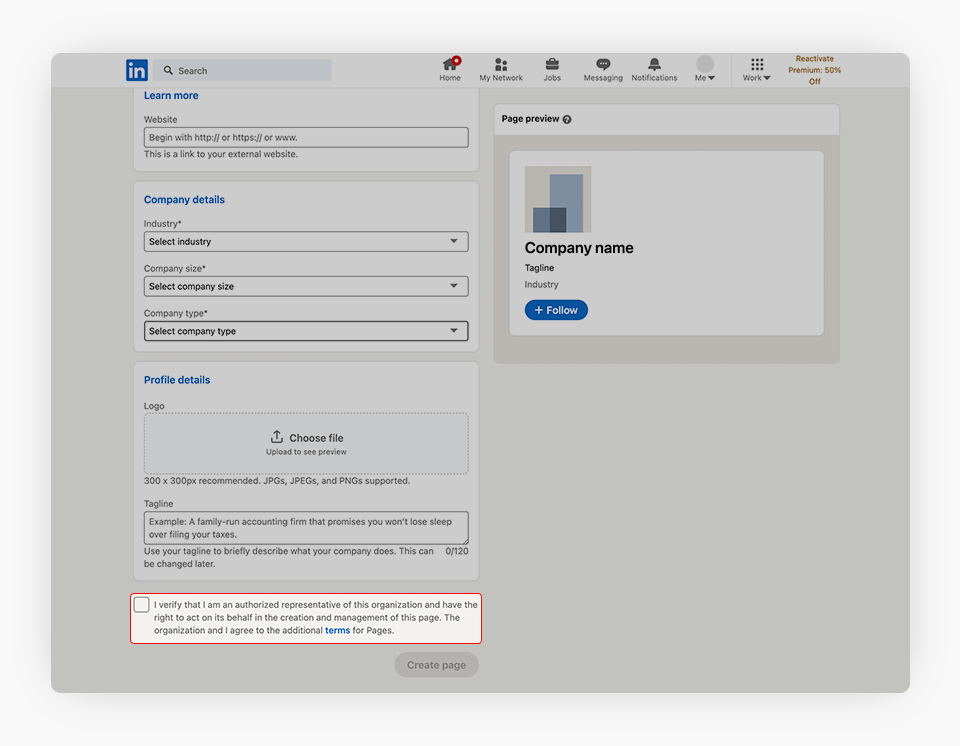
Of course, you also have to agree to the general terms for LinkedIn Pages. Once you check this box, all you have to do is click ”Create Page” and wait for the page to load. If you receive an error message, you may not have completed one of the requirements for creating a page. If you do not receive an error message, you are done!
Maximizing Your Page Benefits
Once you have created your company’s LinkedIn page, it is time to put it to good use!
To get the most from your LinkedIn Company Page, you want to be sure it is as complete as possible. LinkedIn provides some helpful resources for you to do this, including a completion meter and action cards to help you complete various incomplete sections.
Justia has also created our own LinkedIn best practices resource to help you get the most from your new company page!
View this clip to learn about effective strategies to add interest to your LinkedIn posts.
Final Thoughts: Why Do You Care?
For several years now, LinkedIn has been the most popular social media platform amongst lawyers and law firms. Creating a LinkedIn Company Page helps you stay on par with your competitors in the social media marketing realm, and allows you to better connect with a digital network of potential clients, other lawyers, and even new talent for your firm!
