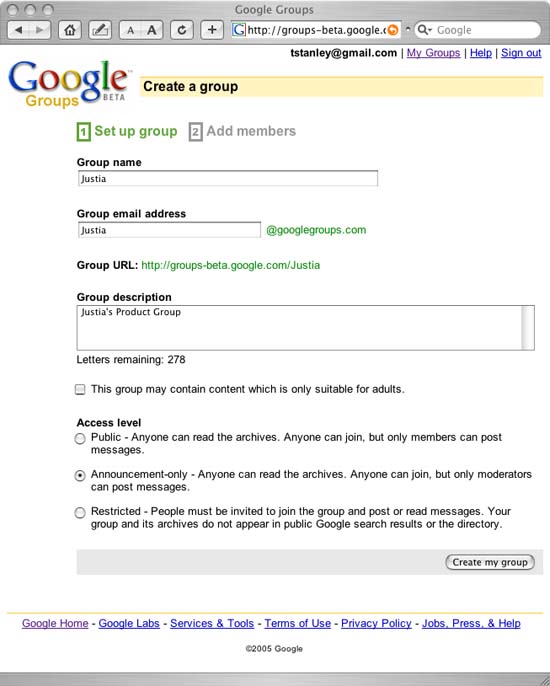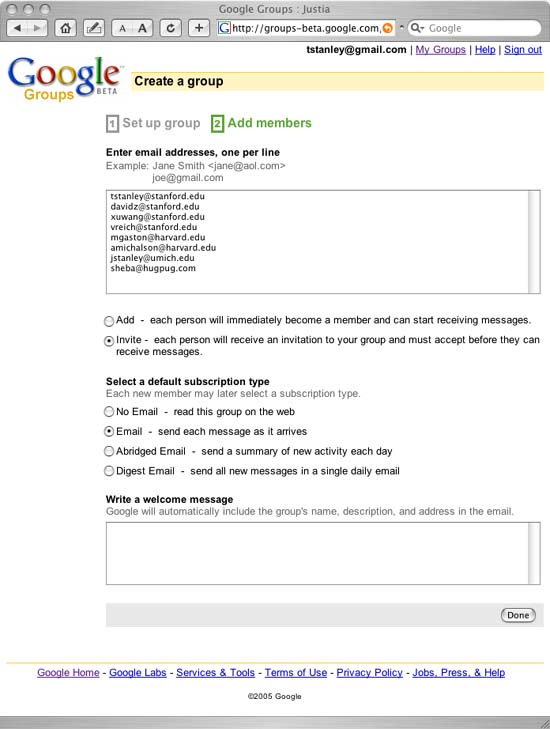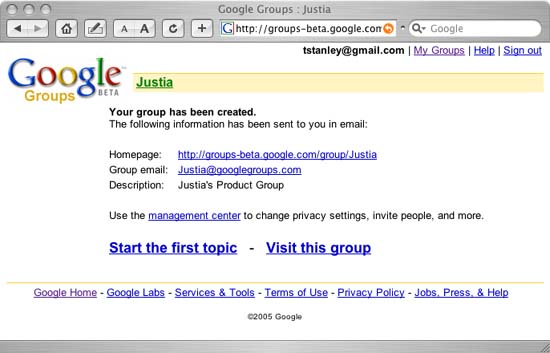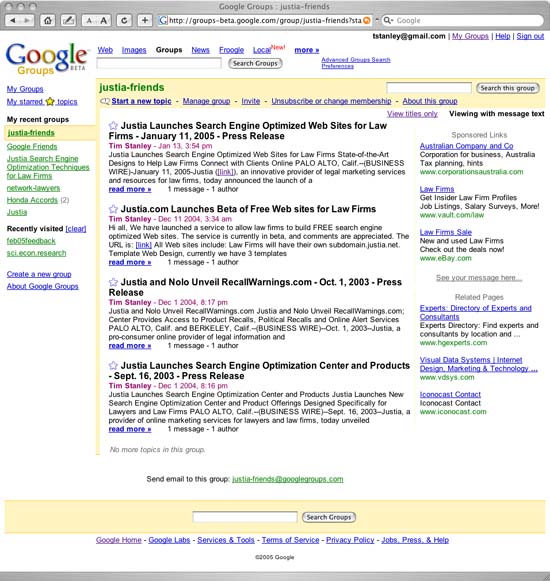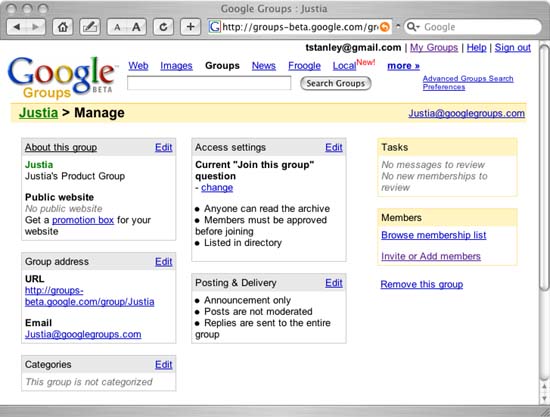We can’t send you updates from Justia Onward without your email.
Unsubscribe at any time.
Hi Friends, We are now on to free mailing lists. There are a number of places you can make a free mailing list, Google Groups, Yahoo! Groups (the former eGroups) and Topica are some of...
Hi Friends,
 We are now on to free mailing lists. There are a number of places you can make a free mailing list, Google Groups, Yahoo! Groups (the former eGroups) and Topica are some of the better known ones.
We are now on to free mailing lists. There are a number of places you can make a free mailing list, Google Groups, Yahoo! Groups (the former eGroups) and Topica are some of the better known ones.
All have their strengths and weaknesses, but for a one-way email newsletter or a conversation email list, Google Groups is the best.
With Google Groups you will have the ability to read the archive and post on the Web (just like a message board) . If you allow your posts to be “public” then the text message archive is included in the Google Groups archive of Usenet postings (this includes the former Deja News archive of the Usenet). The Google Groups Usernet archive is the most searched archive of Usenet postings on the Internet.
![]() If you want to start a community with photos, file sharing and a calendar then Yahoo! Groups is pretty good. The downside of Yahoo! Groups is that there are sometimes banner ads on the pages, extra ad only pages when reading posts, and the interface is not as clean as Google Groups. MacLaw and Network-Lawyers are examples of popular legal mailing lists on Yahoo! Groups.
If you want to start a community with photos, file sharing and a calendar then Yahoo! Groups is pretty good. The downside of Yahoo! Groups is that there are sometimes banner ads on the pages, extra ad only pages when reading posts, and the interface is not as clean as Google Groups. MacLaw and Network-Lawyers are examples of popular legal mailing lists on Yahoo! Groups.
We at Justia use Google Groups for our announcement mailing list, justia-friends, to which we send out about 1-2 messages per month. You can join our announcement mailing list by filling the boxes below! 🙂
For updates on Justia’s services, please subscribe to justia-friends. Thanks! | ||
 | Email: | |
| Browse Archives at groups-beta.google.com | ||
So what do you need to do to create your own Google Groups mailing list in under 2 minutes???
Well first you visit Google Groups, then either sign-in or create a new account (you will need to verify your email addresses to create your new group).
To create the group, you click on the “Create new groups” link on the home page, enter a group name, group email address, group description, decide who can post, and who can read the posts, and then add members.
You can either add the members in directly, such as when you are importing a membership list, or you can invite the members to sign up.
And that is it, you are done!
Your list archive, after a few posts, will look something like the Justia-Friends list when people visit your group/list-archive on the Web.
There is also a management system, where you can moderate posts, and invite or directly add new users (or unsubscribe and ban current members :). the interface is very clean, and it is really easy to setup and manage.
So what are the downsides of Google Groups??? Well it is still in beta, and while it seems very stable right now, the interface tends to change every couple of months.
More importantly, from a search engine optimization perspective, postings in Google Groups are NOT indexed in the Google Web index. A user has to be searching through the Google Groups interface to have their postings to show up in the search results, and not many people search through Usenet and group postings to find attorneys. That means if you are using Google Groups for posting newsletters or press releases, you will need to keep an additional copy of your post on your Web site so that the Google Web spider will index your content.
Despite the limitation of the list archive not being indexed by the Web spider, Google Groups is great as a free email list manager, and is the one I would recommend (and I again note, we use Google Groups for our Justia-Friends Google Group).
More information about Google Groups can be found in the Google Groups Help Center.
I will compare and contrast blogs and mailing lists in a later post, but the short answer, for those who cannot wait, is that while both have uses, for most firms, blogs are a better use of your marketing dollar and effort than mailing lists.
Peace – Tim