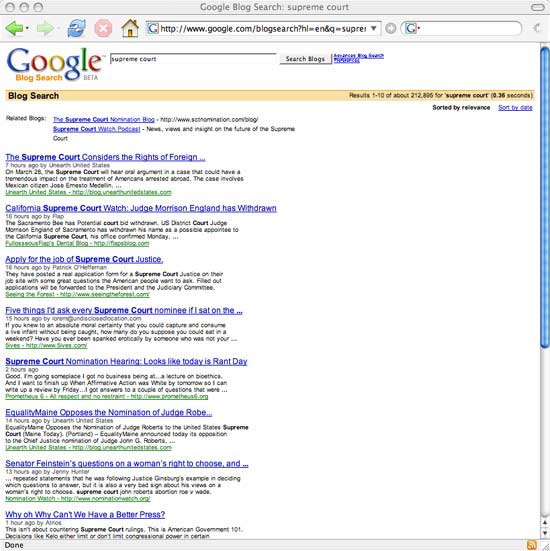We can’t send you updates from Justia Onward without your email.
Unsubscribe at any time.
Searching for a law-oriented web log (or “blog”) is not a straight-forward process. The standard search engines offer a number of different ways to locate a blog, which we will compare with the new Google...
Searching for a law-oriented web log (or “blog”) is not a straight-forward process. The standard search engines offer a number of different ways to locate a blog, which we will compare with the new Google Blog Search that came out today.
To show you how to track down a blog, let’s continue from yesterday’s post on the Supreme Court. I’ll run a number of searches for blogs on the Supreme Court and compare the results.
Google / Yahoo! / MSN – Supreme Court Blog
First, I ran a search for supreme court blog on Google, Yahoo! and MSN. The two top contenders among the search results are SCOTUSblog and Supreme Court Blog.
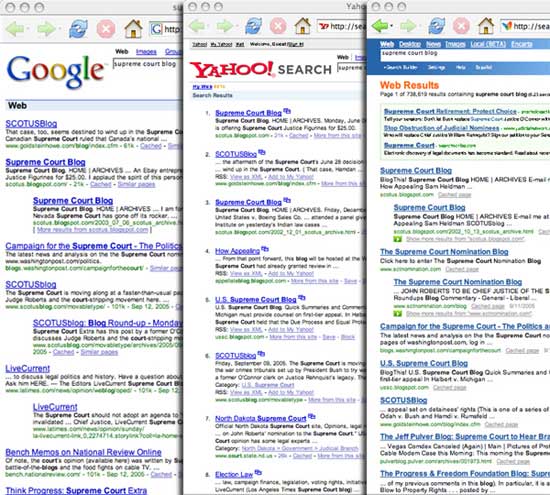
I’ve summarized the results in the table below.
| Web Site | Google Rank | Yahoo! Rank | MSN Rank |
| SCOTUSblog | #1, #5, #6 | #2, #7 | #7, #10 |
| Supreme Court Blog | #2, #3 | #1, #4 | #1, #2 |
SCOTUSblog ranked higher on Google, while Supreme Court Blog ranked higher on Yahoo! and MSN. However, when reviewing the two web sites, I noticed that the posts on SCOTUSblog, which is sponsored by Goldstein & Howe, P.C., were more up-to-date and relevant. SCOTUSblog is currently covering the nomination hearings of Chief Justice nominee John Roberts, Jr.
Supreme Court Blog, on the other hand, includes only 2 posts from 2005, both on Supreme Court figurines and bobbleheads. The blog does include more substantive commentary, but these are from October of 2004. Overall, not quite befitting its #1 ranking on Yahoo! and MSN.
Google – RSS Search
Next, I ran a search for supreme court but limited the results to rss feeds by adding filetype:rss to the search term. The theory behind this is that blogs often offer an rss feed of their posts. However, the results from this search were not particularly fruitful.
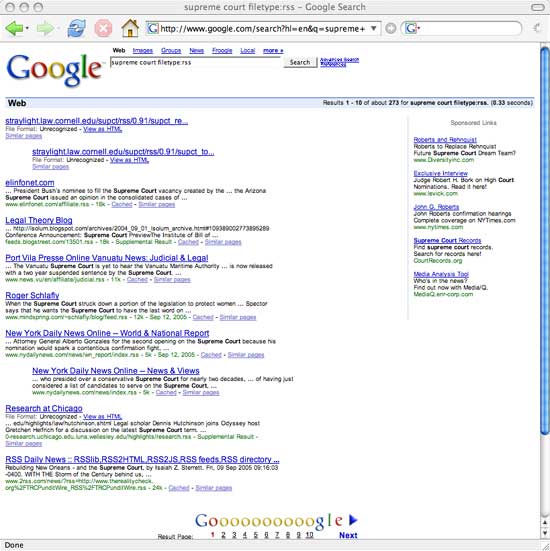
MSN – Feed Search
MSN also offers a feed search. To specify a feed search, I added feed: before my search term (e.g., feed:”supreme court”). As you can see below, MSN returned a mix of news feeds and blog feeds.
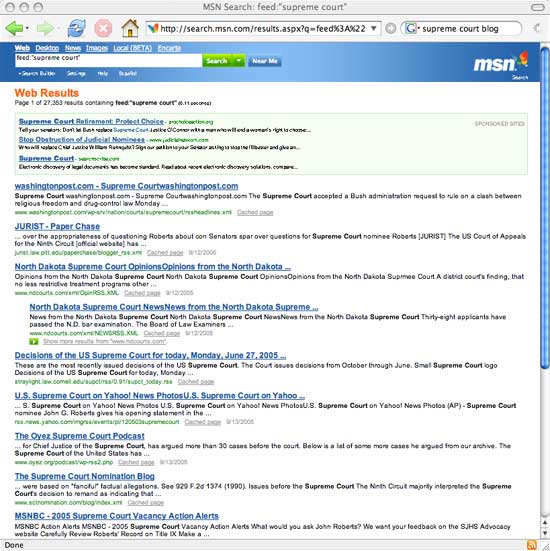
Finally, I tested Google’s recently unveiled Google Blog Search.
I ran a search for supreme court using Google Blog Search. As you can see from these results, Google Blog Search returns blog postings that match your search terms. You can also sort these results by relevance and by date. So, if you are looking for a blog on a particular topic, stick with the regular Google search. If you are looking for a blog posting on a particular topic, try out the new Google Blog Search.
A few notes about the Google Blog Search from Tim
- You can find Google Blog Search at http://blogsearch.google.com
or for those who would like a blogger look and feel the url is:
http://search.blogger.com/ - There is a Google Blog Search FAQ here:
http://www.google.com/help/about_blogsearch.html - Google Blog Search only searches the feeds, not the sitesIf you want your full post indexed, you need to setup an RSS 2.0 or ATOM feed with the full post text (this is relatively easy to do, although many Blawgers are not currently doing it)//
- You can Ping your Blog post to Google using current servicesIf you want Google Blog Search to index your blog make sure to ping weblogs.com or blo.gs. You can set this up in your software, or
you can do it manually (or by way of a bookmark that is reloaded) at http://pingomatic.com/
and note: you can also automatically use pingomatic.com, which pings a bunch of sites, by adding in http://rpc.pingomatic.com/ as a URL to ping in your blog software
- Not Just Blogs are Indexed
Google Blog Search actually indexes more than blogs, it also indexes RSS and ATOM feeds from news papers and any other site that is updated regularly (eg non-blogs like http://auto-recalls.justia.com :). - Read more information about Google’s Google Blog Search at Search Engine Watch or the Google Blog, or just do a Google Blog Search on “Google Blog Search”.