We can’t send you updates from Justia Onward without your email.
Unsubscribe at any time.
Google announced earlier today that they added new level preferences for performance reports and enhanced the email preferences on Google Search Console.
Google just announced on Twitter new features being launched on Google Search Console. You can now decide if you want your performance data to show up on Google search, and not only that, you can also now choose what types of emails you receive from Google Search Console.
Choose whether to show performance data for your property directly in the search results.
For some time now, if you are logged in to the same Google account that you have claimed your site in Google Search Console, you are shown a card that has some basic information about your site from Search Console data.
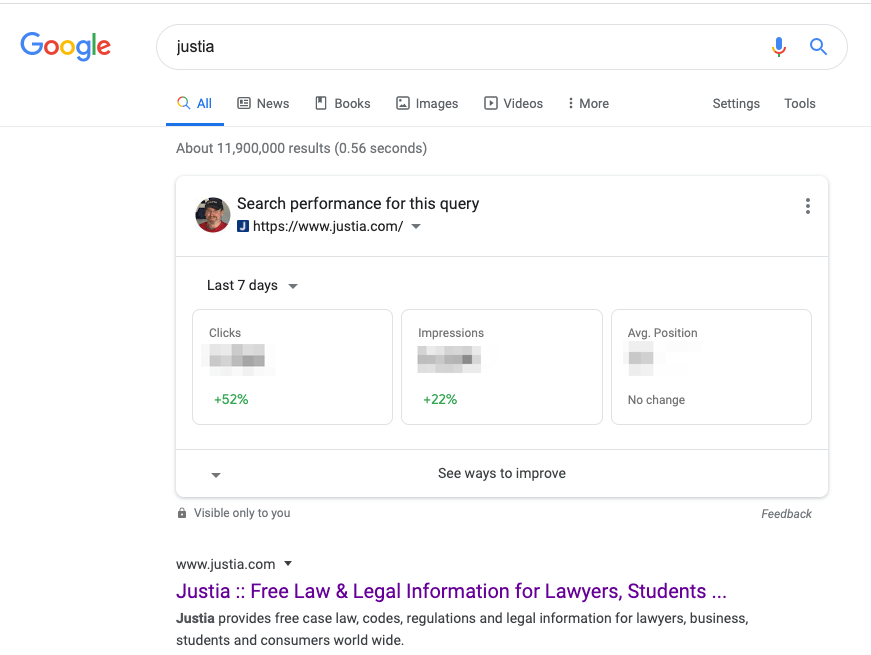
You can now choose if you want to show or hide this summary card for your property or properties by changing your Google Search Console settings.
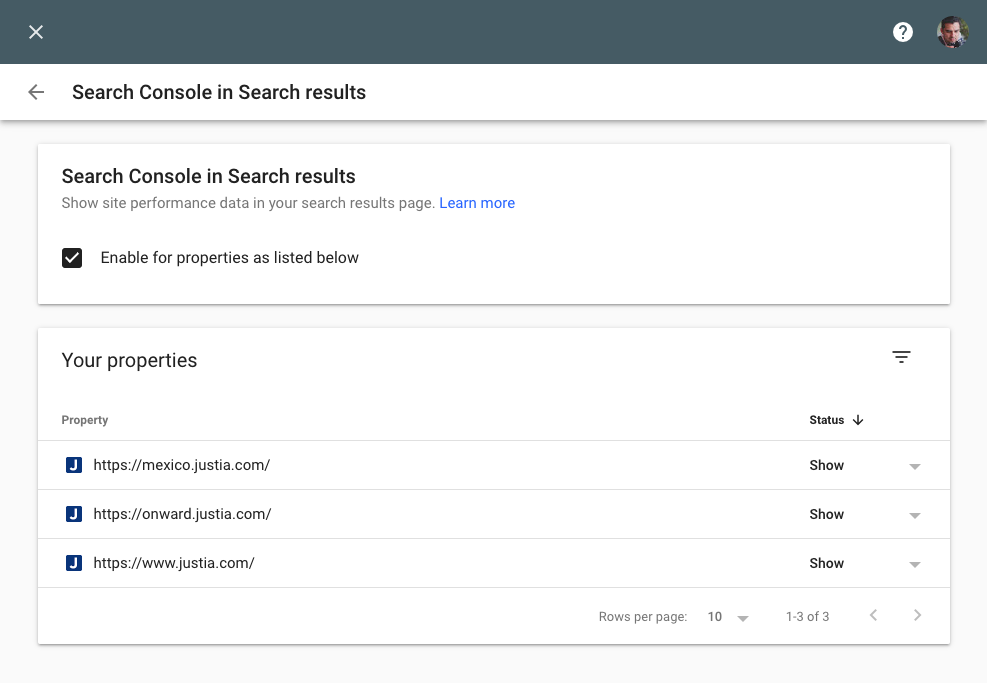
Choose which types of emails you want to receive.
You can manage the types of emails you’d like to get from Google Search Console as this will allow you to only receive the emails that matter to you. Such as “New issue detected for your site,” “Your monthly search performance for your property,” “Add events rich results,” etc.
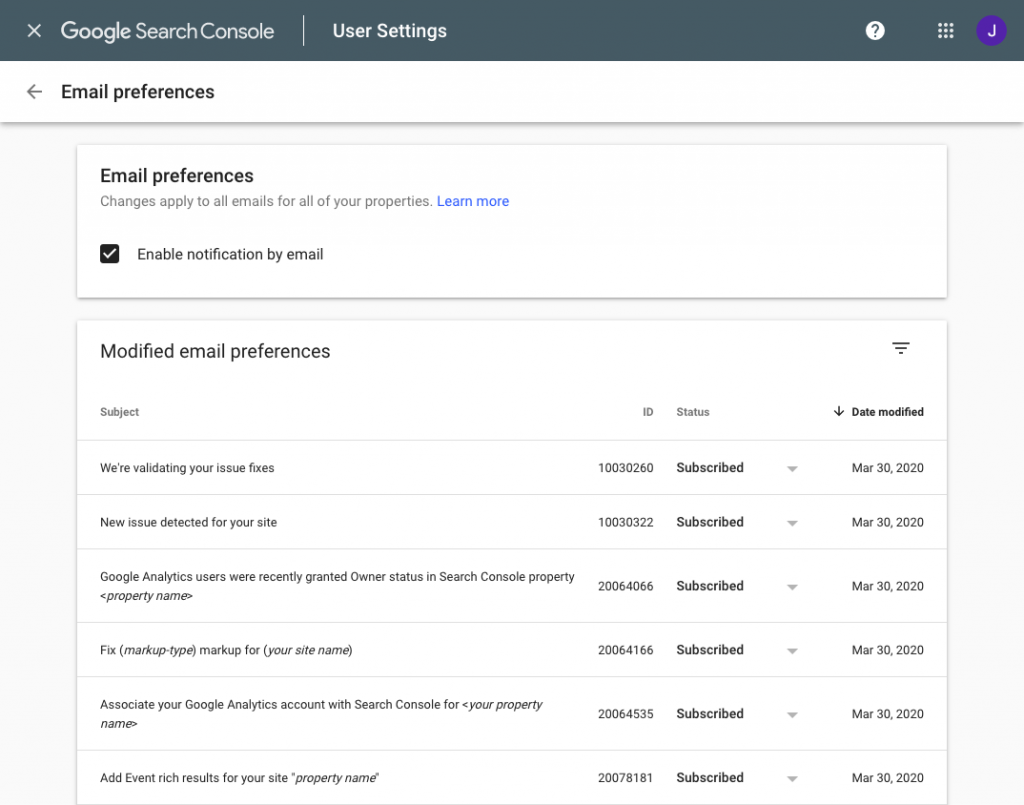
Here are some of the email messages that can be filtered through this new feature:
- We’re validating your issue fixes
- New issue detected for your site
- Google Analytics users were recently granted Owner status in Search Console property Fix (markup-type) markup for (your site name)
- Associate your Google Analytics account with Search Console for
- Add Event rich results for your site “property name”
- New Domain properties added to your account
- Drop in weekly clicks for property “your property”
- New Discover report available for your property on Search Console
- Your monthly Search performance for your property
- Remove “noindex” statements from the robots.txt of your site
- One of your pages is trending in Search for your site
- Share your feedback about your site on Google Search
- Change in top search queries clicked for your site
- New owner for your property
- [#ftl] Hacked content detected on ${property_name}
- [#ftl] Reconsideration request approved for ${property_name}
- [#ftl] Disavow File Updated for ${property_name}
- Reconsideration request for your property
- [#ftl] Custom crawl-rate requested for ${property_name}
- [#ftl] Crawl-rate change expired for ${property_name}
- [#ftl] Monitor the Google Search traffic to ${property_name}
- Your property is now associated with an Google Analytics property
- has been unlinked from Google Analytics property
- [#ftl] Site address change request for ${property_name}
- [#ftl] Target country changed for site ${property_name}
- [#ftl] Preferred domain changed for site ${property_name}
These filters show the subject lines as they are added to the list. Some of these include placeholders which are replaced with information about the specific property or type of issue.
Here’s the original tweet of the announcement:
📢 Want better control over your Search Console user level preferences? Here you go!
✔️ NEW: Choose whether to show performance data for your property directly in Search results.
✔️ ENHANCED: Choose which types of emails you want to get.Read more at https://t.co/JN5B9JIwox pic.twitter.com/BW6ARKgGDi
— Google Search Central (@googlesearchc) March 30, 2020
Watch this Justia Webinar playlist on YouTube to gain insights about Google Search Console.