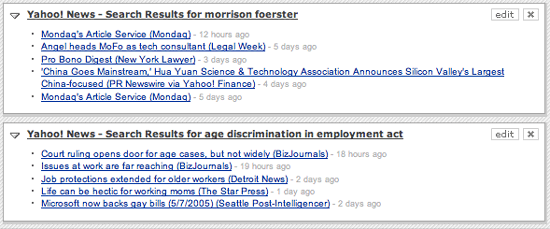We can’t send you updates from Justia Onward without your email.
Unsubscribe at any time.
In a previous post, I had written about setting up a custom RSS news feed through Yahoo News. I’ll lead you through the set-up process since it isn’t entirely intuitive. Starting at the Yahoo! News...
In a previous post, I had written about setting up a custom RSS news feed through Yahoo News. I’ll lead you through the set-up process since it isn’t entirely intuitive.
Starting at the Yahoo! News – RSS page, scroll down until you reach the Create your own RSS news feeds field. In the snapshot below, I’ve highlighted it in yellow to help you locate it.
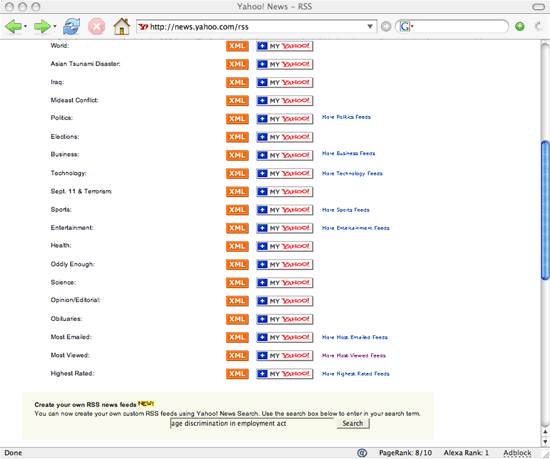
In the search field, enter the keywords for matching news articles you wish to retrieve. I’ve entered age discrimination in employment act in my example. Clicking on the search button then takes me to an XML data page. Copy the entire URL of this XML data page from the address bar.
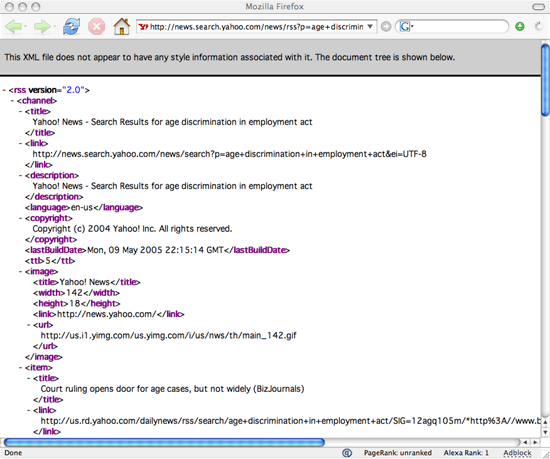
Return to My Yahoo! and look for the Add Content link.
![]()
Clicking on the Add Content link takes you to the Add Content page. Look to the right of the Find button for the Add RSS by URL link.
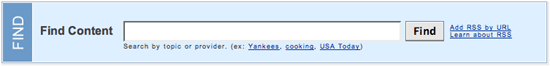
This takes you to the RSS Add Page. Paste the URL from the XML data page into the URL field and click on the Add button. This takes you to a confirmation page which displays a sample of your customized news feed. Click on the Add to My Yahoo! button and you’re done.
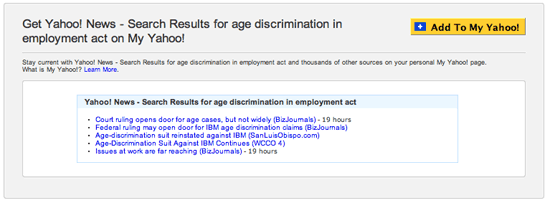
Now, I can glimpse the headlines for news articles involving morrison foerster and age discrimination in employment act every time I launch My Yahoo.