We can’t send you updates from Justia Onward without your email.
Unsubscribe at any time.
Are you making the most of AI? Learn how to transform AI chatbots into powerful tools for legal professionals. This blog post will guide you in crafting effective prompts that yield better, more relevant results—enhancing your productivity.
Let’s discuss something that’s rapidly changing how we work: AI chatbots and how we talk to them. These powerful tools are computer programs that use artificial intelligence (AI) to simulate human conversation. Powered by a technology called Large Language Models (LLMs), AI chatbots can understand and respond to your questions, provide information, and even complete tasks, all through a chat interface. LLMs enable these chatbots to process and generate human-like text, making interactions more natural and intuitive.
To truly unlock the potential of today’s popular AI chatbots, like ChatGPT, and get the best results, you need to know how to speak their language. That’s exactly what we’ll explore in this post. Think of it like this: you’re getting a new, incredibly powerful, but sometimes a bit quirky, assistant. This assistant is an AI chatbot, and knowing how to give it clear instructions is key. It is like learning to ask the right questions.
Let’s start your path to creating powerful prompts by exploring some basic concepts first. For clarity and brevity, we’ll intentionally oversimplify some explanations and concepts. Mastering these skills will allow you to unlock the full potential of AI chatbots and revolutionize your workflow.
Practical Use Cases for AI Chatbots in Legal Practice
AI chatbots are rapidly transforming the legal landscape, providing powerful new tools to streamline workflows and enhance productivity. Consider AI chatbots as an extension of your legal team, available 24/7. Here are some use cases for their application:
- Rapid Document Analysis: Need to gauge the sentiment of a complex contract or a lengthy legal brief quickly? AI chatbots can analyze the text, highlighting potential red flags or areas of concern, or classify text by similar meanings or sentiments. This allows you to focus on the critical issues, saving hours of manual review.
- Efficient Document Summarization: Quickly condense lengthy documents, emails, or case files into concise summaries. AI chatbots can extract key information and arguments, providing a rapid overview of complex materials.
- Fast Legal Research: Use a chatbot to pinpoint relevant cases and statutes with precision. Simply ask your legal question in plain language, and the chatbot will deliver targeted results.
- Accessible Legal Education: Have you encountered an unfamiliar legal term or concept? Chatbots can provide instant explanations and clarifications, helping you stay up-to-date on the latest legal developments. It is like having a study partner available 24/7.
- Effortless Communication Drafting: Struggling to craft the perfect email to a client or opposing counsel? Chatbots can generate clear, concise, and professional drafts, saving you time and ensuring consistent messaging.
- Dynamic Legal Marketing: Do you need to create compelling content for your website, blog, or social media? Chatbots can assist in generating engaging and informative materials that attract new clients and enhance your firm’s online presence.
- Streamlined Intake: Deploy an AI chatbot on your website to gather initial client information and potential case details for staff review. Consider it a virtual 24/7 receptionist. However, ensure the secure handling of confidential or sensitive information.
- Quick Cross-Language Document Comprehension: Instantly translate entire documents or specific phrases with AI chatbots. Understand key details and context in English fast. This is particularly useful for preliminary reviews and initial assessments.
The Tools at Your Fingertips:
You’ve likely heard of these powerful AI chatbots:
- ChatGPT (OpenAI): A versatile chatbot capable of handling a wide range of legal tasks.
- Gemini (Google): Another strong tool that can be used for many legal-related tasks.
- Copilot (Microsoft): Integrated into Microsoft products, this can be used for many office-related legal tasks.
- Claude (Anthropic): Known for its strong conversational abilities and helpful responses.
The landscape is constantly evolving, with new AI-powered tools emerging regularly (e.g., DeepSeek, Grok, etc.).
What Is a Large Language Model (LLM)?
Let’s talk about the technology behind those AI chatbots everyone’s buzzing about: Large Language Models, or LLMs. Think of them as sophisticated autocomplete. You know how your phone suggests the next word when you’re texting? LLMs do that, but on a massive scale. These models are trained on tons and tons of text, mainly from the internet. They learn the patterns and relationships between words, which lets them do some pretty amazing things: answer questions, write emails, and even draft basic programming code.
These systems are “stochastic.” That’s a fancy way of saying they work with probabilities. In essence, they function by predicting the next word based on the probability of its occurrence in relation to preceding words, iteratively generating text output (imagine they’re constantly asking, “What’s the most likely word to come next?”). This probabilistic approach explains the varied and detailed responses we observe. For example, if you ask for a factual answer, the LLM will try to pick the most likely, accurate word. But if you ask for something creative, like a poem, it might choose less common words to give you something more imaginative.
LLMs analyze the entire context of what you’re asking or what they’re writing. They sift through massive amounts of text to give you a more relevant and accurate answer. To achieve this, these models employ advanced AI techniques, such as natural language processing and artificial neural networks, and complex mathematical calculations. The result is a much deeper understanding of language, which translates to more precise and nuanced responses.
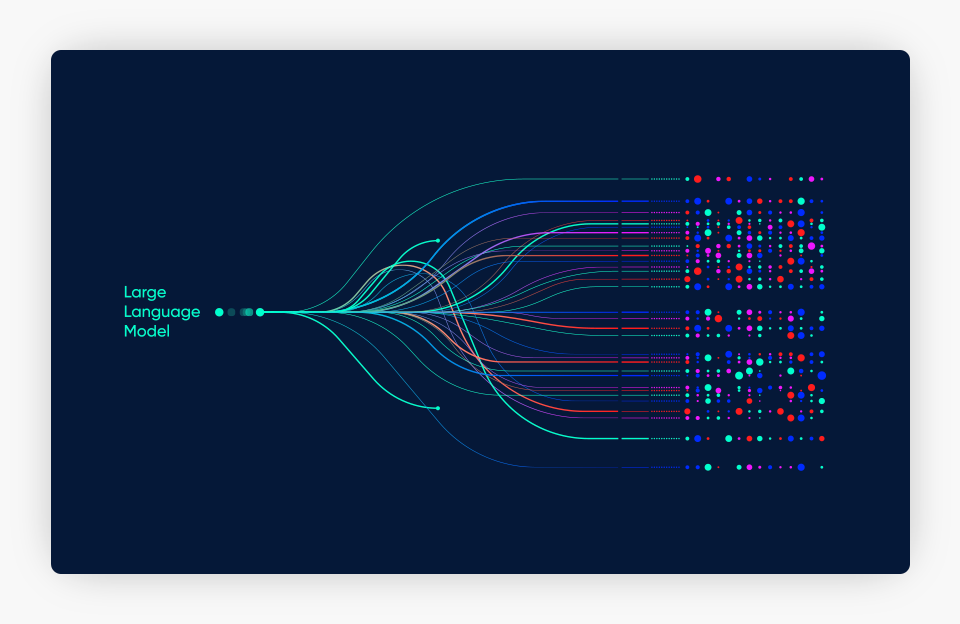
For illustrative purposes, the various paths represent the different possibilities an LLM considers when predicting the next word in a sentence. For example, starting with “I”, the next word could be “am”, “want”, “have”, or many others. The LLM chooses the most likely word based on its training data and continues this process for each subsequent word. Each chosen word can lead to a different path in the generated output. This is how LLMs generate grammatically coherent text.
Also, remember that the internet isn’t perfect. It’s full of all sorts of information, good and bad. This means LLMs can sometimes give you answers that are incorrect, biased, or just plain weird. They might even reflect the opinions of the people who wrote the content they were trained on. So, while LLMs are incredibly powerful tools, it’s crucial to understand their limitations and always double-check their output.
The Secret to AI Conversations: Your Prompts
What is a prompt? A prompt is simply the input text you give to an AI chatbot. It’s the question you ask or the task you provide, ranging from simple requests to complex, detailed instructions.
Crafting effective prompts to get the best possible output from AI chatbots is both an art and a science. It’s like learning to speak the chatbot’s language so it understands exactly what you need. Instead of just asking a question, you’re designing your question for maximum clarity and accuracy.
It’s all about clarity. Imagine asking a person a vague question like, “Tell me about contracts.” You’d get a very general answer. But if you ask, “Explain the key elements of a breach of contract claim in California, with specific examples,” you’d get a much more useful response.
The same goes for AI chatbots. The more specific your prompt, the better and more accurate the output.
Stop Guessing, Start Prompting: What Makes a Good Prompt?
Crafting an effective prompt is like following a recipe or a mathematical formula. A good prompt often includes a combination of elements, and understanding what each one means and how they interact is crucial for achieving optimal results. Also, just as the order of ingredients or operations matters, the arrangement and inclusion of specific elements in your prompt significantly impact the quality of the AI chatbot’s output.
A good prompt often includes these elements, and understanding what each one means is crucial (ideally in the given order, though different combinations are possible):
- {Persona}: This defines the role you want the AI chatbot to take. For example, “You are a seasoned legal researcher” or “You are an expert contract analyst.” This helps the AI chatbot adopt the appropriate tone and expertise.
- {Context}: This provides the background information the AI chatbot needs to understand the situation. “We are dealing with a complex intellectual property dispute involving copyright infringement” or “The client is asking about the implications of a non-compete clause in their employment contract.” The more context, the better.
- {Task}: This clearly states what you want the AI chatbot to do. “Summarize the key arguments from the attached case,” “Explain the elements of negligence.” Be specific about the action you want it to take.
- {Example}: Providing examples can dramatically improve the AI chatbot’s understanding. “Provide an example of how the ‘fair use’ doctrine might apply in this context” or “Here is an example of a similar clause, follow that structure.” Examples give the AI chatbot a concrete model to follow.
- {Format}: This specifies how you want the output to be presented. “Present your answer in a bullet-point list,” “Write a paragraph summary,” or “Generate a table comparing the two cases.” Formatting ensures the output is easy to understand and use.
- {Tone}: This dictates the desired attitude or style of the response. “Maintain a professional and objective tone,” “Write in a persuasive manner,” or “Use a concise and direct style.” Tone helps ensure the output aligns with your professional standards.
Let’s put it together:
“You are a seasoned legal researcher. We are dealing with a complex intellectual property dispute involving copyright infringement. Summarize the key arguments from the case Sony Corp. of America v. Universal City Studios, Inc. Provide an example of how the ‘fair use’ doctrine might apply in this context. Present your answer in a bullet-point list. Maintain a professional and objective tone.”
See how much more specific that is? Don’t worry if your prompt gets a bit long – as long as it’s clear and gets you what you need, that’s what matters. Effective prompts can be quite detailed, so here’s a pro tip: create a collection of your go-to prompts. That way, you can easily reuse and refine them over time and even share them with your team to ensure everyone gets consistent results.
7 Tips To Write Effective Prompts: Beyond the Basics
You’ve got the foundational tips down. Now, let’s add some advanced techniques to really improve your prompting skills. Think of it like a conversation: sometimes, you don’t get the answer you expect right away, and that’s okay. It just means you need to refine your questions or provide more context. The same goes for interacting with AI chatbots. Learning to tweak and adjust your prompts is crucial to getting the precise output you need to maximize efficiency and achieve your goals.
1. Refine Continuously: The Iterative Approach.
Don’t treat your first prompt as the final draft. Your initial prompt is just the starting point. Much like in a conversation, you’ll often need to clarify, provide additional information, or redirect to get your desired outcome. Don’t be discouraged if your first prompt doesn’t generate perfect results. Instead, view it as the first step in a collaborative process.
- Think of prompting as a conversation, not a one-time request. If the response is too brief, refine it by adding more instructions and details.
- To ensure you get the most suitable response, instruct the chatbot to generate multiple variations. This allows you to compare and select the output that best fits your specific needs.
- Experiment with synonyms or different words: Even small changes in wording can significantly impact the output. The LLMs that powered AI chatbots don’t treat all synonyms equally, so experimenting with different words to express the same concept can often yield surprisingly different results.
- Add constraints: If the answer is too broad, add constraints. For example, specify the number of words, the desired format, the number of points in a list, or the required focus of the output. You could also ask the AI to include or avoid certain words.
2. Break It Down: The Chain of Thought Method.
For complex tasks, guide the AI chatbot through a step-by-step reasoning process, which is like mimicking human-like reasoning by breaking down complex problems into smaller, more manageable steps.
- Start with the big picture, then zoom in: Before diving into the granular steps, outline the overall goal or problem. This provides the AI chatbot with context and helps it understand the purpose of the individual steps.
- Within each step, use leading questions to guide the AI chatbot’s thought process. Ask it to explain its reasoning to ensure the output meets your expectations.
- If the AI chatbot makes an error at a particular step, refine that step before moving on. Don’t assume that errors will correct themselves in later steps.
It is crucial to outline the steps in your prompt using clear numbering or bullet points. This provides a structured roadmap for the AI chatbot to follow. For example, consider this legal task: ‘Analyze a breach of contract scenario.’ Here’s how you might structure the prompt:
Prompt: ‘To analyze this breach of contract scenario, follow these steps:
Step 1: Identify the parties involved and the existence of a valid contract.
Step 2: Determine the specific terms of the contract that were allegedly breached.
Step 3: Analyze the evidence to determine if a breach occurred.
Step 4: Research relevant case law and statutes in the applicable jurisdiction.
Step 5: Determine the potential damages and remedies available.
Step 6: Create a summary of the analysis, including potential legal arguments.’
3. Provide Examples and Context: The Power of Demonstrations.
Show, don’t just tell. To get the best results, give them a little guidance. Instead of just explaining what you want, show them with clear examples. You can provide examples of desired outputs, formatting preferences, or even the types of reasoning you expect. The more context you provide, the better the AI can grasp the nuances of your request and deliver results that align with your needs.
- Use in-context learning: Paste relevant document sections directly into your prompt.
- Specify the source: “Using information from the California Civil Code…”
- Use delimiters: ` ` ` or “”” to separate instructions from context.
4. Role Play and Perspective Taking.
Instead of just asking for information, instruct the AI chatbot to adopt a specific role or perspective. This can help you come up with more creative solutions, recognize potential biases, or anticipate counterarguments.
- For example, you might ask the chatbot to “analyze this contract from the perspective of a judge” or “draft a response to this motion as if you were the opposing counsel.” By encouraging the AI to step outside its neutral role, you can unlock new insights and approaches to your legal challenges.
5. Use Specific Keywords.
Use precise legal terminology and relevant keywords instead of generic or commonly used words. This ensures that the AI chatbot accurately understands your legal queries and provides relevant responses.
- For example, if you’re dealing with intellectual property law, use terms like “copyright,” “trademark,” or “patent” instead of general terms like “idea” or “invention”.
6. Specify Reasoning Style.
Different legal problems often require different approaches to reasoning. By explicitly stating the type of reasoning you want the AI to employ, you can guide it towards a more targeted and effective analysis. For example, you might need deductive reasoning for a strict legal interpretation or analogical reasoning to apply precedents to a new situation.
- Ask the AI chatbot to use a specific type of reasoning when crafting your prompt.
7. Highlight Key Points.
Certain details or arguments often hold more weight than others in legal cases or documents. To ensure the AI chatbot focuses on the most critical aspects, explicitly highlight these key points within your prompt. This will guide the AI’s attention and help it prioritize the information that is most relevant to your needs.
- Explicitly mention specific points or arguments that you want the AI chatbot to focus on. This is especially helpful for longer prompts or when dealing with complex legal issues.
Cross-referencing multiple AI chatbots is essential to improving accuracy and mitigating risks in legal practice. This is crucial due to the diverse range of LLM models and their training datasets. While AI can generate compelling content and answer complex questions, relying on a single source can lead to inconsistencies.
Comparing chatbot outputs helps identify potential biases, refine accuracy, and improve output. This approach helps mitigate the risks associated with flawed AI-generated information. That said, it’s essential to review AI-generated content for a variety of reasons. In the next section, we will discuss some of the limitations and risks associated with AI chatbots.
Navigating the Risks and Challenges of Using AI Chatbots in Legal Practice
While AI chatbots offer tremendous potential, it’s crucial to be aware of their limitations and potential pitfalls. Here’s a broader view of the risks:
- Hallucinations (Factual Inaccuracies): AI chatbots can generate plausible-sounding but entirely fabricated information. This is particularly problematic in legal contexts where accuracy is paramount. For example, a chatbot might invent a case citation or misrepresent the holding of a real case.
- Why do hallucinations happen? LLMs are trained on massive datasets of text. While these datasets are vast, they are not always perfectly curated. They can contain outdated, inaccurate, or even fictional information. LLMs learn to predict the next word in a sequence based on patterns in this data. This means they are excellent at generating text that sounds correct, but they don’t inherently understand the truthfulness of the information.
- Bias and Discrimination: LLMs are trained on vast datasets that may reflect existing societal biases, leading to discriminatory or unfair outputs. For example, if the training data contains biased language regarding certain matters, the AI chatbot might perpetuate those biases in its responses. Therefore, it is extremely important to review the output thoroughly before using it.
- Lack of Legal Reasoning and Nuance: While AI chatbots can process and generate text, they don’t possess genuine legal reasoning or the ability to understand the nuances of legal interpretation. For example, the chatbot might struggle to apply legal principles to novel or complex factual scenarios, or fail to recognize subtle distinctions in legal arguments.
- Data Privacy and Confidentiality: Inputting sensitive client information into an AI chatbot’s interface raises significant data privacy concerns. For example, if confidential client data is used in a prompt, the chatbot provider may store or use it, potentially leading to breaches of confidentiality. To mitigate this risk, carefully review the chatbot’s terms of use and privacy policies and adjust your settings to protect sensitive information.
- Intellectual Property Issues: LLMs are trained on copyrighted material. Questions arise regarding the ownership and use of outputs generated by these models. For example, if an AI chatbot generates a legal document that closely resembles a copyrighted work, there could be potential infringement issues.
- Reliance and Over-Dependence: There’s a risk of becoming overly reliant on AI chatbots, potentially leading to a decline in critical thinking and legal research skills. For instance, a legal professional might rely solely on an AI chatbot’s summary of a case without conducting their own thorough analysis.
- Lack of Real-time Legal Updates: LLMs are trained on historical data and may not have access to the most recent legal developments or changes in legislation. For example, an AI chatbot might provide outdated information on a legal statute that has recently been amended.
- While methods are being developed to fine-tune and augment AI chatbots with current data, maintaining real-time accuracy remains a complex and persistent challenge. Therefore, it is absolutely essential to independently verify all legal information provided by AI chatbots and recognize them as supplementary resources, not as sources of conclusive legal advice.
Key Takeaway:
AI chatbots are powerful tools that can be incredibly useful, but they should be used with caution to ensure accuracy and reliability. Always verify the information provided by an AI chatbot, conduct independent legal research, and exercise sound professional judgment.
Conclusion
Crafting effective prompts is a valuable skill for any legal professional. Remember, it’s about guiding your AI assistant to give you the best possible results. The key to success? Practice, practice, practice! Prompting is iterative, so don’t be afraid to experiment and refine your prompts until you achieve your desired outcome.
The more you practice, the better your ability to harness the power of AI chatbots to meet your legal needs and improve productivity. With persistence and creativity, you’ll soon be able to unlock the full potential of AI in your legal practice.
Happy prompting!
Related Posts