We can’t send you updates from Justia Onward without your email.
Unsubscribe at any time.
Google Business Profile (GBP) is a free tool for businesses and organizations through which they manage their business profile(s) and presence on Google, including Google Search and Google Maps. Google Business Profiles regularly appear in Google search results, along with a map, when users search for local information.
Google Local Profiles History
More than 15 years ago, Google acquired a desktop application, which was then developed into a web mapping service to offer satellite imagery, custom photography, street maps, 360° panoramic views, real-time traffic conditions, route planning for traveling, and business profiles from multiple online sources.
For business profiles, the service offered profiles for businesses and other organizations in numerous countries around the world in the Google local results. The Google search results showed a local map, and the names, websites, addresses and phone numbers of local businesses. Initially, Google listed seven businesses in their search results. However, Google has reduced these search results to three businesses, and sometimes one business ad placement.
Here is an example of the current Google local search results showing a list of businesses with their name, address, phone number, review rate, office hours and website and directions links:
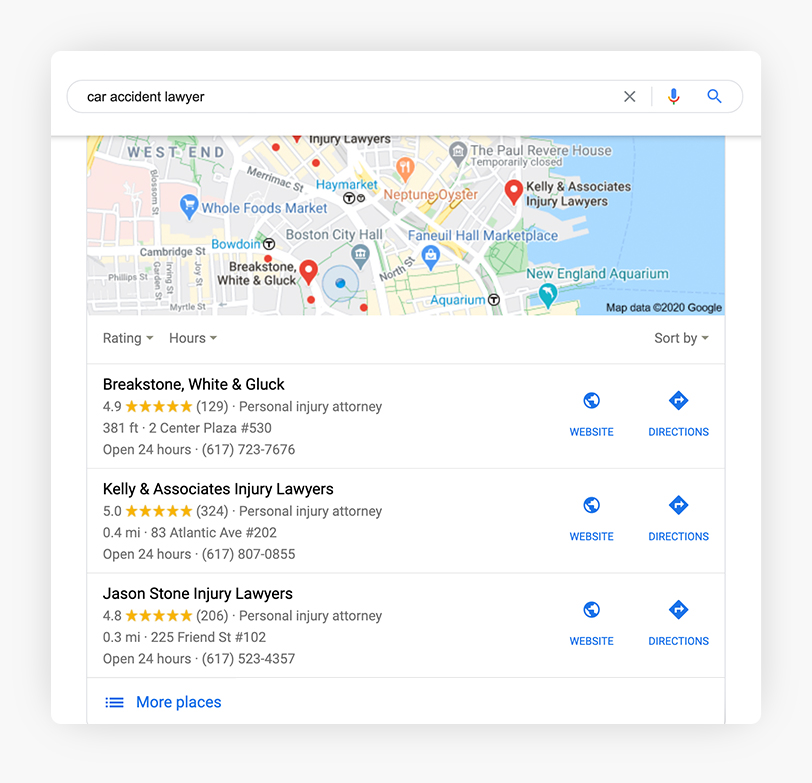
The practice of optimizing a website to increase its traffic, leads, and brand awareness on local searches is called Local SEO. Best practices for Local SEO include setting up a Google Business Profile, adding the correct keywords/categories, obtaining online reviews, and building accurate and consistent Name, Address and Phone Number (NAP) citations, among numerous others items that improve local rankings (Local SEO will be covered in more detail in later posts). Recent studies show that almost 50% of all searches on Google have local intent, and most of these searches show local GBP results similar to those above.
How Do I Qualify for a Google Profile?
Businesses register on Google to provide easy access to business information so customers can visit the company’s website or its physical location.
There are several important rules to keep in mind when trying to create a profile. To provide a Google profile, Google needs a precise, accurate physical address to describe a business location; PO Boxes or By Appointment/Virtual locations are not acceptable. If you service customers at their locations, you do not need to display your location on your business profile, but you do still need to provide a physical location to Google for their internal purposes. Google also needs to know when a business makes in-person contact with customers during its stated hours.
As stated on Google’s Quality Guidelines page:
Profiles on Google can only be created for businesses that either have a physical location that customers can visit, or that travel to visit customers where they are. It is really important to reflect your business address as it is in the real world.
Why Is Google Business Profile Important?
Brick-and-mortar businesses should leverage the power of GBP when seeking to attract and retain clients. Since over 80 percent of consumers use search engines on mobile devices to find information about local businesses, it is imperative for business owners to understand how GBP can help them reach and interact with potential clients. With GBP, you will be able to control your business profile information on Google.
Based on the location of the user, Google will show the closest business locations related to the search terms that the user submitted. Thus, it is essential to have your business registered on Google and to keep your information up to date because this will help your business appear and stand out in Google search results.
Another benefit of using GBP is that your customers can leave reviews about the services that you offered. Better yet, you will be able to respond to comments from your clients, which will help you build customer trust with both current and potential clients.
Additionally, Google adds new features to GBP on an ongoing basis. Since these features allow a business profile to stand out, business owners should get to know and make good use of them. We will cover these additional features in future posts.
At Justia, we can help you with GBP and let you know how new and current features could be useful to your specific business. Contact us today if you are interested in getting help with your Google Business Profile.