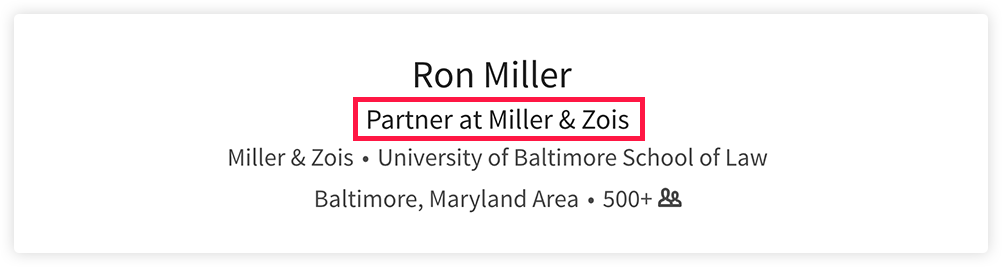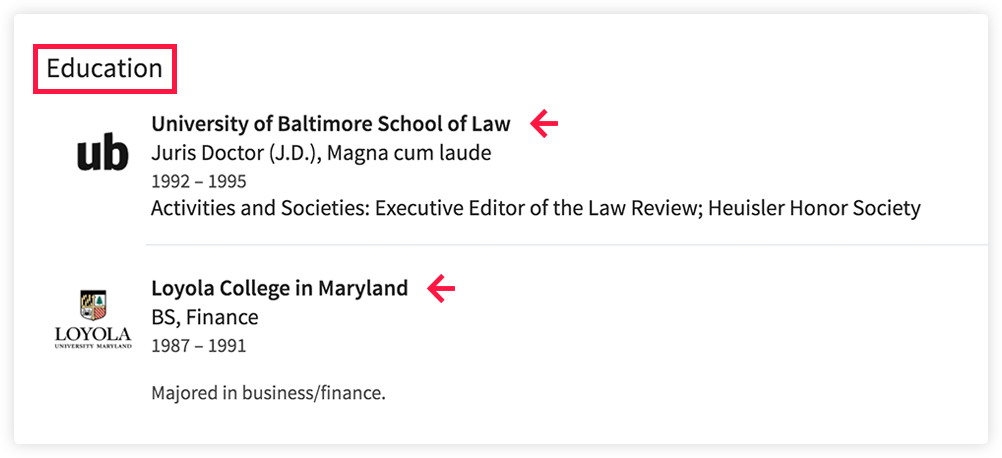We can’t send you updates from Justia Onward without your email.
Unsubscribe at any time.
LinkedIn is the most popular social network among lawyers, according to the ABA 2016 Legal Technology Survey Report. As a lawyer, you can benefit from LinkedIn in many ways. In this post, we are going to show you how to build a powerful LinkedIn profile. An optimized LinkedIn profile can significantly increase the number of profile views you receive.
LinkedIn is the world’s largest professional social network with more than 500 million members worldwide. LinkedIn is also the most popular social network among lawyers, according to the ABA 2016 Legal Technology Survey Report. As a lawyer you can benefit from LinkedIn in many ways including:
- Obtaining new clients
- Expanding your professional network
- Hiring for your firm or seeking new job opportunities
- Staying informed on relevant news and events
View this clip to gain insights into what LinkedIn is, its relation with the legal profession, and how LinkedIn and Charisma play an important role in attorneys’ image.
Your profile is one of the most important elements of your LinkedIn experience. It can be thought of as a digital résumé with extended content and functionality, such as recommendations. The profile also represents your identity as you connect with other LinkedIn members and participate on the LinkedIn platform (Ron Miller of Miller & Zois has allowed us to use his excellent LinkedIn profile as an example of what to do). Prospective clients may review your profile as part of their process of evaluating attorneys.
Follow these five tips to improve your profile and start harnessing the business-building power of LinkedIn.
Tip #1: Add a Profile Photo
What it is: A Profile Photo is a section of your LinkedIn profile where you can include a photograph of yourself.
Why it is important: It is the most visible element of your identity on LinkedIn and has a significant impact on the performance of your profile.
The Profile Photo is displayed in a prominent location on your profile and is one of the first items a person will see when they visit your profile. In addition, a miniature version of your Profile Photo is displayed when your name appears in search results on LinkedIn.
LinkedIn recommends that your Profile Photo be anywhere between 400 (width) x 400 (height) pixels and 20,000 (width) x 20,000 (height) pixels. Please note that the maximum file size for your Profile Photo is 8MB. LinkedIn also suggests that you upload a photo that will not need much cropping.
Tip #2: Add a Background Image to Your Profile
What it is: A Background Image is a section of your LinkedIn profile where a photo or image can be displayed behind your Profile Photo.
 Why it is important: It is a highly visible section of your profile and contributes to the impression you make to visitors of your profile.
Why it is important: It is a highly visible section of your profile and contributes to the impression you make to visitors of your profile.
Like the Profile Photo, the Background Image is displayed in a prominent location on your profile and is one of the first items a person will see when they visit your profile. The Background Image can be a photograph or other image. As with your Profile Photo, you should choose a photo or image that provides a positive impression of you and your professional brand.
The recommended pixel dimensions for the Background Image are 1584 (width) x 396 (height), and the file should not exceed 8MB. Your Background Image must be JPG, GIF, or PNG file types.
Tip #3: Add a Headline
What it is: A Headline is a section of your LinkedIn profile where you can briefly summarize your professional brand.
Why it is important: It enables you to present a strong initial impression.
Like the Profile Photo and Background Image, the Headline is displayed in a prominent location on your profile. It is displayed directly beneath your name. You can use the Headline in a variety of ways, such as listing your current role or summarizing the value you offer to prospective clients. There is a limit of 120 characters available in the Headline.
Tip #4: Add a Summary
What it is: A Summary is a section of your LinkedIn profile where you can describe your professional skills and experience.
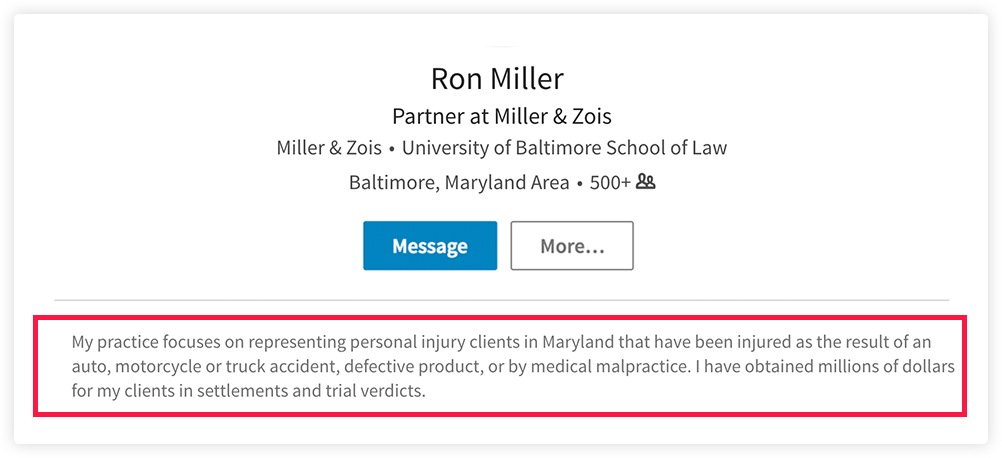 Why it is important: It enables you to present a strong initial impression of your qualifications.
Why it is important: It enables you to present a strong initial impression of your qualifications.
The Summary is displayed at the top of your profile, beneath the row that lists your location. The Summary provides you with an opportunity to describe your skills and experience. It can contain up to 2,000 characters, which is significantly more than is available for the Headline.
Tip #5: Complete Your Profile
What it is: Adding content to key sections of your profile, such as work experience and education.
Why it is important: You present a strong and positive impression with a completed profile.
The LinkedIn Profile contains additional sections beyond those already described here. We recommend completing as many of these additional sections as possible. These sections include:
- Work Experience
- Education
- Volunteer Experience
- Skills
- Accomplishments
Include information relevant for your practice as you complete your profile, such as bar memberships, certifications, awards, and publications.
Bonus Tip: Customize Your Public Profile
What it is: A Public Profile is a version of your LinkedIn Profile that is visible to anyone on the Internet, even if they do not have a LinkedIn account.
Why it is important: It is an opportunity to make a strong and positive impression with an additional audience.
LinkedIn members have a “Public Profile” option. This is a version of your LinkedIn profile that is visible to anyone on the Internet (such as via Google search), even if they do not have a LinkedIn account. Like your LinkedIn profile, your Public Profile is an opportunity to present your qualifications to prospective clients.
LinkedIn gives you a number of options to customize your Public Profile, including:
- Specifying the audience that can view your Public Profile
- Specifying the type of content that is visible on your Public Profile
- Specifying the web address of your Public Profile
- Hiding your Public Profile, if you prefer that it not be visible
It is important to note that we recommend making your profile fully public so it also appears when anyone searches for you on Google, Bing, and other important search engines.
LinkedIn automatically generates a web address (URL) for your Public Profile when you create an account. However, you can customize this URL to better reflect your brand or make it easier for people to find and remember your profile. One common type of customization is to change the URL so that it includes your complete name (i.e. https://www.linkedin.com/in/yourname).
Conclusion
Justia can assist you with the strategies outlined in this blog post and advise you on ways to further leverage the opportunities available on LinkedIn. Contact us for more information.
Note: Your presence on LinkedIn may constitute attorney advertising or implicate other legal ethics rules. Please refer to the appropriate rules of professional responsibility in your state for guidance.