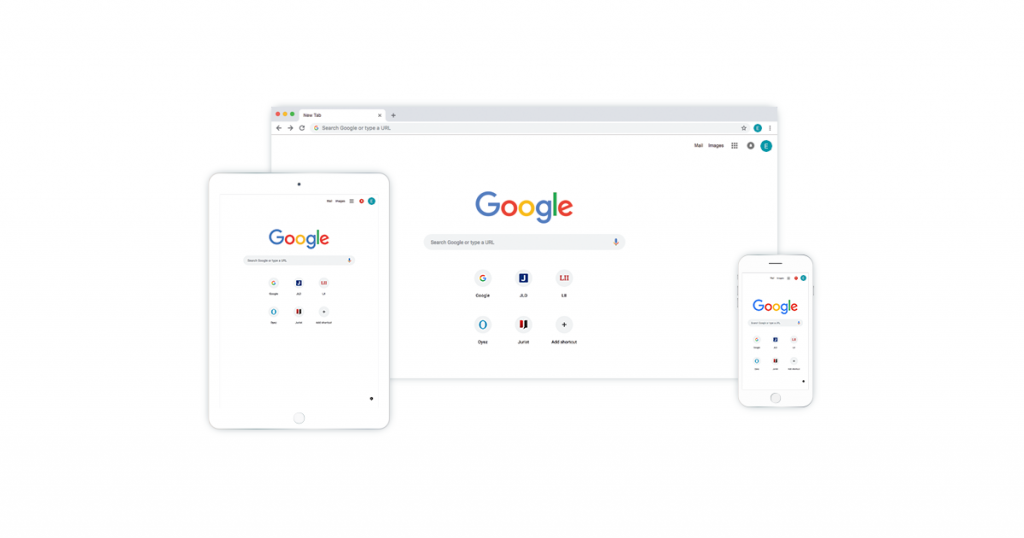The Top Five New Features of Chrome 69
For Chrome’s 10th anniversary on September 4th, Google revamped its browser by incorporating several new features to it. Based on Material Design standards, the company stated that the update is more significant than any other...
Approximate Read Time: 2 Minutes
For Chrome’s 10th anniversary on September 4th, Google revamped its browser by incorporating several new features to it. Based on Material Design standards, the company stated that the update is more significant than any other they have implemented to date, and the new stylish browser is now fully available for desktop, Android, and iOS. Given the fact that Google owns over 60% of the browser market share and the lack of significant updates within the last few years, users long expected to have the browser refreshed. As opposed to Mozilla’s and Microsoft’s browsers, Chrome had not undergone a significant redesign. This recently launched, feature-rich version of the browser includes:
1. Omnibox Smart Answers. The address bar has not only been visually but functionally renewed. Chrome has incorporated a powerful Omnibox which will now show instant answers directly in the address bar as you type without having to load a website similarly to what we have in Google’s search engine. Additionally, the bar will take you directly to a page if you already have it open. Chrome will ask if you want to switch to that tab. No more duplicative tabs!
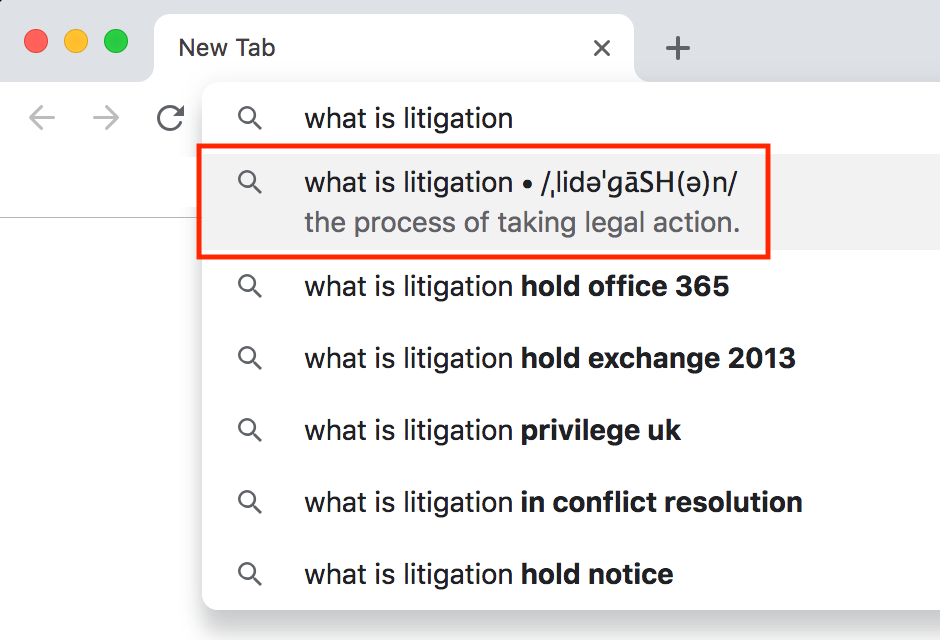
2. URLs and HTTPS. Google calls out sites that have not moved towards using SSL certificates. Chrome 69 will no longer label HTTPS URLs as “Secure.” In previous versions, Google showed HTTPS URLs in green with the word “Secure.” The new version shows sites with SSL certificates in gray with a lock before the URL, dropping the “Secure,” “HTTP,” “www,” and “HTTPS” labels. The “Not Secure” label remains, though.
3. Refreshed Design. The user interface has obvious, but not drastic, changes which are more aesthetic and provide a fresh look and feel. The new tab design will allow us to visualize them more comfortably, especially when we have a large number of them open at a time. The square tabs are replaced with rectangular ones with rounded edges. We see more stylized fields that highlight the address bar, menu buttons, and tab. If existent, the site favicon will display in a more prominent manner.
4. Security and Password Management. It gets even better if you already use Chrome and save your passwords in the browser. Chrome’s new built-in password generator activates as soon as the user signs up for new sites. Basically, the feature suggests a strong and hard to brute-force password based on LastPass and 1Password standards. The login information is saved in the built-in password manager and automatically synchronizes in the user’s Google account so that it is available throughout the user’s devices.
5. Add Shortcut and Customization. You can easily customize the new page tab by adding shortcuts through a plus button, as well as editing the name of an existing shortcut title for easy reference and use. If you will, you may be able to change the background with preselected images which means that you will no longer need extensions for such purpose.
As the leading browser, Chrome is widely used, and even when it does not reinvent the wheel with its new design, it certainly looks better and will likely help you to be more productive. Furthermore, it is well known that Google is using Artificial Intelligence (AI) and Machine Learning to make the browsing experience better and more efficient, and this is already integrated into this new version. Finally, developer-specific updates to improve the user experience on mobile devices are already available.
Justia offers premium website, blogging, and online marketing solutions for law firms. We have an unparalleled record in helping law firms grow. Regardless of whether you are just starting your online marketing efforts or have a fully developed website and blog, we have solutions to help propel you to the next level. In addition to our website and blog services, we also help clients with content, lawyer directory services, social media, local SEO, and PPC Management. Contact us for more information, or call us at (888) 587-8421.