We can’t send you updates from Justia Onward without your email.
Unsubscribe at any time.
Completing and updating your Justia Lawyer Directory Profile just got a lot easier.
We have updated the Justia Lawyer Directory experience with a new dashboard and profile editor. Keeping your Justia Lawyer Directory Profile up to date is an important part of your digital marketing efforts. Because the Justia Lawyer Directory gets a lot of web traffic, you will want to make your best presentation. With the new upgrades to our profile editor, completing, updating, and maintaining your profile has never been easier.
New Feature: Your Dashboard
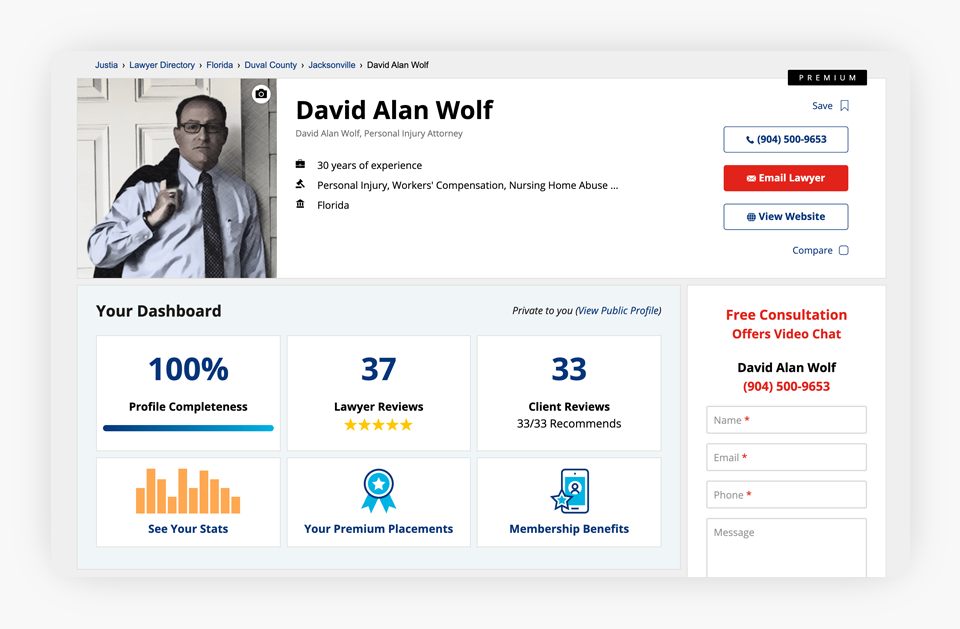
Your new Justia Lawyer Directory Profile Dashboard gives you a quick summary of your profile health. You see your dashboard near the top of your profile when you are logged in to your Justia Account.
Only you (when logged in) will be able to see your dashboard. It will not be seen by others viewing your profile. To see the general public view of your profile, without the dashboard, we provide a link to view your profile as others see it.
The Justia Lawyer Directory Profile Dashboard information includes your Justia Lawyer Directory Profile completion percentage, the number of peer lawyer reviews and average rating, the number of client reviews, and Justia Premium Member benefits, such as a member’s Justia Lawyer Directory statistics. For those who do not have 100% completeness on their Justia Lawyer Directory Profile, we also provide suggestions to improve your profile.
Profile Completeness: You want your profile completion percentage to be as close to 100% as possible – the higher the percentage, the better your profile health, and the higher it will rank on average in the free organic results of the Justia Lawyer Directory.
Lawyer & Client Reviews: You are also able to quickly view the number of reviews that you have received from other attorneys and your clients. To get the greatest marketing benefit from your Justia Lawyer Directory Profile, you want to ensure that you have helpful reviews from other attorneys and your clients. If you do not have any reviews yet, your new dashboard will include quick links to invite your colleagues and clients to leave a review on your behalf. Only peer attorney reviews will affect your Justia Lawyer Rating.
Justia Premium Membership Services: If you have a Justia Premium Membership, you will also be able to quickly access your profile traffic statistics, Justia Premium Placement information, and Justia Premium Membership benefits directly from your dashboard. If you do not have a Justia Premium Membership, your dashboard allows you to quickly request information from our team about this useful program.
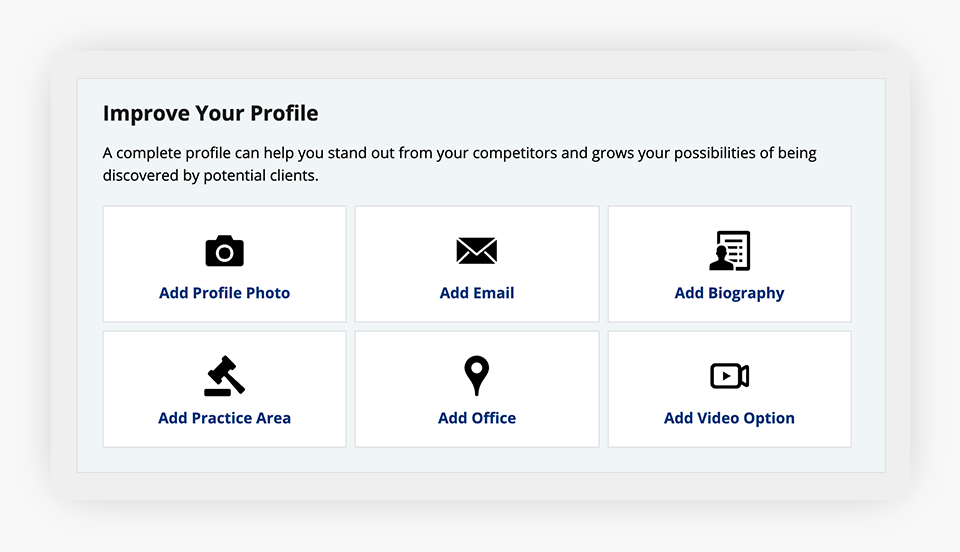
Improve Your Profile Suggestions: If you have not yet completed your full profile, the new Improve Your Profile section will allow you to quickly view the areas of your Justia Lawyer Directory Profile that need more attention. While a fully completed profile always offers the greatest potential for growing your practice, these suggestions for improvement are ranked in order of importance so that you can prioritize completing the most critical areas of your profile first. Filling out your profile will help you compete when being compared with other lawyers on tools such as our lawyer comparison tool. In addition, lawyers with more complete profiles tend to rank higher in the free organic results in the Justia Lawyer Directory.
Improved Profile Editor
Our new Justia Lawyer Directory profile editor is fantastic. We have spent a considerable amount of time designing the new editor, and it shows. The system is simple and intuitive, and it should make the work of updating your Justia Lawyer Directory Profile easier than ever.
The editor upgrades allow you to edit your profile with ease both in the office and on the go. Our new editor is completely mobile-friendly, which allows you to update your information from anywhere by using your smartphone.
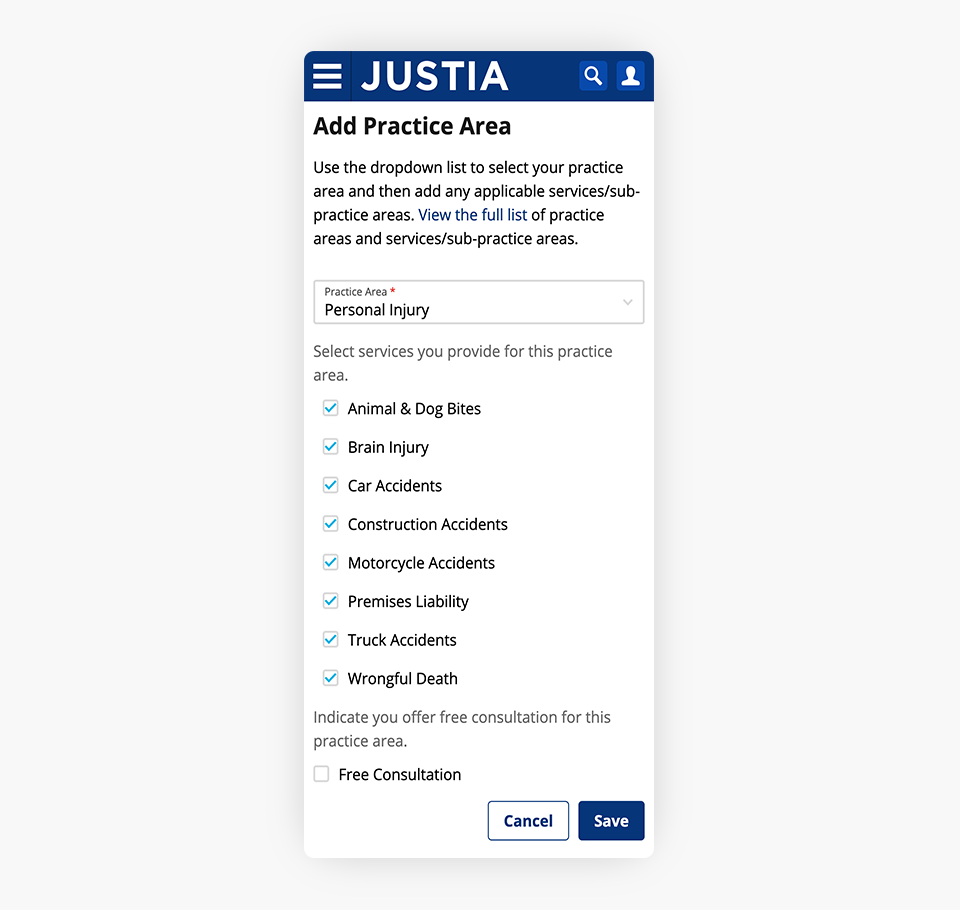
Regardless of the type of device that you are using to edit your Justia Lawyer Directory Profile, the process is now simplified. You can easily edit each section by clicking the blue pencil icon in the top right corner.
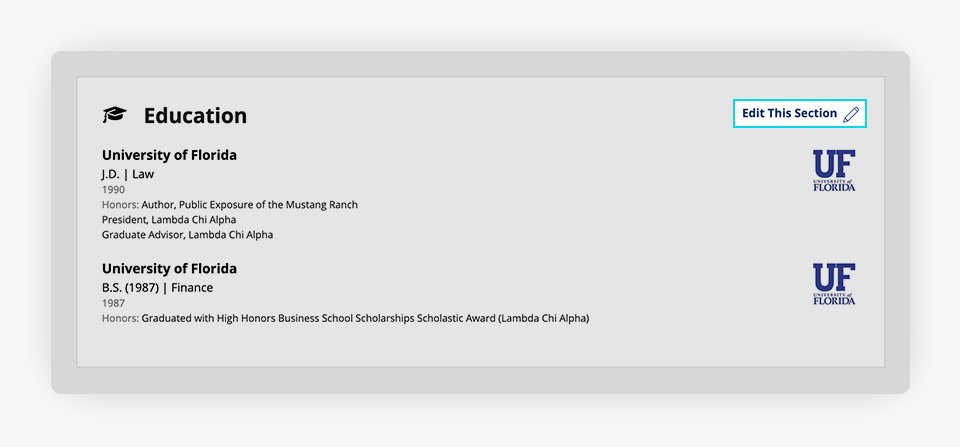
Your changes will appear in a format that allows you to readily understand what the edits will look like once saved to your live profile. As an added bonus, each editing screen now briefly describes what that section contains, offers important tips to consider, and explains why completing this information matters for your digital marketing efforts.
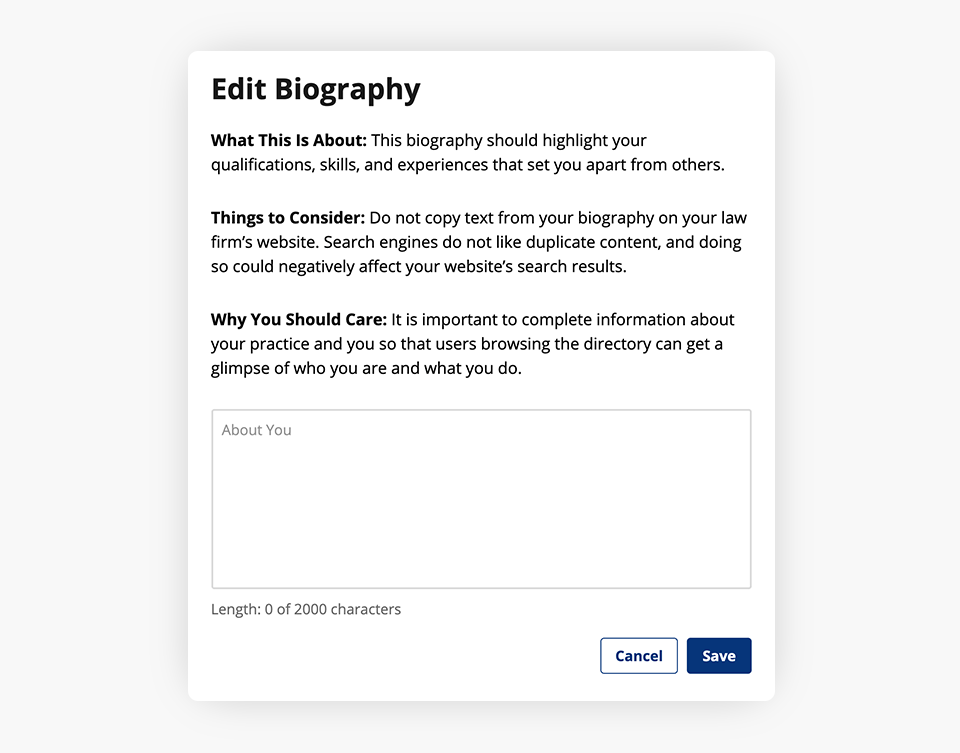
Questions?
If you have questions about how to complete or edit your Justia Lawyer Directory Profile, our team is here to help. You can view more information about completing and editing your profile on our FAQ page or contact the Justia Support Team for more assistance.