We can’t send you updates from Justia Onward without your email.
Unsubscribe at any time.
Looking to stay up to date on the latest from Google on Local Services Ads? This is the post for you!
Google’s Local Services Ads (LSAs) continue to experience frequent updates and changes. Though they have been available in the legal space for nearly two years now, LSAs continue to remain one of the newest ways to promote your practice at the top of the search engine results page. Thus, lawyers taking advantage of paid search marketing (or considering paid search ads), should pay attention to the latest news about LSAs.
In this post, we are highlighting some of the latest updates from Google in its monthly partner newsletter for LSA providers.
FYI: LSAs No Longer Showing for Exact Business Name Searches
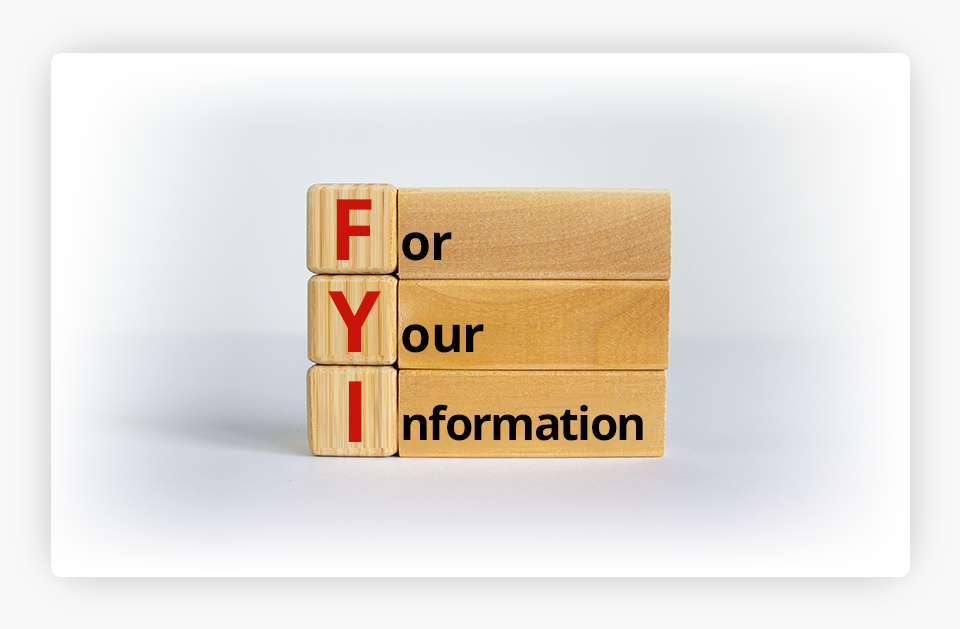
Recently, Google was running an “experiment” where it served LSAs in response to Google searches for an exact business name. For example, if your firm is called Smith & Jones, LLP and someone searched exactly for that name, your LSA may have been shown as a result. However, Google advised that this experiment is now complete and LSAs will no longer be shown for exact match searches.
Troubleshooting: 2-Step Verification Issues Continue

In our November 2021 edition of News & Notes on Google Local Services Ads, we advised that Google had been receiving reports of people having trouble with their LSA account logins. It seems that 2-factor authentication woes continue with LSAs, as Google has offered troubleshooting tips for when a marketer does not see an LSA account, but should.
If a marketer logs in, but does not see an LSA account when they should, it could be a 2-factor authentication issue where 2-step is enabled for the ad campaigns but not set up with the email the marketer uses to log in to the account. In this case, you should enable 2-factor authentication for the emails using LSAs or turn off the 2-step login for the ads. Due to security concerns, we would suggest enabling 2-step authentication, rather than disabling it.
Billing Info: Checking for Lead Dispute Credits

As you may know, Google LSAs are a pay-per-lead product, meaning your law firm should only pay when you receive a valid lead through your LSA. However, this does not always work in reality and sometimes it becomes necessary to dispute whether a charged lead was a valid lead.
Google has provided information on determining whether your lead disputes were appropriately credited:
- Go to Google Ads and search the LSA CID.
- Within tools and settings, go to Billing and then Summary to view your billing and payments.
- Choose the billing cycle you are interested in and select “Expand all sections.” Then, look for a “Billing correction – lead dispute credits” line item
If you see this line item, you were credited for your dispute. Notably, lead credits were delayed due to the Omicron variant of COVID-19 but all approved disputes are expected to be credited by the end of April 2022.
Final Thoughts: Why Do You Care?
Staying up to date on the latest information from Google about your LSAs can help you better ensure you are getting the most from your ads while continuing to improve and optimize your campaigns.
Looking for expert help in managing your LSAs? Our Justia Amplify team diligently monitors all Google updates and is prepared to manage your firm’s campaigns for maximum return on investment. Contact us to learn more.