We can’t send you updates from Justia Onward without your email.
Unsubscribe at any time.
You know links matter for SEO, but why does internal linking matter and how should you approach it? In this post, we will give you some of the best practices and tips for internal linking used by our SEO experts at Justia.
If you have spent any time in the SEO world, then you know that links matter to search engines, particularly Google. Links help Google better locate, understand, and evaluate the content on your website.
An internal link is any link that points to another page on the same website. In other words, an internal link directs the user to a different page within your own website as opposed to someone else’s site.
For example, if you list “DUI” as a practice area on your homepage and include a link over to a longer practice area specific page about the consequences of DUI in your state, then you have utilized an internal link.
In contrast, an external link directs a user to a reputable or authoritative web page on another site. For instance, if you reference the First Amendment in your blog post and link it over to the full text of that amendment on Cornell’s Legal Information Institute, then you are using an external link.
Why Does Your Internal Linking Strategy Matter?
Even SEO beginners often understand the importance of linking, particularly external links and backlinks. However, you may be less familiar with the value of internal links.
Usability: Your internal links matter for several reasons. First and foremost, you want to be sure your website is user-friendly. Having good SEO practices, including a solid internal linking strategy, helps create a positive user experience by making sure visitors can readily navigate through your website. However, from an SEO perspective, there is more to internal linking than just making sure your users can readily find the information they seek.
Search Engine Crawling: Even if you are an SEO beginner, you probably already know a little bit about Google’s systematic approach to cataloging information on the internet and delivering search engine results to its users. Crawling is the process by which Google finds new pages on the web. It discovers a URL and then crawls the page to gather information.
Crawling turns into indexing, where Google determines the topic of a page and catalogs the information available on that webpage into its database. At this step in the process, you want Google to be able to easily understand your website and appropriately index your content onto its database.
When your potential clients start searching for information, Google will try to serve the most relevant content from its database and will rank those results based on what it believes will be most helpful to that searcher. As part of this process, Google (and other search engines) use links to discover the content on websites and understand a website’s structure.
Helping Search Engines Understand the Content: Additionally, links (and the text that is linked) are signals that help Google understand what you, as the owner of your website, think the other pages on your site are about. A page without any internal links is known as an “orphan page” and it is more difficult for search engines, like Google, to find and index this page. You don’t want this to happen.
The Types of Internal Links
There are two main categories of internal links: navigational and contextual. As you may have guessed, navigational links are those which help users get around your site. In other words, these are the links that make up your website’s navigation structure. Contextual links are those that point users to other relevant content. They are set in context, which is usually within a larger body of content.
Navigational Links
There are several different types of navigational links, each of which is very important for user experience on your site. Many navigational links are implemented across your entire site for ease of use and, as mentioned above, they are designed to help your users find the information they need.
In the broadest sense, navigational links matter less for SEO than links within your content. However, these links are still important for helping search engines, like Google, understand your site’s structure.
- The Header: The header is where you will find your website’s top navigation. Effective top navigation improves the visual appeal of your site, keeps your site user-friendly, lowers the bounce rate, and – last but not least – helps the bots that crawl your page better understand your website set-up. Usually, this top navigation in your header follows users across your entire site, so it is especially important to do this well.
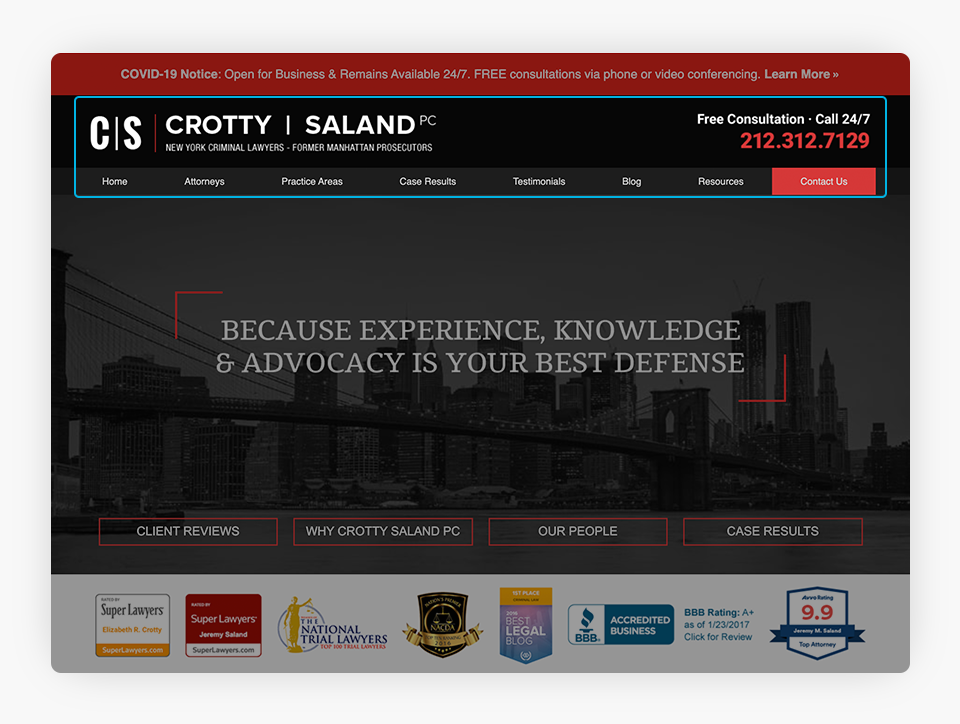
To make the best use of your header, you should avoid adding unnecessary navigational elements. Instead, the header navigation should focus on the most important pages of your website. This means prioritizing what content needs to be just one click away for your audience (clients and potential clients) as opposed to buried within your site.
For most attorneys, this means including links to your home page, your attorney profiles, your practice areas, your blog (if you have one), and a contact page. Firms might also want to include key marketing pages, such as testimonials and case results.
Finally, make sure your header navigation is not spammy. Avoid unnecessary dropdown menus as much as possible, and make sure that your navigational set-up is intuitive for your users.
- The Footer: The footer is found at the bottom of all of your web pages. Many users intentionally scroll to a footer because they expect key information to be there, such as your address, contact information, and social media links. Also, the footer is a key place for including additional navigational links on your website.
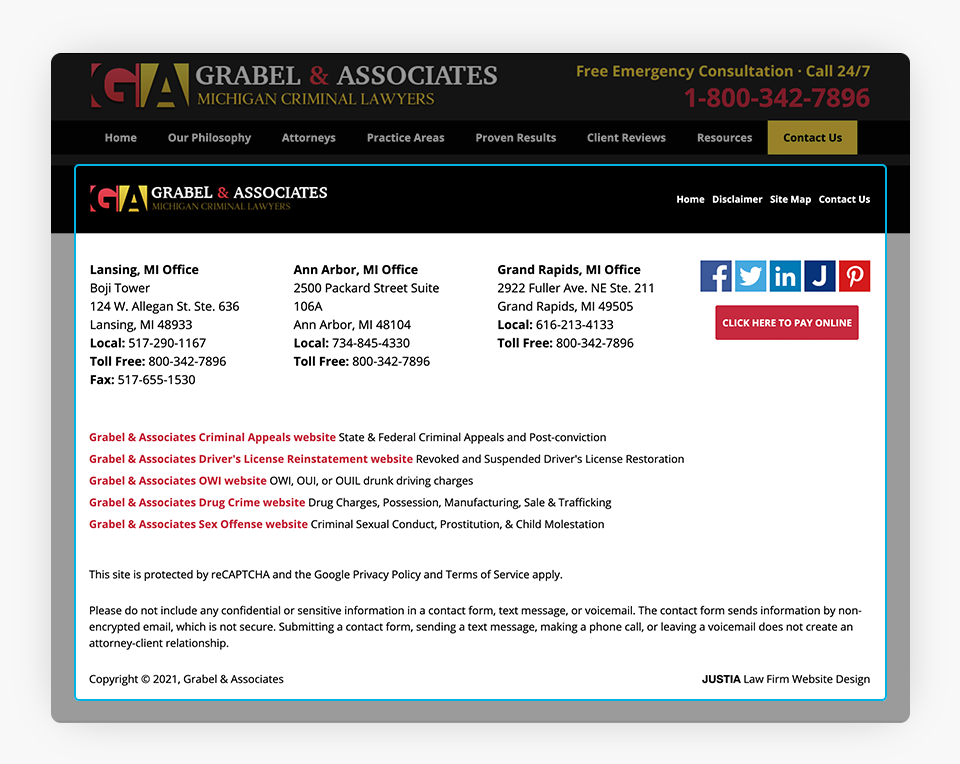
Footers generally should provide visitors to your site easy access to the home page and a contact us page. Additionally, this is an excellent place to include a larger html sitemap cataloging links that could not be included in the top-level navigation. However, it is important to remember that footer links are often discounted and tend to carry less weight than contextual links and even other navigational links. Nonetheless, you still should take care when creating your footer, as it is part of the overall website experience for your users.
- The Sidebars: Your sidebars may appear on internal pages within your site, and contain additional navigational items. For instance, when someone leaves your homepage by clicking a link in your header, the next page often includes a sidebar to direct that user to other key areas of your site.
Sidebars are important because you can customize their navigational items to your site, practice areas, and individual pages. For instance, a smaller website might have consistent sidebar navigation on all pages. A larger website might have customized sidebar navigation for different practice areas.
On the page level, an attorney biography page could include links to practice area specific pages for that attorney’s areas of expertise or specialization. For instance, if you have a criminal lawyer who specializes in white collar crime, fraud, and drug matters, then you could include those links in the side navigation.
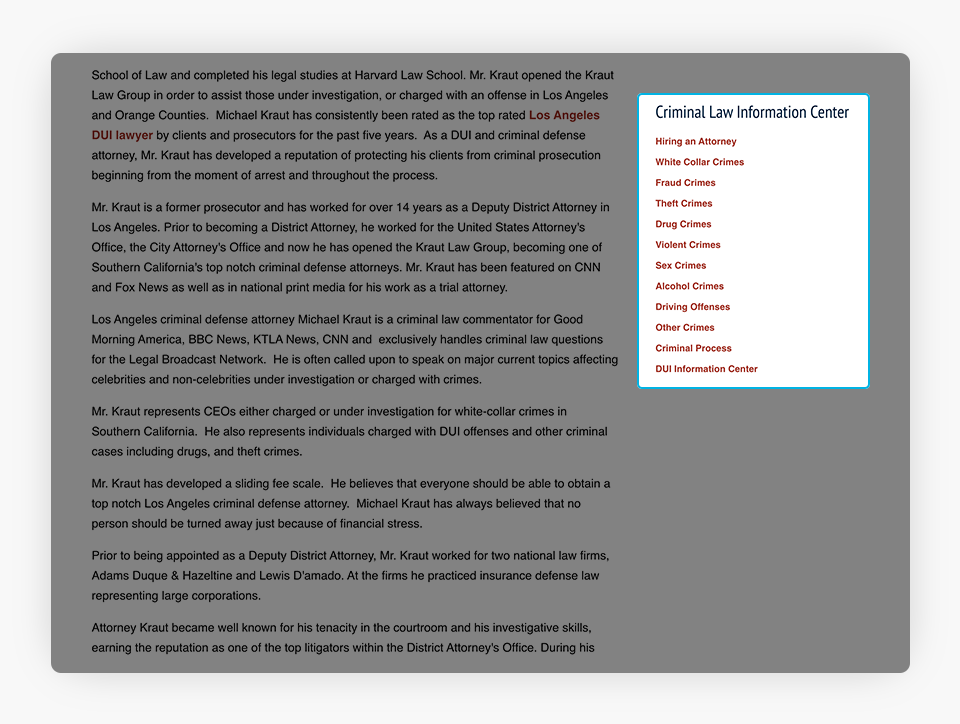
When setting up your sidebars, be sure that you have identified the best pages to include and avoid adding overly lengthy lists to this navigation.
- Breadcrumbs: Breadcrumbs are a set of links (a trail if you will) typically seen above the content but below the header. These breadcrumb links help users understand and navigate a website. They also indicate the page’s position in the website hierarchy.
There are a few different types of breadcrumbs: hierarchy-based, attribute-based, and history-based. Most law firm websites use hierarchy-based breadcrumbs. They help users visualize where they are in a site’s structure and see the different pages necessary to get back to the homepage.
If you were a criminal lawyer and your client visits your White Collar Crime page, then the breadcrumbs may look something like Home > Practice Areas > Criminal Law > White Collar Crime.
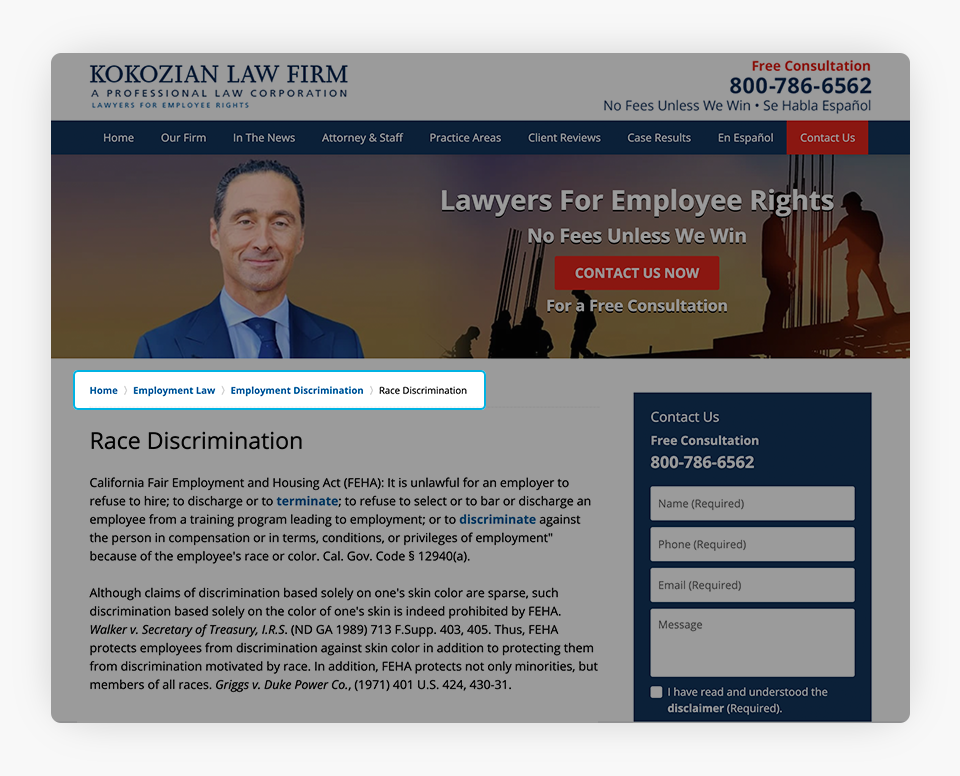
In addition to helping users navigate your site, breadcrumbs have key SEO benefits. They give search engines another way to understand the structure or setup of your website. Google may even also use these breadcrumbs in search results that are shown to users as sitelinks. To get the most SEO benefit from your breadcrumbs, you need to follow the structured data guidelines and use breadcrumbs that represent a typical user path to your webpage.
Contextual Links
Contextual internal links are those links that are included within the text content of a webpage. These links point to other pages on your site that are relevant to the information presented in the content in which they are contained. You want to try to link to related topics, as links between related topics have more value.
These links help users find additional information that is relevant to the content they are exploring and can even refer them to additional useful information. However, they also are very important to search engines. In fact, these links are generally considered the most important kind of internal links for SEO purposes.
Because contextual links are set in context, the text around the link is also used by search engines in addition to the actual linked text to better understand what the linked webpage is about. That said, make sure your anchor text for your internal links is natural because you want users to understand what to expect when they click a link.
In general, you should strive to connect the anchor text for these links to one to four words. Remember, Google will still give credit for the words that surround it. We recommend 2-4 contextual links per page, but this may vary depending on the content of your site. Furthermore, you do not need to link to your homepage or any other page contained within the header, footer, or sidebar navigation as there is no need to link to the same destination twice on the same page.
Problem Areas to Watch
Even the best-made strategic SEO plans will sometimes encounter problems. As such, here are a few of the most common internal linking problems you should watch out for on your site:
1. Broken Internal Links: These are bad for your users. When a visitor to your site encounters a broken link, it hurts your credibility and authority with that user…and is bad for their overall experience. However, it can also negatively impact your SEO efforts. While your rankings likely will not plummet over a couple of broken links, broken links frustrate Google’s crawlers and your SEO efforts.
2. Orphan Pages: Pages that are not linked to, even if included in an xml sitemap, are not likely to rank well in Google for any search. Avoid creating orphan pages by carefully curating your internal links.
3. Using the Same Text to Link Different Pages: Using the same text term to link to different pages confuses Google because it becomes unclear which page the website owner believes is the more authoritative page for those particular terms. As such, do not use the same anchor text for links to two or more different web pages.
4. Important Pages Being Buried Within Your Site: Your most important pages should be in your header navigation, or at least in your footer navigation. Do not forget to include important pages in your site’s key navigational components.
5. Links From an HTTPS Site to an HTTP Page: Do not link to a non-secure http page from your secure https website/webpage. Google will see this discrepancy as a risk to users.
6. Focusing on Google Instead of the User: Do not optimize your site for search engines at the expense of your users. Good SEO should naturally result in a positive user experience and vice versa. User-friendly practices are generally good for SEO.
Final Thoughts: Why Do You Care?
SEO matters for potential clients trying to both find and navigate your site. Good SEO practices often translate into a positive user experience. Plus, a solid internal linking strategy is a must-have for your SEO efforts. It reflects the logical structure of your website and aids in proper crawling and indexing of your content.
Start developing your internal linking strategy today. If you need help making sure your law firm website is winning the internal linking game, then Justia has solutions to help.