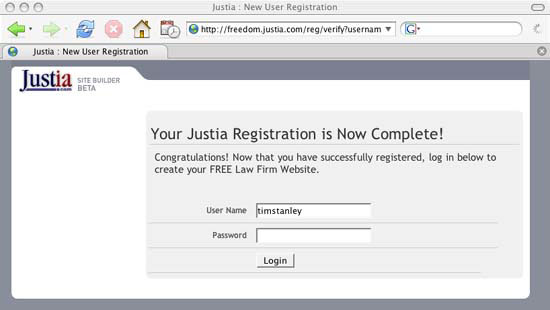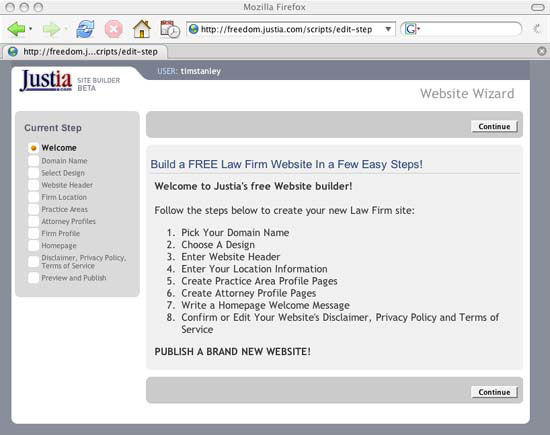2. Initial Data Entry – Justia’s Free Law Firm Web Sites
We are now ready to start entering data. You do not need to have everything ready, although it would be helpful to have some home page, firm overview, practice area(s) and attorney information ready for...
Approximate Read Time: 3 Minutes
We are now ready to start entering data. You do not need to have everything ready, although it would be helpful to have some home page, firm overview, practice area(s) and attorney information ready for the application.
If you do not have some information, just continue in the application, you can always add it later before you publish your Web site, or you may add or modify your Web site after it is live.
I will show some of the input screens here (the others are very similar).
Enter you password and log into the system.
You will see an overview screen. This screen lays out the steps you be following in the application for the initial data entry.
You will start by picking a domain name for your Web site. This will be URL that your Web site will be found on the Web. It will be something.justia.net
You then choose a design. Currently there are three designs, but we will add more in the future. You can change your design at any time, so pick the one you like the best now, realizing that you can always change your mind. And of course any new designs will work fine with the data you are currently entering into the system’s database.
You can get details on each design by clicking on the more information link below each design thumbnail.
You would now enter your Web site header text. These three lines of text that will show up on the top of each page (only one line of text is required). Justia custom designs give clients the ability to have graphics in place of text in their header, but for the free sites it is text on a graphical background 🙂
We then begin entering the firm’s data…
Firm contact information is entered first. From your data we will add a link to MapQuest for a map and driving directions and produce a downloadable v-card (just like the big firms). We also place your address in the footer of each page to help you with the local search indexes being developed by Google and Yahoo!
Then we enter the practice area overviews. You can enter text describing your overall practice areas, as well as have individual pages for each practice area. We recommend that you have one page for each practice area, with focused text content (with two or more paragraphs) about that practice area, for the search engines. But if you want just one page describing all of your practice areas, you have that option.
You then enter attorney profile information. This information is just like that found in lawyer directory listings. You can also associate the attorneys with particular practice areas to add cross links from the profile to the related practice area page(s).
After the attorney profile information, you will enter a firm overview page.
And after entering most of your data, you will enter text for the firm home page. We do this (almost) last so you could use some of the ideas from the other pages in writing it. You can always change it later, so if it is a sticking point (as it is for many firms), just move on and put in the text later.
We have a sample disclaimer, privacy policy and terms of service. You can use these if you want, but make sure they meet your states ethical rules. In most case that involves adding a line of text or two, such as in Florida adding “The hiring of a lawyer is an important decision that should not be based solely upon advertisements. Before you decide, ask us to send you free written information about our qualifications and experience.” Feel free to use and modify these policies in a way that works for your firm. And, as with nearly everything on the site, you can modify them later as needed.
Now you are ready to preview your site or continue editing your site with our Web editor… which we will cover in the next post.
Peace – Tim
Justia’s Free Web sites for Law Firms Blog post outline
0. Overview
2. Initial Data Entry (you are here)
Justia offers premium website, blogging, and online marketing solutions for law firms. We have an unparalleled record in helping law firms grow. Regardless of whether you are just starting your online marketing efforts or have a fully developed website and blog, we have solutions to help propel you to the next level. In addition to our website and blog services, we also help clients with content, lawyer directory services, social media, local SEO, and PPC Management. Contact us for more information, or call us at (888) 587-8421.